Community resources
Community resources
- Community
- Products
- Jira Software
- Questions
- How do I amend the workflow in the trial cloud version?
How do I amend the workflow in the trial cloud version?
I am trying to create a workflow in the JIRA cloud trial. It says -
Generated by JIRA Software version 1001.0.0-SNAPSHOT. This workflow is managed internally by Jira Software. Do not manually modify this workflow.
Can I not modify a workflow in the trial version?
1 answer
1 accepted

You can edit the workflow, but when a workflow has that tag, it usually means it is a Jira Software "simplified" workflow - these can be edited by board owners, not just admins, and their edits can easily destroy any changes you as an admin might make.
Unless you are sure this workflow has been de-simplified (the basics of de-simplifying it will not change the description), I would strongly recommend not editing the workflow.
By the way, a trial is the same as a full unlimited user number licence, the software is the same, without any extra functions for paying. They want you to be able to try out everything. A trial licence just expires and sets the system read-only when it ends.
So it would be best to create my own workflow? I know the workflow I need as it is what is currently happening. When I add columns on the board there are no status to map. So I need to create something.
You must be a registered user to add a comment. If you've already registered, sign in. Otherwise, register and sign in.

Possibly. It depends on what you are trying to do - if the aim is a different process and you're adding stuff to the workflow to define that process, then I would copy the existing one, mould it and then apply it back to the project(s) - that re-application would de-simplify it too.
But "when I add columns to the board there are no status to map" is not something you're going to solve just by editing a workflow, especially if the workflow is already correct. You need to look at why "there are no status to map"
Start with a look at the board filter - what does that say? It might be as simple as "project = X" which is fine, but we need to know broadly what it is doing to start with, as that narrows the pool of status the columns can use.
Then a look at the current board configuration for columns, even if it's empty, we'd like to see that.
You must be a registered user to add a comment. If you've already registered, sign in. Otherwise, register and sign in.
Board filter says
Filter Query project = ORDER BY Rank ASC
Ideally I would like 6 columns (with a separate backlog) with all statuses able to transition across the columns as needed. I don't have a status to add to any additional columns I create.
You must be a registered user to add a comment. If you've already registered, sign in. Otherwise, register and sign in.

Ok, we need to see the current column configuration - right the way across, with all the headings and blank spaces beneath
You must be a registered user to add a comment. If you've already registered, sign in. Otherwise, register and sign in.
You must be a registered user to add a comment. If you've already registered, sign in. Otherwise, register and sign in.

Ok, that's great.
You need to edit the workflow to add more status into it.
Despite the description, the workflow is not "simplified". (It probably was, but then someone copied it or applied it in a workflow scheme on a project, so it's not simplified any more). The greyed-out "add status" button tells me the workflow is not simplified.
You'll need to go to the workflow as an admin and amend it, adding more status.
You must be a registered user to add a comment. If you've already registered, sign in. Otherwise, register and sign in.
You must be a registered user to add a comment. If you've already registered, sign in. Otherwise, register and sign in.

Was this helpful?
Thanks!
TAGS
Community showcase
Atlassian Community Events
- FAQ
- Community Guidelines
- About
- Privacy policy
- Notice at Collection
- Terms of use
- © 2024 Atlassian





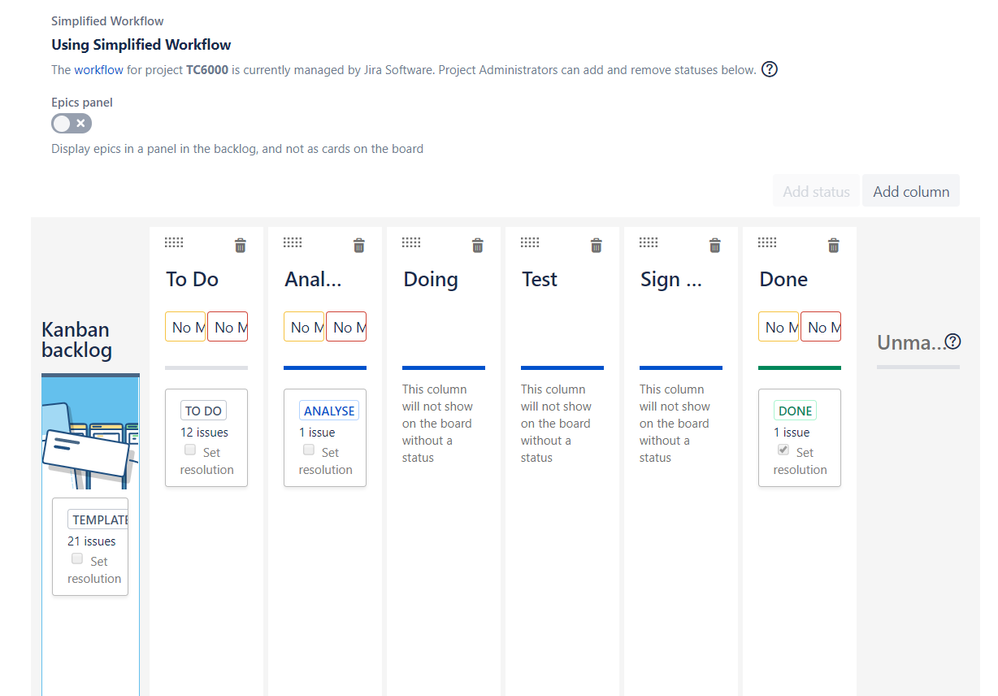
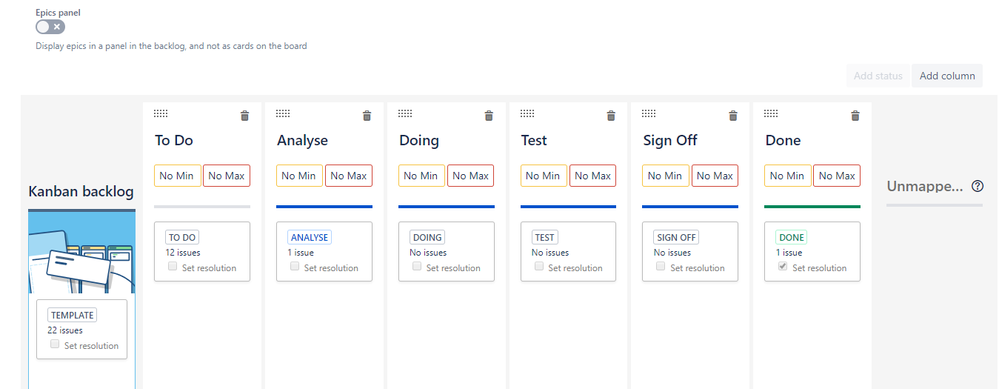
You must be a registered user to add a comment. If you've already registered, sign in. Otherwise, register and sign in.