Create Sign up Log in
Turn on suggestions
Auto-suggest helps you quickly narrow down your search results by suggesting possible matches as you type.
Showing results for
Community resources
Community resources
- Community
- Products
- Jira Software
- Questions
- How can I print Jira agile cards for items that have been added to the sprint after it has been started
How can I print Jira agile cards for items that have been added to the sprint after it has been started
Deleted user October 27, 2016 edited
We are using SCRUM agile board with the physical pinboard so when the scope changes we need to print all new created / moved items. Right now we have to do it manually from the active sprints. Is there any other way to do it? For example we can find all new items in the Burndown Chart however we can't print cards from there. We are using JIRA Agile v7.1.23.
2 answers
1 accepted
Prem Chudzinski _extensi_
Marketplace Partner
October 27, 2016 edited Marketplace Partners provide apps and integrations available on the Atlassian Marketplace that extend the power of Atlassian products.
Hi Andrei,
Yes some ways:
- Buy any print cards plugin and use the search issue screen
- Get Agile Board Filter plugin and print directly from the board or backlog
- Create a Quick Filter
How to do it using the Agile Board Filter
- Create a JQL filter on the board
created.png - To be able to find issues moved to a started sprint you'll have to use scriptrunner - here's
https://jamieechlin.atlassian.net/wiki/display/GRV/Scripted+JQL+Functions#ScriptedJQLFunctions-addedAfterSprintStart(boardname,[sprintname]) - Save the filter and you'll have it accessible on the board
save-filter.png - Print directly from the board using the build in JIRA Print functionality
https://www.youtube.com/watch?v=UftE1ZE1hTQ&list=PL-RR7ucM3L5Q40Rv44CvcPf9DCE-oBqs0&index=4
Best Regards
Prem
Prem Chudzinski _extensi_
Marketplace Partner
August 13, 2017 edited Marketplace Partners provide apps and integrations available on the Atlassian Marketplace that extend the power of Atlassian products.
You must be a registered user to add a comment. If you've already registered, sign in. Otherwise, register and sign in.

Was this helpful?
Thanks!
TAGS
Community showcase
Atlassian Community Events
- FAQ
- Community Guidelines
- About
- Privacy policy
- Notice at Collection
- Terms of use
- © 2024 Atlassian





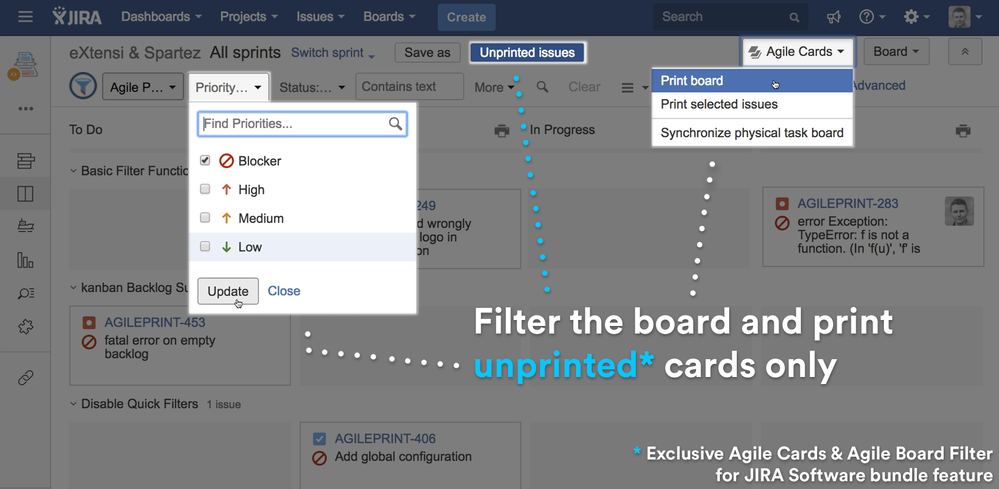
You must be a registered user to add a comment. If you've already registered, sign in. Otherwise, register and sign in.