Community resources
Community resources
- Community
- Products
- Jira Software
- Questions
- How can I change the outgoing email address?
How can I change the outgoing email address?
I was able to change the incoming email address through Project Settings > Channels > Customer Permission > "change the Global settings." however this only lets me choose the incoming one, not the outgoing one.
I found this article https://confluence.atlassian.com/adminjiracloud/configuring-jira-cloud-to-send-emails-on-behalf-of-your-domain-979428371.html
But it seems to be outdated or something as there is no "Settings" Option and neither is there a "Summary" option.
I hope someone can help me as I've wasted the past 2 hours trying to figure this out.
1 answer
Hello Alex,
Welcome to Atlassian Community!
Checking the details you provided, I believe that you are using a next-gen project, that's why you can't find the option mentioned in the documentation.
To confirm if it's a next-gen, go to your project and on the bottom left you will see the information:
If it's indeed a next-gen, then we must wait for the feature to be implemented:
Click on vote and watch for the above feature to receive future updates.
If it's not a next-gen, then you can change the email by going to Project settings > Notifications.
Regards,
Angélica

Was this helpful?
Thanks!
Community showcase
Atlassian Community Events
- FAQ
- Community Guidelines
- About
- Privacy policy
- Notice at Collection
- Terms of use
- © 2024 Atlassian





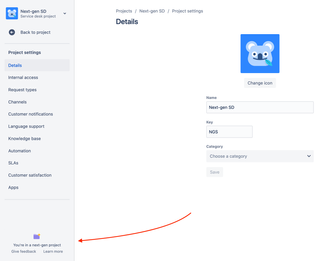
You must be a registered user to add a comment. If you've already registered, sign in. Otherwise, register and sign in.