Create Sign up Log in
Turn on suggestions
Auto-suggest helps you quickly narrow down your search results by suggesting possible matches as you type.
Showing results for
Community resources
Community resources
- Community
- Products
- Jira Software
- Questions
- Filter Results To Show Issue Type Description/Translation, Not Its Icon
Filter Results To Show Issue Type Description/Translation, Not Its Icon
At the project level, I have defined custom Issue Types, each with their own description and translation. When I create a filter, I would like to display the Issue Type's translation, not its related Icon/Avatar. I cannot find a way to do this.
The example below on the left (from a Two Dimensional Filter) is what I would like to see instead of the example below on the right which comes from a normal filter.
As I have ~15 Issue Types, I cannot readily determine from the right example, without hovering over the icon what the Issue Type is.
Note that when using a Two Dimensional or Statistics Gadget and Issue Type is one of the dimensions or the statistic, Jira automatically displays both its Icon and its translation.
1 answer

Was this helpful?
Thanks!
TAGS
Community showcase
Atlassian Community Events
- FAQ
- Community Guidelines
- About
- Privacy policy
- Notice at Collection
- Terms of use
- © 2024 Atlassian





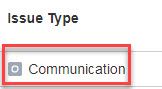

You must be a registered user to add a comment. If you've already registered, sign in. Otherwise, register and sign in.