Community resources
Community resources
- Community
- Products
- Jira Software
- Questions
- Draw.io throws 404 "Oops, you've found a dead link"
Draw.io throws 404 "Oops, you've found a dead link"
I installed Draw.io add on in my JIRA instance and enabled it, but when I try to add a Diagram to an issue, I get 404 "Oops, you've found a dead link". What am I doing wrong?
JIRA Server: 7.0.2
Draw.io: 4.2.3.0
8 answers
I have the same error if use symbol # in name of diagram.

Which version of the plugin are you using?
You must be a registered user to add a comment. If you've already registered, sign in. Otherwise, register and sign in.
Hi David,
Version of confluence (server) 6.3.4
Version of DrawIO 7.2.4
You must be a registered user to add a comment. If you've already registered, sign in. Otherwise, register and sign in.

This thread relates to Jira server.
You must be a registered user to add a comment. If you've already registered, sign in. Otherwise, register and sign in.
Hello,
I experience the same problem: 404 "Oops, you've found a dead link". I am running on Jira Server 7.3.4. with draw.io plugin enabled. Any hints on how to solve the issue?
I already had the plugin cache cleared.
regards, Han
You must be a registered user to add a comment. If you've already registered, sign in. Otherwise, register and sign in.

@Strukton Service Account GITWhat other plugins do you have installed?
You must be a registered user to add a comment. If you've already registered, sign in. Otherwise, register and sign in.
You must be a registered user to add a comment. If you've already registered, sign in. Otherwise, register and sign in.

Try disabling the Lucidchart plugin, that's known to break ours.
You must be a registered user to add a comment. If you've already registered, sign in. Otherwise, register and sign in.

And update the draw.io plugin
You must be a registered user to add a comment. If you've already registered, sign in. Otherwise, register and sign in.
Hi David,
works like a charm, thank you!
Could you please put this in a FAQ list?
Han
You must be a registered user to add a comment. If you've already registered, sign in. Otherwise, register and sign in.

Which one worked?
You must be a registered user to add a comment. If you've already registered, sign in. Otherwise, register and sign in.
I disabled the Lucidchart plugin, and suddenly draw.io was working fine :-)
You must be a registered user to add a comment. If you've already registered, sign in. Otherwise, register and sign in.
I updated the plugin in the meantime, all is still working fine!
You must be a registered user to add a comment. If you've already registered, sign in. Otherwise, register and sign in.
Hi Boris, I just sent the server logs to the email address provided. I also cleared plugins cache and it's still not working. The generated URL is: http://[our server address]/secure/editDrawioDiagram.jspa?issueKey=YVR-111
You must be a registered user to add a comment. If you've already registered, sign in. Otherwise, register and sign in.

Could you email the server logs to support@draw.io. In the meantime, you could try clearing the plugins cache and see if that helps. https://plus.google.com/+DavidBenson/posts/1K6tr9MEnWM
You must be a registered user to add a comment. If you've already registered, sign in. Otherwise, register and sign in.
Hi David, I updated my question with that information, and yes, it's enabled.
You must be a registered user to add a comment. If you've already registered, sign in. Otherwise, register and sign in.

What version of JIRA server is it and what version of the plugin? Does the plugin show as "enabled" in the manage add-ons screen?
You must be a registered user to add a comment. If you've already registered, sign in. Otherwise, register and sign in.
You must be a registered user to add a comment. If you've already registered, sign in. Otherwise, register and sign in.
I have the same error if use symbol # in name of diagram.
You must be a registered user to add a comment. If you've already registered, sign in. Otherwise, register and sign in.

draw.io for Server or Cloud?
You must be a registered user to add a comment. If you've already registered, sign in. Otherwise, register and sign in.

Was this helpful?
Thanks!
Community showcase
Atlassian Community Events
- FAQ
- Community Guidelines
- About
- Privacy policy
- Notice at Collection
- Terms of use
- © 2024 Atlassian





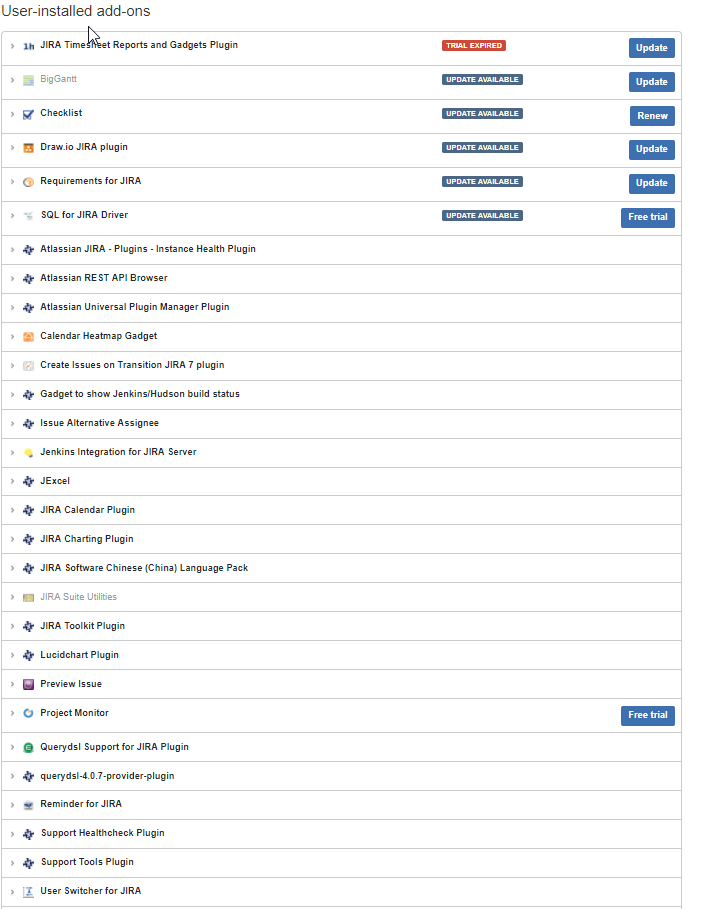
You must be a registered user to add a comment. If you've already registered, sign in. Otherwise, register and sign in.