Community resources
Community resources
- Community
- Products
- Jira Software
- Questions
- Cloud : what difference between site-Admin, Admin and JIRA-Admin ?
Cloud : what difference between site-Admin, Admin and JIRA-Admin ?
Hello
I searched and checked this out :
https://confluence.atlassian.com/cloud/manage-groups-744721627.html?_ga=2.98598750.1971691628.1506893560-1149726608.1504687600
which defines what is site-admin, but many points remains unclear :
- is site-admin = JIRA System Administrators ?
- what can do an Admin and a JIRA-Admin ?
- what is the reason to be of each, and what are the differences ?
- The client has Confluence and JIRA site : JIRA-admin here does mean as well Confluence-admin ?
Regards
3 answers
1 accepted
Comments for this post are closed
Community moderators have prevented the ability to post new answers.

Site-admins are able to maintain the Cloud site - mostly users, which are shared across the applications that make up the sie.
Jira administrators look after Jira - fields, screens, workflows, projects, permissions and so-on. Confluence administrators look after Confluence at a similar level.
You can change the permissions in each application if you want, granting extra admin rights - one of our clients created an "atlas admin" group and granted it Jira, Bitbucket and Confluence admin inside the applications, so they had a really simple way to say "these people are admins for the whole stack".
You don't get System administration on Cloud, only Atlassian support have that access.
You must be a registered user to add a comment. If you've already registered, sign in. Otherwise, register and sign in.
Any info for Cloud Space Permissions? Developing training and want to remove items from base page and create a space template. Remove author, like, etc. from space pages, etc. searching for permissions levels need to accomplish this for cloud,
thank you
You must be a registered user to add a comment. If you've already registered, sign in. Otherwise, register and sign in.
Came across this which was quite helpful in explaining the differences...
You must be a registered user to add a comment. If you've already registered, sign in. Otherwise, register and sign in.
Came across this which was quite helpful in explaining the differences...
You must be a registered user to add a comment. If you've already registered, sign in. Otherwise, register and sign in.
You must be a registered user to add a comment. If you've already registered, sign in. Otherwise, register and sign in.

You only need Jira admin to create projects.
You must be a registered user to add a comment. If you've already registered, sign in. Otherwise, register and sign in.
Nic-san
Thank you for your answer.
I understood.
Many thanks.
Tomomi Takahashi
You must be a registered user to add a comment. If you've already registered, sign in. Otherwise, register and sign in.
Also, only users in the site-admin group can add Paid Add-ons or Applications to your cloud instance that runs Jira or other Atlassian products.
You must be a registered user to add a comment. If you've already registered, sign in. Otherwise, register and sign in.

Was this helpful?
Thanks!
TAGS
Community showcase
Atlassian Community Events
- FAQ
- Community Guidelines
- About
- Privacy policy
- Notice at Collection
- Terms of use
- © 2024 Atlassian





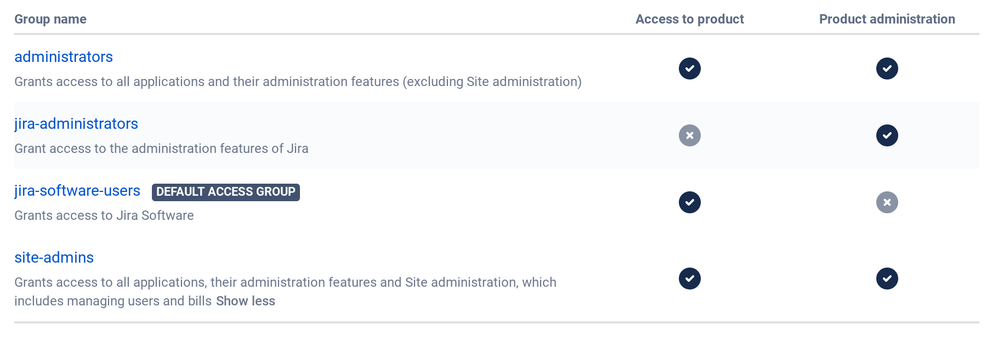
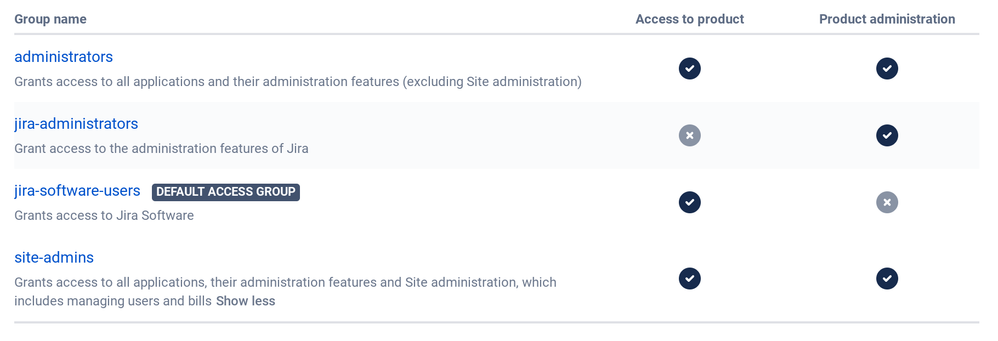
You must be a registered user to add a comment. If you've already registered, sign in. Otherwise, register and sign in.