Community resources
Community resources
- Community
- Products
- Jira Software
- Questions
- Changing the Dashboard Owner is not working
Changing the Dashboard Owner is not working
Hey,
we recognized that some of our Shared Dashboards (over 30...)are visible to anyone. I wanted to change this as quickly as possible.
First question:
Is there any way to do it without clicking around in the settings? So by any type of scripting for example.
Second question:
I started to manually change the sharing permissions of the board and it worked for one board. On the second board I already got an error. I need to become the owner of the board first before I can change the sharing settings. But I cannot become the owner of the board because I need to change the sharing settings first - that is was the screenshot says (I don't know if I should cry or laugh ^^). The user that has created the board has left the company years ago. So there is no chance to re-use this account.
I appreciate any ideas and help on this topic!
Thanks,
Marius
2 answers
1 accepted
I found the solution. The problem was that the "Allow sharing filters/dashboards with anyone on the web" option in the Jira System settings was set to off. After enabling it, I was able to change the owner of the Dashboard.
Is the user who owns the filter still activated? If not just follow the search filter results - and create an identical one, but limit it. Then change the dashboard to point to the new, secure search filter
You must be a registered user to add a comment. If you've already registered, sign in. Otherwise, register and sign in.
The user is not activated. You are right, this should work. Thank you!
Unfortunately it will be a lot of work for all those other boards that I need to change :/
You must be a registered user to add a comment. If you've already registered, sign in. Otherwise, register and sign in.

Was this helpful?
Thanks!
Community showcase
Atlassian Community Events
- FAQ
- Community Guidelines
- About
- Privacy policy
- Notice at Collection
- Terms of use
- © 2024 Atlassian





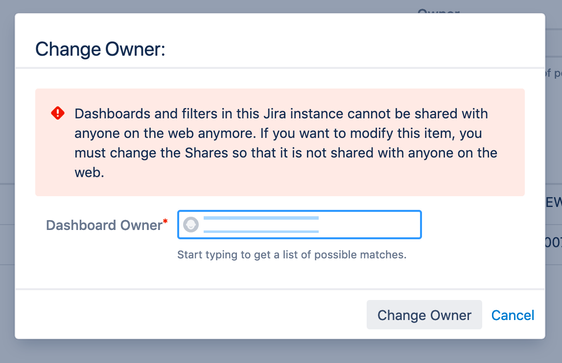

You must be a registered user to add a comment. If you've already registered, sign in. Otherwise, register and sign in.