Community resources
Community resources
- Community
- Products
- Jira Software
- Questions
- Can I customize card layout on Kanban board?
Can I customize card layout on Kanban board?
I haven't used JIRA in a few years, and with the new design I haven't been able to locate where board settings are so that I can customize the cards.
Can someone help with this?
1 answer

Hi @Colin Reed,
- Go to the board, then click Board > Configure.
Click Card layout,
Related KB: https://confluence.atlassian.com/jirasoftwareserver/customizing-cards-938845307.html
Hi Tansu,
I don't see a configure option. I've attached a screenshot of what my screen looks like.
Colin
You must be a registered user to add a comment. If you've already registered, sign in. Otherwise, register and sign in.

Are you logged in as administrator or Board administrator?
There should be "Board" at top-right on of your board page, under which there is "Configure", and you can change the "Card Layout" from the board configuration page.
You must be a registered user to add a comment. If you've already registered, sign in. Otherwise, register and sign in.
I think it may have to do with using a template project. I see the options when I use "Classic Kanban"
You must be a registered user to add a comment. If you've already registered, sign in. Otherwise, register and sign in.

Was this helpful?
Thanks!
TAGS
Community showcase
Atlassian Community Events
- FAQ
- Community Guidelines
- About
- Privacy policy
- Notice at Collection
- Terms of use
- © 2024 Atlassian






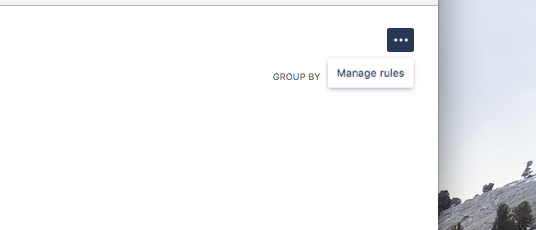
You must be a registered user to add a comment. If you've already registered, sign in. Otherwise, register and sign in.