Community resources
Community resources
- Community
- Products
- Jira Software
- Questions
- Bug? Post function grouped conditions appear to work only after adding a second condition
Bug? Post function grouped conditions appear to work only after adding a second condition
I am not sure if you I have found a bug or not.
When I add a post function condition, I find I cannot add a grouped condition until I have added a second condition.
After the second condition is added the grouped condition icon becomes active. Unfortunately, when I then click the Grouped Condition icon, it takes me back to the Add Condition view. I must then add a condition and when back in the condition tab I need to delete the original condition.
Am I doing something wrong? Using Jira Core Server 7.6 and also Jira Core Server 7.8
2 answers
Hello Peter,
As you can see, I have one condition and the grouped condition and edit icons are unavailable.
If I add a second condition, that is when the grouped condition and edit icons become available.
However, when I then click the now available grouped condition icon, I am taken back to the Add condition to transition view, where I must add another condition (now up to three conditions).
Back in the transition view my first and third added conditions are now grouped and my second is by itself (which I must then delete as it is superfluous).

The icons are greyed out because they relate to grouping conditions. When you've only got one, there's no groupings to be changed.
You must be a registered user to add a comment. If you've already registered, sign in. Otherwise, register and sign in.
Hi Nic,
Yes, but even when I have more than one condition, if I hit the group icon it takes me to the Add Condition page. I cannot seem to group the conditions on the transition page.
For example, let's say I want to group Assignee and Reporter. I add Assignee condition. Group icon is greyed out. I then add Reporter condition. Group icon is now available. I hit the group icon and am taken to Add Condition view. I add Reporter again. Now back in the Transition page, Assignee and Reporter are grouped, but I also have an extra Reporter that I must now delete. Am I missing something?
You must be a registered user to add a comment. If you've already registered, sign in. Otherwise, register and sign in.

Hi, a screenshot should be nice. Overall you should be able to add as many conditions as you like, without the Grouped Condition icon.
Also, please make sure not to use "post function condition" term as these are 2 different things in a transition: condition OR post-function. Totally different
You must be a registered user to add a comment. If you've already registered, sign in. Otherwise, register and sign in.
Hello Peter,
As you can see, I have one condition and the grouped condition and edit icons are unavailable.
If I add a second condition, that is when the grouped condition and edit icons become available.
However, when I then click the now available grouped condition icon, I am taken back to the Add condition to transition view, where I must add another condition (now up to three conditions).
Back in the transition view my first and third added conditions are now grouped and my second is by itself (which I must then delete as it is superfluous).
You must be a registered user to add a comment. If you've already registered, sign in. Otherwise, register and sign in.

Was this helpful?
Thanks!
Community showcase
Atlassian Community Events
- FAQ
- Community Guidelines
- About
- Privacy policy
- Notice at Collection
- Terms of use
- © 2024 Atlassian





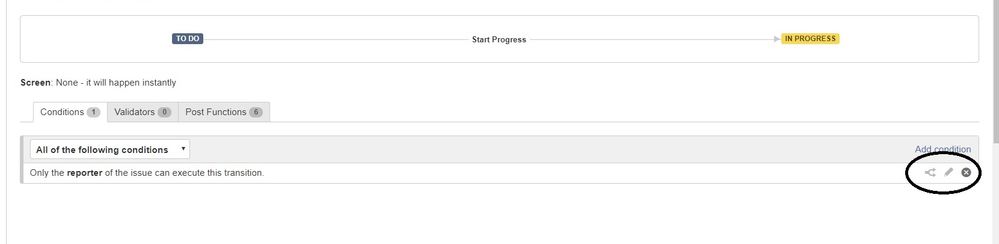
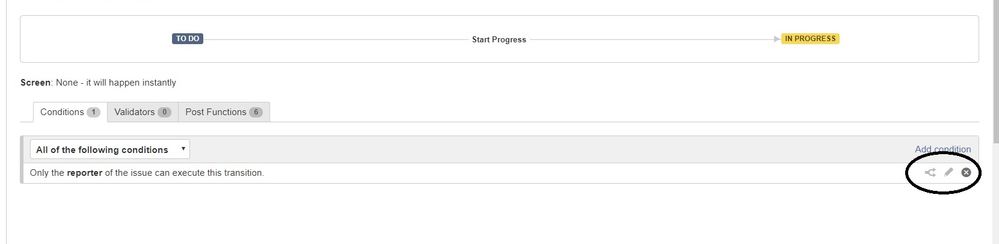
You must be a registered user to add a comment. If you've already registered, sign in. Otherwise, register and sign in.