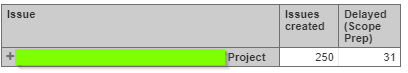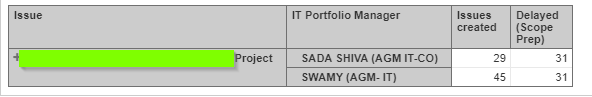Community resources
Community resources
- Community
- Products
- Jira Software
- Questions
- Aggregation of a Calculated Measure at Dimension Level
Aggregation of a Calculated Measure at Dimension Level
Hi, Everyone,
I have to calculate the number of instances(issue count), there is a delay based on the planned date and the actual date.
For this purpose, I have created a calculated measure to calculate the delay.
"[Measures].[Variation(Scope Prep)]" = DateDiffWorkdays([Measures].[Issue Scope Preparation Planned End Date], [Measures].[Issue Scope Preparation Actual End Date])
Using this calculated measure, I have created another calculated measure to get the count and get is aggregated at the dimension level
"[Measures].[Delayed (Scope Prep)]" = NonZero( Sum(
Filter(
Descendants([Issue].CurrentHierarchyMember, [Issue].[Issue]),
[Measures].[Variation(Scope Prep)]>0
),
[Measures].[Variation(Scope Prep)].Count
)
)
I have got the aggregation at the project level correctly. However, the measure is displaying the same value at each row, even if I add another dimension to the rows, which is the wrong count.
Please guide me on how to get values aggregated at dimension level (similar to that of the measure Issues Created)
0 answers
Community showcase
Atlassian Community Events
- FAQ
- Community Guidelines
- About
- Privacy policy
- Notice at Collection
- Terms of use
- © 2024 Atlassian