Community resources
Community resources
- Community
- Products
- Jira Software
- Questions
- The new Jira issue view - how can I use attachments already uploaded to a ticket?
The new Jira issue view - how can I use attachments already uploaded to a ticket?
with the old version we were able to chose one of the files from attachments, with the new Jira issue view I can't
1 answer

Are you referring to JIRA server or Cloud?
If server, please which version and I would be happy to help have a look.
If cloud and the image is already attached, click on the image(upload file or image icon in the comment menu) as shown below:
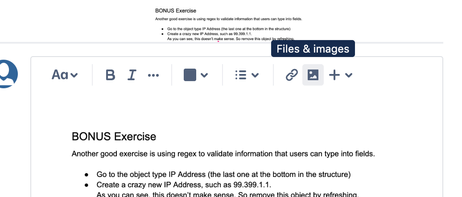
If you are having problems, can you take a screenshot of what you see when you attempt to upload a file or a screenshot of your comment section.
Cheers.
P.s.
If I misunderstood your problem, do help clarify this and I would try to answer.
I'm using JIRA Cloud, and I enabled: Jira labs -> New Jira issue view
I've tried with upload file or image icon, in the comment menu, but the attachments are not shown to chose them
You must be a registered user to add a comment. If you've already registered, sign in. Otherwise, register and sign in.

Can you get me a screen shot of the pop-up when you click file and images?
Thanks.
You must be a registered user to add a comment. If you've already registered, sign in. Otherwise, register and sign in.

Was this helpful?
Thanks!
TAGS
Community showcase
Atlassian Community Events
- FAQ
- Community Guidelines
- About
- Privacy policy
- Notice at Collection
- Terms of use
- © 2024 Atlassian





You must be a registered user to add a comment. If you've already registered, sign in. Otherwise, register and sign in.