Community resources
Community resources
- Community
- Products
- Jira Software
- Questions
- Space Issue on JIRA Server
Space Issue on JIRA Server
Hi,
We are getting this warning from our alert system:
Filesystem Capacity-/data
The host is in error state as the disk /data is now 95.0 percent full
We had our Infrastructure team look into this and they checked the server and found that the high usage of the data drive is due to application data located on the directory below. Issue is that there is low disk space on the Data directory for the application.
Is anyone able to advise how do we go about resolving this issue as they seem to not have access or where do we look at exactly?
Thanks.
2 answers
2 accepted

Hi @Drishti Maharaj ,
Seems like the attachments directory is rather large.
Have you seen this thread? https://community.atlassian.com/t5/Jira-Software-questions/How-can-I-manage-the-attachments-directory-in-jira-to-improve/qaq-p/1874020
The answer provided is quite detailed but in short, I'd recommend reading this KB from Atlassian directly to help change and manage the attachments directory:
You could also look into increasing your disk space, might be the simpler solution short-term.
Hope this helps.
Kind Regards,
Ash

Hi @Drishti Maharaj ,
you need to extend disk space. JIRA stores all issue attachments in that location.
Fabio
You must be a registered user to add a comment. If you've already registered, sign in. Otherwise, register and sign in.

Was this helpful?
Thanks!
Community showcase
Atlassian Community Events
- FAQ
- Community Guidelines
- About
- Privacy policy
- Notice at Collection
- Terms of use
- © 2024 Atlassian





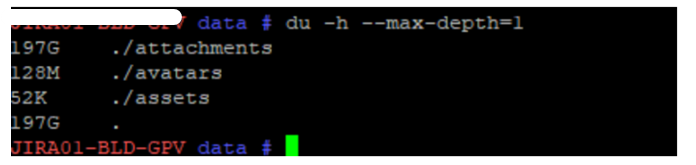
You must be a registered user to add a comment. If you've already registered, sign in. Otherwise, register and sign in.