Community resources
Community resources
- Community
- Products
- Jira Software
- Questions
- Setting default status when moving tickets to another project
Setting default status when moving tickets to another project
When moving tickets to a particular team's project, I noticed the default status value is In Progress instead of To Do. I reordered the statuses and that did not difference.
Then I noticed when I manually transition a ticket to another status, I see a "Transition To" then Status. I've never seen that before.
Does anyone know how do I set the To Do as first in the list when moving tickets and perhaps tell me why I am seeing this weird wording when manually transitioning statuses? Thanks
4 answers
1 accepted

Hi Paty - Welcome to the Atlassian Community!
You should set the opsbar sequence in the transition property. See this previous post for guidance.
https://community.atlassian.com/t5/Jira-questions/Opsbar-question-for-JIRA-cloud/qaq-p/960910
On cloud and looking for a fix? I suspect this relates to this request, which needs more community support to bubble to the top of the backlog - https://jira.atlassian.com/browse/JRACLOUD-39752
You must be a registered user to add a comment. If you've already registered, sign in. Otherwise, register and sign in.
Cloud response accepted¿??? This post is for Jira Server
You must be a registered user to add a comment. If you've already registered, sign in. Otherwise, register and sign in.
Oops. No that server is going to exist much longer, so one day in the future that post might help someone. Until then, though, TL;DR
You must be a registered user to add a comment. If you've already registered, sign in. Otherwise, register and sign in.
Hello, exist a trick, download the workflow as a file and move in the XML the status to the first one... after this re-import the workflow... is very ugly because when you re-import no post-functions are recreated, etc... sometimes is better recreate the workflow and set the first step well since the beggining
You must be a registered user to add a comment. If you've already registered, sign in. Otherwise, register and sign in.

Hi @Paty Souza,
Welcome to Atlassian Community!
The order is based on the internal numbering of the statuses, so you cannot change that order.
You must be a registered user to add a comment. If you've already registered, sign in. Otherwise, register and sign in.
Yes you can, but using tricks: download the XML, reorder the first status, re-import the workflow: it solves the issue, but the workflow will be disorderer visually also the postfunctions are not recreated..
You must be a registered user to add a comment. If you've already registered, sign in. Otherwise, register and sign in.
You must be a registered user to add a comment. If you've already registered, sign in. Otherwise, register and sign in.

Was this helpful?
Thanks!
TAGS
Community showcase
Atlassian Community Events
- FAQ
- Community Guidelines
- About
- Privacy policy
- Notice at Collection
- Terms of use
- © 2024 Atlassian





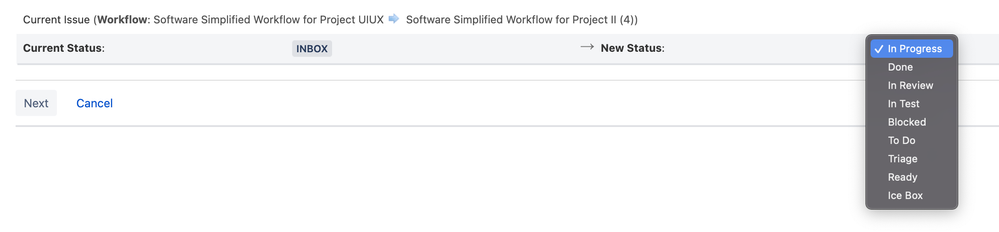
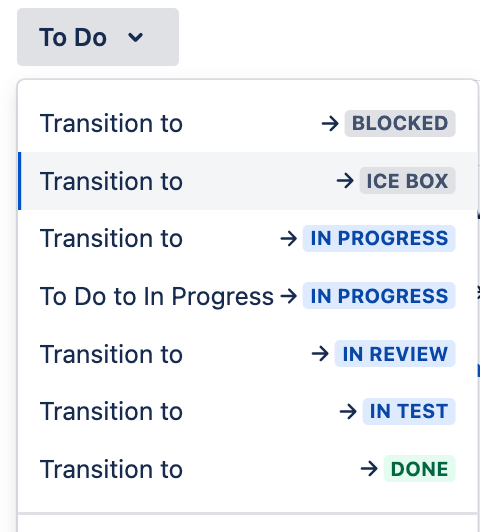
You must be a registered user to add a comment. If you've already registered, sign in. Otherwise, register and sign in.