Community resources
Community resources
- Community
- Products
- Jira Software
- Questions
- Jira http -> https via Apache ??
Jira http -> https via Apache ??
I have a Windows box running Apache 2.4 http + https
and also Jira running http (port 8080) on the same box.
My understanding is that I should be able to set up something like this:
Jira <-> Apache http <-> Apache https <-> Internet
To that end I have the following in my port 443 <VirtualHost> section:
###########################################################
# START Jira Proxy Configuration: #########################
###########################################################
# This does not seem to break anything, but it also does
# not connect to the Jira server.
# https://missionctrl.info/jira -> gives a 404 error
###########################################################
<Proxy *>
Order deny,allow
Allow from all
</Proxy>
SSLProxyEngine On
ProxyRequests Off
ProxyPreserveHost On
ProxyPass "/jira/" "http://missionctrl.info:8080/"
ProxyPassReverse "/jira/" "http://missionctrl.info:8080/"
RewriteEngine On
RewriteCond %{HTTPS} off
RewriteRule (.*) https://%{HTTP_HOST}%{REQUEST_URI}
###########################################################
# END Jira Proxy Configuration ############################
###########################################################
</VirtualHost>
All the appropriate modules are active. But I'm getting a 404 error when I try to go to http://missionctrl.info/jira
Can anyone help me with this?
Here's my software version:
Atlassian Jira Project Management Software (v7.13.1#713001-sha1:5e06076)
1 answer

Hi @Vincent Bressler ,
I'm more familiar with Apache on Linux, but it should not be that different on Windows.
First thing : I don't think you need to go through Apache in HTTP. The usual architecture is :
Jira (listens on 8080) <-> Apache (listens on 443) <-> Internet.
I usually point to this guide by Atlassian to configure Apache : https://confluence.atlassian.com/adminjiraserver/integrating-jira-with-apache-using-ssl-938847754.html#IntegratingJirawithApacheusingSSL-Step2:ConfigureApacheHTTPServer
As your URL is formed like "https://mycompany.com/jira" you should also make sure that your Tomcat connector has the Context Path configured : https://confluence.atlassian.com/kb/proxying-atlassian-server-applications-with-apache-http-server-mod_proxy_http-806032611.html#ProxyingAtlassianserverapplicationswithApacheHTTPServer(mod_proxy_http)-2.Setthecontextpath
Let me know if this helps,
--Alexis
Thanks for the help Alexis,
I now have this:
#</IfModule rewrite_module> - HAD to comment this out or Apache fails to start
###########################################################
# START Jira Proxy Configuration ############################
###########################################################
RewriteEngine On
RewriteCond %{HTTPS} off
RewriteRule (.*) https://%{HTTP_HOST}%{REQUEST_URI}
###########################################################
# END Jira Proxy Configuration ############################
###########################################################
#</IfModule>
............................................
# =================================================
# SSL/TLS settings
# =================================================
<IfModule ssl_module>
NameVirtualHost *:443
<VirtualHost *:443>
...............
###########################################################
# START Jira Proxy Configuration: #########################
###########################################################
# This does not seem to break anything, but it also does
# not connect to the Jira server.
# https://missionctrl.info/jira/ sort of works
# ... some weird errors seen in Jira
###########################################################
<Proxy *>
Order deny,allow
Allow from all
</Proxy>
SSLProxyEngine On
ProxyRequests Off
ProxyPreserveHost On
ProxyPass "/jira/" "http://missionctrl.info:8080/jira/"
ProxyPassReverse "/jira/" "http://missionctrl.info:8080/jira/"
###########################################################
# END Jira Proxy Configuration ############################
###########################################################
</VirtualHost>
http://missionctrl.info:8080/jira/ - does work
https://missionctrl.info/jira/ - sort of works but generates some errors - not really usable
You must be a registered user to add a comment. If you've already registered, sign in. Otherwise, register and sign in.
Hi Alexis,
It's working, except I'm still getting some items which appear like this in the browser when I'm using Jira:
http://www.missionctrl.info/jira/secure/projectavatar?pid=10000&avatarId=10501
should be https://
These show up as broken links, and prevent me from doing much of anything.
Thanks for your help,
Vince
You must be a registered user to add a comment. If you've already registered, sign in. Otherwise, register and sign in.
You must be a registered user to add a comment. If you've already registered, sign in. Otherwise, register and sign in.
The blank fields in Jira are from items which have URLs which look like this:
http://www.missionctrl.info/jira/secure/projectavatar?pid=10000&avatarId=10501
I tried to fix this in Apache by redirecting as follows:
<VirtualHost *:80>
ProxyRequests Off
ProxyPreserveHost On
ProxyPass "http://www.missionctrl.info/jira/" "http://missionctrl.info:8080/jira/"
ProxyPassReverse "http://www.missionctrl.info/jira/" "http://missionctrl.info:8080/jira/"
</VirtualHost>
But this does not fix the problem.
And neither does this:
<VirtualHost *:80>
ProxyRequests Off
ProxyPreserveHost On
ProxyPass "/jira/" "http://missionctrl.info:8080/jira/"
ProxyPassReverse "/jira/" "http://missionctrl.info:8080/jira/"
</VirtualHost>
You must be a registered user to add a comment. If you've already registered, sign in. Otherwise, register and sign in.

Hi @Vincent Bressler ,
have you changed your BASE_URL setting to https://missionctrl.info/jira ? Here's how to do it : https://confluence.atlassian.com/adminjiraserver/configuring-the-base-url-938847830.html.
You must be a registered user to add a comment. If you've already registered, sign in. Otherwise, register and sign in.
You must be a registered user to add a comment. If you've already registered, sign in. Otherwise, register and sign in.
Base URL is as shown. I restarted the Jira service.
Sidebar elements still not showing up. That would be okay, but I also can't add a comment to an issue.
Interestingly... when I start with a URL like this:
http://www.missionctrl.info:8080/jira/
Everything continues to work fine.
You must be a registered user to add a comment. If you've already registered, sign in. Otherwise, register and sign in.

Was this helpful?
Thanks!
DEPLOYMENT TYPE
SERVERTAGS
Community showcase
Atlassian Community Events
- FAQ
- Community Guidelines
- About
- Privacy policy
- Notice at Collection
- Terms of use
- © 2024 Atlassian





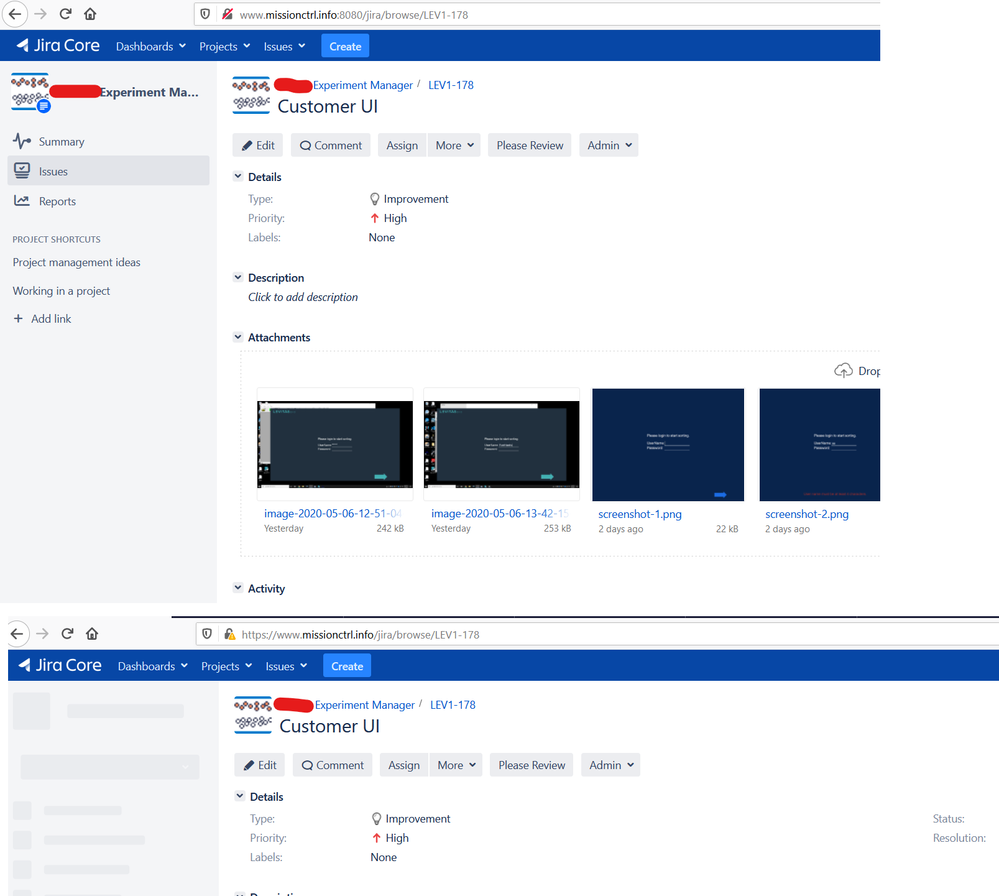
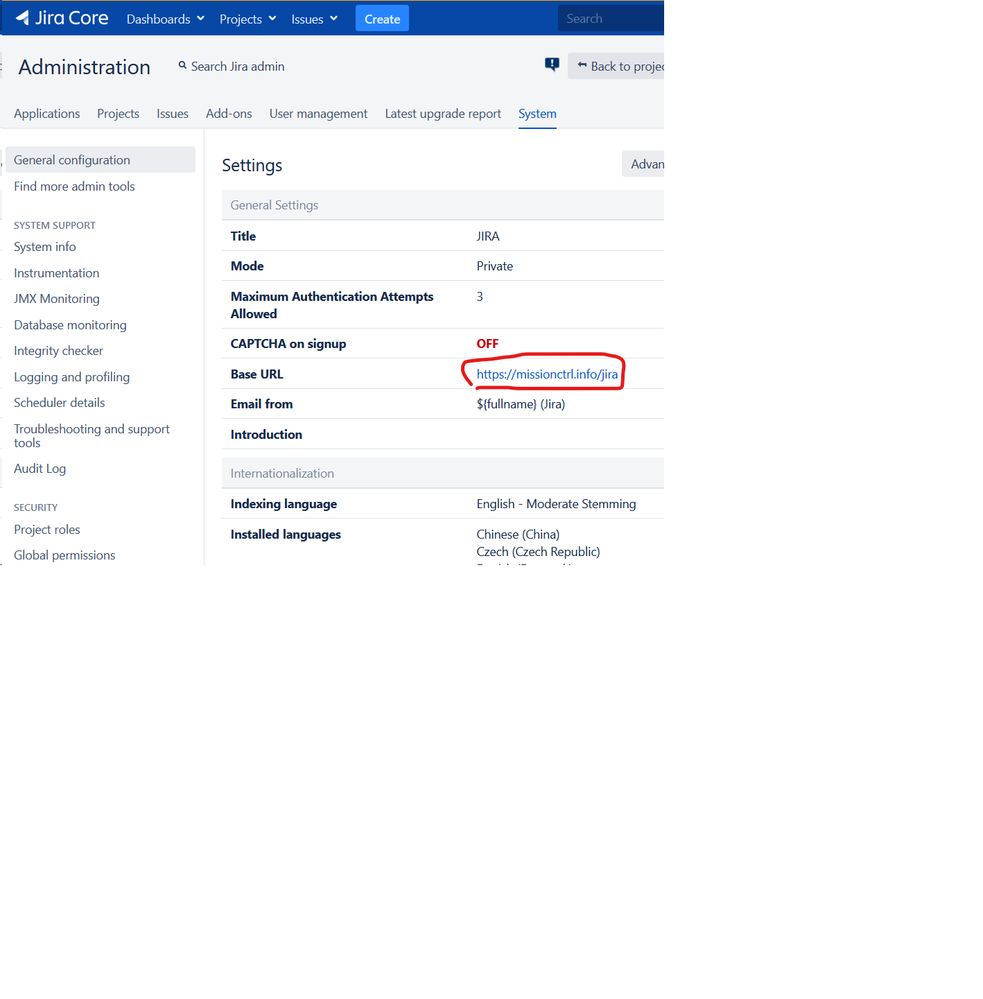
You must be a registered user to add a comment. If you've already registered, sign in. Otherwise, register and sign in.