Community resources
Community resources
- Community
- Products
- Jira Software
- Questions
- Jira Administrator Unable to Create Issue
Jira Administrator Unable to Create Issue
I created a Project and Used the Advanced settings to copy from an existing project.
But when I try to create an Issue, the dropdown doesn't have an option to associate the issue to the project even though the project is created and I'm able to view from the board.
1 answer

Hello,
Go to the project settings and check that you have the Create Issues permission for the project.
If you are a Jira administrator, you still need to have the create issues permission to create issues.
Hi Alexey,
Thanks for your comments. Please find some more notes below and hope you (or) someone will be able assist.
1. My project is inheriting it's settings from an existing Project (which we'll call 'Project-A') which is using the default issue scheme. I'm able to create an issue in Project-A. On top of that, this Project-B (Project I am trying to create issue in) is also under the default issue scheme.
2. As mentioned earlier, the dropdown doesn't even populate Project-B on the Create Issue Screen. I can see Project-A though
3. I added myself on to the Project-B and have given myself all access.
Please Help...
Kind Regards,
James Devasia
You must be a registered user to add a comment. If you've already registered, sign in. Otherwise, register and sign in.

Can you share screenshot while you are trying to create a issue in project-B
You must be a registered user to add a comment. If you've already registered, sign in. Otherwise, register and sign in.
You must be a registered user to add a comment. If you've already registered, sign in. Otherwise, register and sign in.
Hi Shetty,
So if you look at the screenshot, I'm on the "Create Issue" screen. I've whitened out certain areas for confidentiality purposes but in the Project Dropdown, if you pay attention to the alphabetical order, Project-B doesn't populate which is the issue I'm dealing with.
Kind Regards,
JD
You must be a registered user to add a comment. If you've already registered, sign in. Otherwise, register and sign in.

Was this helpful?
Thanks!
TAGS
Community showcase
Atlassian Community Events
- FAQ
- Community Guidelines
- About
- Privacy policy
- Notice at Collection
- Terms of use
- © 2024 Atlassian





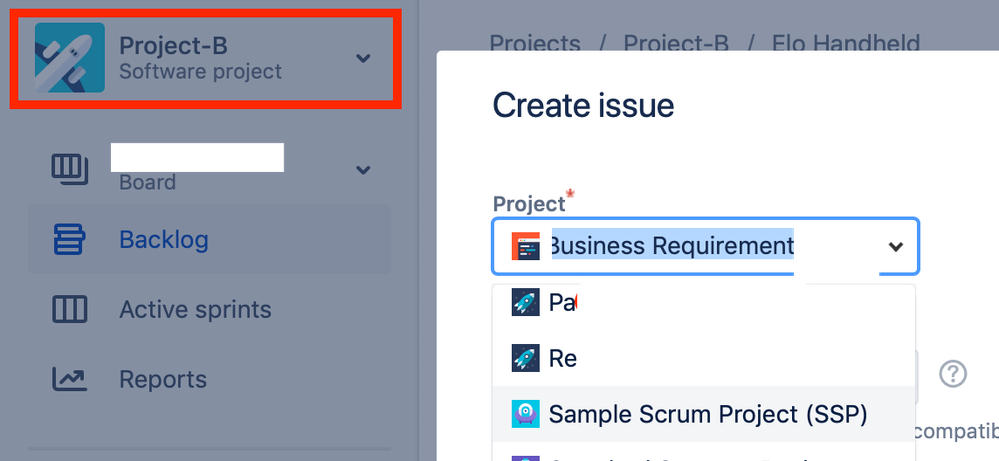
You must be a registered user to add a comment. If you've already registered, sign in. Otherwise, register and sign in.