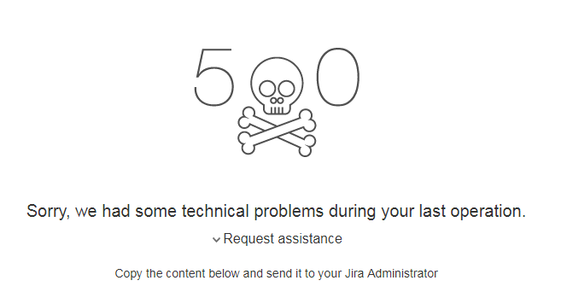Create Sign up Log in
Turn on suggestions
Auto-suggest helps you quickly narrow down your search results by suggesting possible matches as you type.
Showing results for
Community resources
Community resources
- Community
- Products
- Jira Software
- Questions
- Jira 8 - Query Issue Custom Fields Plugin, Green plus sign not working
Jira 8 - Query Issue Custom Fields Plugin, Green plus sign not working
Does anyone experience this bug in Jira 8.3/8 with the Query Issue Custom Fields Plugin, when you try to click on the green sign next to the custom field, it returns an error?
Green button apart of 'Query Issue Custom Fields' plugin
Error logs:
java.lang.NumberFormatException: null at java.lang.Long.parseLong(Long.java:552) [?:1.8.0_102] at java.lang.Long.valueOf(Long.java:803) [?:1.8.0_102] at ru.mail.jira.plugins.lf.MailRuQueryPickerAction.doExecute(MailRuQueryPickerAction.java:91) [?:?] at webwork.action.ActionSupport.execute(ActionSupport.java:165) [webwork-1.4-atlassian-30.jar:?] at com.atlassian.jira.action.JiraActionSupport.execute(JiraActionSupport.java:63) [jira-api-8.3.0.jar:?]
I can see in the url it's missing the project id value:
when I copy paste the url into the browser and inserted the project id manually, it works.
So I assume this is a plugin bug, a fix for the developers?
Anyway if you have a workaround, I would greatly appreciate it if you could help me out.
Regards,
David
0 answers
Community showcase
Atlassian Community Events
- FAQ
- Community Guidelines
- About
- Privacy policy
- Notice at Collection
- Terms of use
- © 2024 Atlassian