Community resources
Community resources
- Community
- Products
- Jira Software
- Questions
- JIRA cloud and slack integration partially working
JIRA cloud and slack integration partially working
Hi,
I want to use JIRA cloud app so I could create issues straight from slack messages. For me and my colleagues this functionality works, but I face some problems when my clients can't use this functionality. My client has a multi-channel guest status in our slack and they have valid users in our jira. The clients have their own jira as well. We face the issue when they have to auth their account to use jira cloud app in our slack, they follow the jira bot prompted message and then they get error saying: "You don't have permissions, contact your admin for installing new apps".
My guess here is when they try to auth their account, somehow the bot registers the client's jira and directs them to the error page.
Is there ability to select by witch login to login when authenticating via the jira cloud app?
2 answers
Hi Simonas,
Slack users can change the Atlassian account used by /jira actions at any time by typing /jira logout then /jira connect to login with a different Atlassian account. Note that this association is scoped to the Slack workspace. If the client does this your shared Slack workspace it will not effect /jira actions in other Slack workspaces.
That being said I am not 100% sure this is the issue you are running into. If you provide me with some more information I can help narrow it down further.
We face the issue when they have to auth their account to use jira cloud app in our slack, they follow the jira bot prompted message and then they get error saying: "You don't have permissions, contact your admin for installing new apps".
Can you tell me more about what they are clicking on inside of Slack to initiate this flow and the action they are taking just before seeing the error message? If possible screenshots are very helpful.
You must be a registered user to add a comment. If you've already registered, sign in. Otherwise, register and sign in.
Hi, Ryan, thanks for comments. Will try these commands once I'm face-to-face with the client. Here's a screenshot of what we are clicking to initiate the workflow.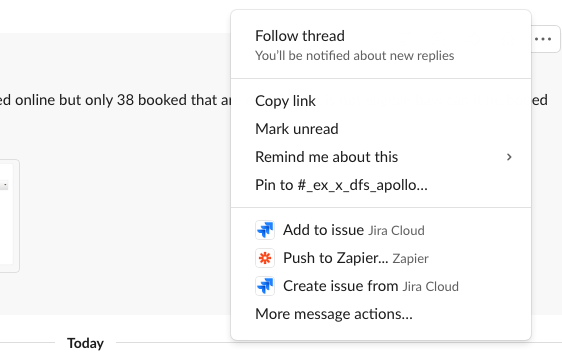
You must be a registered user to add a comment. If you've already registered, sign in. Otherwise, register and sign in.
@Simonas Vaskevicius Thanks for following up with more information. If you can capture the url to the page that is displaying the message "You don't have permissions, contact your admin for installing new apps" this will help us determine if the problem is on the Slack or Atlassian side.
You must be a registered user to add a comment. If you've already registered, sign in. Otherwise, register and sign in.

Was this helpful?
Thanks!
Community showcase
Atlassian Community Events
- FAQ
- Community Guidelines
- About
- Privacy policy
- Notice at Collection
- Terms of use
- © 2024 Atlassian





You must be a registered user to add a comment. If you've already registered, sign in. Otherwise, register and sign in.