Community resources
Community resources
- Community
- Products
- Jira Software
- Questions
- Is there a bug where users can't create issues from Slack even after workspace has been atuhorized?
Is there a bug where users can't create issues from Slack even after workspace has been atuhorized?
My organization's Slack workspace has been authorized for Jira cloud. When I try to create a Jira issue from Slack though using the command /jira create [type] [summary], I get a message that I need to authorize Slack and login into Atlassian. When I click on the link I get a message I'm not authorized to install Jira cloud on the workspace (see attached screenshot). Other users on the workspace are having the same issue, so I wasn't sure if this is a known bug?
1 answer
1 accepted

This means you need to have rights to add an application to Slack, rather than an Atlassian issue.
You'll need to contact your Slack admins to talk to them about this, and have them add it to your Slack.
Thanks! The Slack admin has already added the application to Slack though, and we're still seeing the message.
You must be a registered user to add a comment. If you've already registered, sign in. Otherwise, register and sign in.

It could be likely that a Slack Admin will need to configure the connection for you; can you get them to join your channel and set it up for you?
You must be a registered user to add a comment. If you've already registered, sign in. Otherwise, register and sign in.
The connection should already be configured, but I'll check with my Slack Admin. Thanks!
You must be a registered user to add a comment. If you've already registered, sign in. Otherwise, register and sign in.

Was this helpful?
Thanks!
Community showcase
Atlassian Community Events
- FAQ
- Community Guidelines
- About
- Privacy policy
- Notice at Collection
- Terms of use
- © 2024 Atlassian






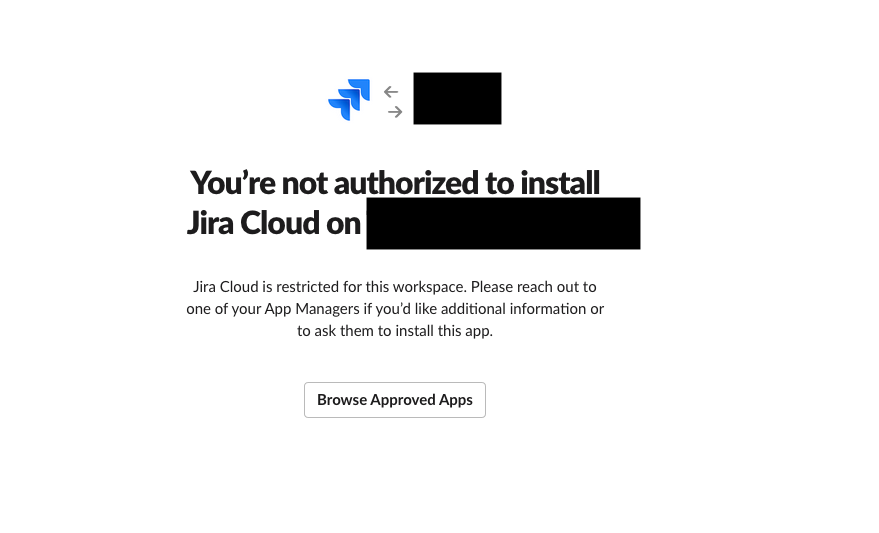
You must be a registered user to add a comment. If you've already registered, sign in. Otherwise, register and sign in.