Community resources
Community resources
- Community
- Products
- Jira Software
- Questions
- I want to delete a sales lead that I have created in a business project
I want to delete a sales lead that I have created in a business project
I created a business project using the Sales Lead Tracking template. I created a lead and moved it to the 'Won' column. Now I am unable to delete that sales lead - please advise!
1 answer
Hello Julian,
Welcome to Atlassian community.
To delete issues (Leads), you must be added to the Delete issues permission in the project, which is not configured by default.
That been said, please perform the following steps:
- Navigate to your Project > Project Settings > Permissions
- Check what roles are added to the Delete issues permission - It should probably be the Administrators role
- Navigate to the People tab also under Project Settings and add your user with the role configured in the Delete Issues permission
- Navigate back to your board > Click in the issue you created > click on the three dots icon (...) > Delete
Let me know if it works for you.

Was this helpful?
Thanks!
Community showcase
Atlassian Community Events
- FAQ
- Community Guidelines
- About
- Privacy policy
- Notice at Collection
- Terms of use
- © 2024 Atlassian





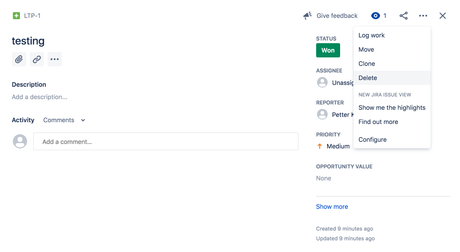
You must be a registered user to add a comment. If you've already registered, sign in. Otherwise, register and sign in.