Community resources
Community resources
- Community
- Products
- Jira Software
- Questions
- I've changed an epic name but the old name appears in the Kanban
2 answers

It depends on how you're using your Epics - are these in the Epic Panel in the backlog or an issue being tracked across the columns?
The reason this is important is that the name on a board ticket is the Summary / Title, rather than the Epic Name. If it's in the Epic Panel, it's the Epic Name which is most prominently displayed.
So to resolve:
- If the Epic is a board ticket (moving between columns), update the Summary field - or in the new issue view, the main title of the issue (on your screenshot this is "Study UG")
- If the Epic is in the Epics Panel, edit the Epic Name - which in the new issues view, should be down the right-hand list of fields.
If you've not activated the Epics Panel on your Backlog before, to do this:
- On your Board, press Options (3-dot icon in upper-right) and select Board Settings
- In Columns, locate the option "Epic Panel" and switch it to the green tick
- Go to your Board's backlog and the Epics will now display to the left-hand side
- You'll then find the option mentioned in Ollie's answer
Ste
Thank you - it was down to the configuration - epic name wasn't available to edit
You must be a registered user to add a comment. If you've already registered, sign in. Otherwise, register and sign in.

Hello @Sian Cummins ,
Can you upload a screenshot of the problem?
You can refer to the following post, is it the same problem?
You must be a registered user to add a comment. If you've already registered, sign in. Otherwise, register and sign in.
Thanks @Ollie Guan , it looks similar to that issue but I can't find the dropdown that's mentioned in that solution
You must be a registered user to add a comment. If you've already registered, sign in. Otherwise, register and sign in.

Go to the Epic to edit through the Backlog in the upper left, or click on the upper right corner to switch to the old view mode and edit the Issue.
You must be a registered user to add a comment. If you've already registered, sign in. Otherwise, register and sign in.
I still can't see the drop down in the old view and epics are not appearing in backlog - could it be a permissions problem?
You must be a registered user to add a comment. If you've already registered, sign in. Otherwise, register and sign in.

Was this helpful?
Thanks!
Community showcase
Atlassian Community Events
- FAQ
- Community Guidelines
- About
- Privacy policy
- Notice at Collection
- Terms of use
- © 2024 Atlassian





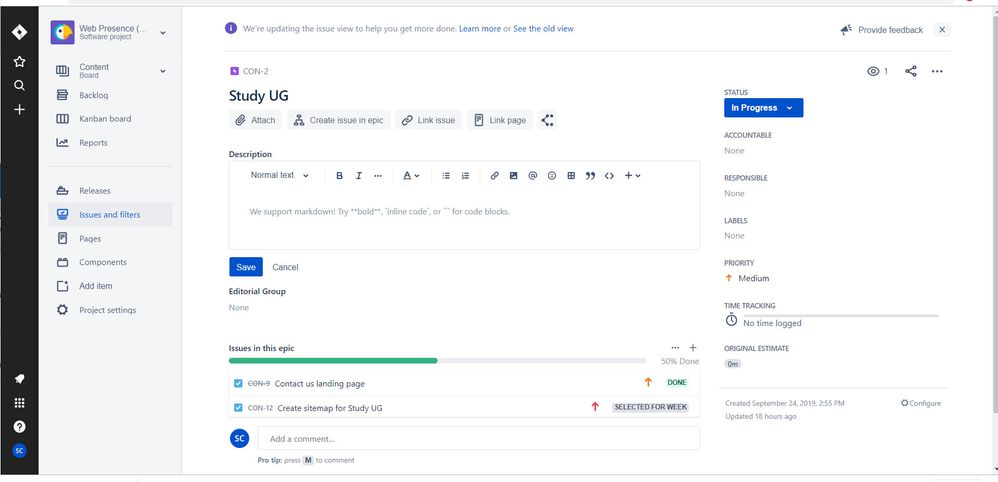
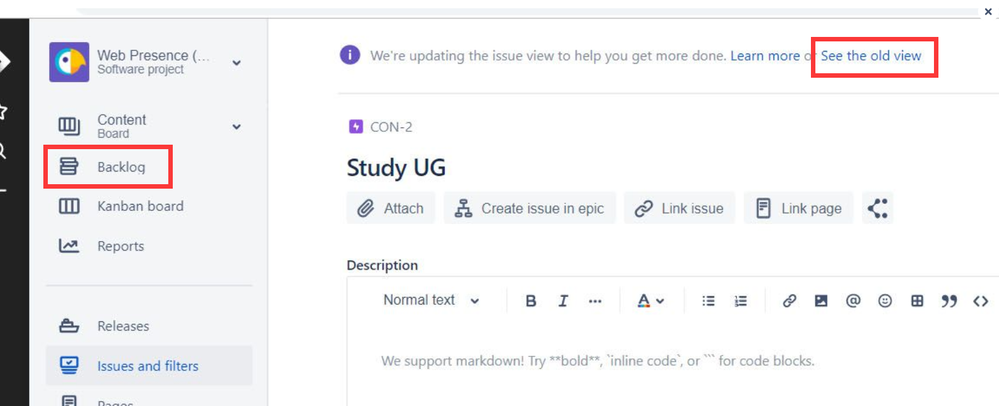
You must be a registered user to add a comment. If you've already registered, sign in. Otherwise, register and sign in.