Community resources
Community resources
- Community
- Products
- Jira Software
- Questions
- I started a new sprint without completing my current, and now I cannot complete my sprint
I started a new sprint without completing my current, and now I cannot complete my sprint
Hi there!
PS- I have all the right permissions, as I have done this many times, and I just messed up on the sequence of actions, by beginning a new sprint (clicking start sprint) on the same project before closing the current one. This is not a caching/permission issue.
I forgot to complete my sprint, before starting a new one and now the 'complete sprint' button is gone, and it has a shadow, with the hover stating 'you can only complete 1 sprint at a time'
I adjusted the swim lanes query to only show one sprint, but since I started the other, it displays under 'everything else'
What can I do to complete my sprint now, so that the dialog box can appear for everything to go over to the 'new' sprint.
If I go to reports, and pick a chart like the velocity chart, the sprint I forgot to close in the right sequence, doesn't show up, so it seems to still be in an open state, but I can't seem to complete it.
I would really appreciate the help
Thanks
1 answer
1 accepted

Hi @Maz Haji,
Welcome to Atlassian Community!
When you have multiple active sprints, your Active sprint view will show all of them and that is why the Close sprint button is grayed out. What you have to do is click on the All sprints dropdown and select the sprint you want to complete. Once you have done that the button should be active.
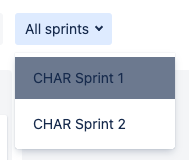
Thanks for the quick response Mikael!
I figured that out by accident, but now when I click complete sprint, the 'new' sprint doesn't show up in the drop-down.
Have you faced this before?
You must be a registered user to add a comment. If you've already registered, sign in. Otherwise, register and sign in.

That's expected, since the new sprint is already started. So you would have to create a new sprint, move your issues to that one and then move it to the new active sprint from the backlog view.
You must be a registered user to add a comment. If you've already registered, sign in. Otherwise, register and sign in.
Ooof.
I was hoping I wouldn't have to manually move 20+ items over.
Thanks for your prompt response. In the future, I will close before starting the new one.
You must be a registered user to add a comment. If you've already registered, sign in. Otherwise, register and sign in.

Was this helpful?
Thanks!
TAGS
Community showcase
Atlassian Community Events
- FAQ
- Community Guidelines
- About
- Privacy policy
- Notice at Collection
- Terms of use
- © 2024 Atlassian





You must be a registered user to add a comment. If you've already registered, sign in. Otherwise, register and sign in.