Community resources
Community resources
- Community
- Products
- Jira Software
- Questions
- How to turn off new UI
25 answers
2 accepted
Comments for this post are closed
Community moderators have prevented the ability to post new answers.
Hi Utku,
At the time of this post, some users are able to disable the experience in this way:
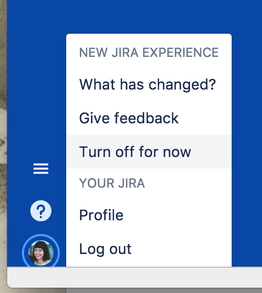
Is this the menu you do not currently have? Please confirm your Cloud details, if so, and I'll have a look.
We are working on rolling this out to everyone and soon it will be obligatory for all instances, so please be aware of that.
Kind regards,
Shannon
Hi Shannon,
Thank you for quick answer.
Yes we don't see any Turn off for now option as your screeshot.
Could you have a look.
https://olympos.atlassian.net/
Thanks
Utku
You must be a registered user to add a comment. If you've already registered, sign in. Otherwise, register and sign in.
Hi Utku,
I have requested a change on your instance that should allow you to switch to the old version by tomorrow.
Please follow-up with me then to confirm if it is resolved.
I want to also let you know that soon this feature will not be available for anyone. You can expect that in the next few months it will not be possible revert back to the New Experience. Therefore, I recommend you submit feedback via that menu item for any parts of the Experience that you find unfavorable.
Thank you for your understanding!
Kind regards,
Shannon
You must be a registered user to add a comment. If you've already registered, sign in. Otherwise, register and sign in.
Hi Shannon, I'd like to turn my new UI off too. There's no menu that allows me to do so.
pipsisland.atlassian.net
Best,
Ben
You must be a registered user to add a comment. If you've already registered, sign in. Otherwise, register and sign in.
Ben,
At this time, it may no longer be possible to disable the New Look on your instance. I've created a ticket for you with our Support team so they can have a look at your instance and help you out there.
Thank you for your patience!
Regards,
Shannon
You must be a registered user to add a comment. If you've already registered, sign in. Otherwise, register and sign in.
Hi @Shannon S, I'd like to turn my new UI off too for my projects:
https://fitness2x.atlassian.net/
https://aceseverything.atlassian.net/
Can you please return that function?
Thank you for understanding.
with best wishes,
Kirill Romanov
You must be a registered user to add a comment. If you've already registered, sign in. Otherwise, register and sign in.
You must be a registered user to add a comment. If you've already registered, sign in. Otherwise, register and sign in.
You must be a registered user to add a comment. If you've already registered, sign in. Otherwise, register and sign in.

It used to. For a while, if Atlassian swapped you to the new experience, individual users could set their profile to say "use the old one".
This has gradually been disabled, and although I can't be 100% sure the rollout is finished, I suspect everyone is now on the new layout and cannot go back (without migrating off Cloud and on to Server)
You must be a registered user to add a comment. If you've already registered, sign in. Otherwise, register and sign in.
@Andrew Dermugin what Nic mentioned - it's not possible to roll-back at this time. If you have feedback please send it via the sidebar menu, or you can reach out to our product manager Kerrod who has commented on the bottom of this thread.
Regards,
Shannon
You must be a registered user to add a comment. If you've already registered, sign in. Otherwise, register and sign in.
@Márcio Rosa It is no longer possible to disable the new look. Please review the discussion at the bottom of this page for feedback from our product managers.
You can also submit your own feedback directly via the sidebar in your instance.
Shannon
You must be a registered user to add a comment. If you've already registered, sign in. Otherwise, register and sign in.
@Shannon S no chance for direct feedback - no feedback from your side.
new UI is terrible for using, I've already made great job to arrange new UI for my teams, but they don't have any optimistic and happy view on that. Before - they could use jira in 20% of total functionality, with new UI - less 10% = it's my mental estimation based on my current experience.
why don't you implement theme solution to provide the choice of different interface view for users - old-style, new modern, etc. - I don't know.
My opinion - you play against your clients
You must be a registered user to add a comment. If you've already registered, sign in. Otherwise, register and sign in.
Hello everyone,
Thanks for your passionate comments. There are two experiences referenced - the new design and navigation with the blue sidebar and the new issues experience (a modal view on the board). You can no longer opt out of the former (new design), but many of you will still be able to opt out of the new issue.
As Shannon mentioned, the best place to submit feedback to us is through the Feedback button (highlighted in orange) on the issue view.
From there, you can opt out of the new issues experience (a portion of you won't be able to opt out, but many will) and you can also give us written feedback. We read all of this, categorize it, and it helps us determine what to build and what not to build.
Thanks again for using Jira and for taking time to write into us. We are listening!
Best,
John Wetenhall
Jira Product Management
You must be a registered user to add a comment. If you've already registered, sign in. Otherwise, register and sign in.
Hi everyone,
Thanks so much for your feedback on the recent Jira Cloud changes. You have helped Jira grow into the successful product it is today and we want to tell you more about our reasons behind this move.
The new Jira experience is motivated by years of customer frustration around complexity and usability problems. The design has been validated through in-depth analyses of feedback and rigorous user testing, with the goal of enabling all teams who work with it to access the power of Jira. Another goal was to build the foundation for a cohesive experience across all Atlassian Cloud products, which paves the way for future development and innovation.
To address these goals, we introduced a revised information architecture and navigation experience that focuses more on frequent tasks and closely aligns with other Atlassian Cloud products. We know that relearning product navigation when all you want to do is get on with your day can be frustrating. As you become more familiar with the new navigation, we are confident that finding your way around Jira will be simpler and more intuitive.
In the next few months, all Jira customers will be switched over to the new experience. We are committed to working with you through this change. If you run into any functional issues, please don’t hesitate to contact our support team.
Thanks again so much for your patience as Jira grows into a simply powerful tool for you and your teams.
Cheers,
Daniel Franz
Principal Product Manager Jira Cloud Platform
You must be a registered user to add a comment. If you've already registered, sign in. Otherwise, register and sign in.
Daniel, I'm sorry to say but this is a huge mistake.
In my view, Jira is (or was) a good tool because it increase the productivity of my team. When you started forcing this theme change, you started compromising this productivity removing the main benefit of the tool: the simple mission of increase this productivity. The new theme turned the usability very poor, slow and counter-productive. And it is ugly. I'll give you an example: in the old tool, with two click I was able to show an customized board, the main tool to my team work. In the new theme, it's almost impossible to find the board and quickly switch the screen.
Let's remember the change in Windows start menu. Microsoft removed the main tool from the OS! It was a terrible mistake and Microsoft had to be very "mature" to turn back and give the start menu back. I can't imagine the amount of money was spent with this ridiculous idea.
Please don't let me be misunderstood. I like Jira and I'm writing because of this. I hope Atlassian give users the opportunity to choose the theme they want. I can be wrong, but when you force all users to switch to the new theme, you will have a huge problem, like Microsoft had. Please give us the opportunity to do a choice and give the old theme back. Not because the new theme is ugly, but because the old theme has a very good navigability.
Best regards,
Jonas Santos
IT Manager and Jira fan (since the old theme).
You must be a registered user to add a comment. If you've already registered, sign in. Otherwise, register and sign in.
I'm totally agree with Jonas:
The main problem with new UI is navigation.
For example:
I use few boards with different quick filters, around 10-15 filters on each board. With this I can very, i mean VERY QUICKLY sort issues by a lot of parameters.
1. On one board I use filters for all people: http://take.ms/q5Xhj
2. On second board I use filters for group/issuetype etc http://take.ms/V2GBe
3. On third board i use filters for upper-level types: milestones etc http://take.ms/rlHL2
And with this old Jira-UI I can do it quickly, and I see what filters are on and what are off, without any additional clicks.
Explain me, how in new Jira-UI I will do that?
I have to click to dropdown menu, scroll all that big list, check what filter is on and what is off, then turn necessary filter. Then I have to make another sorting - and then I have to again "click/scroll/check/turn - click/scroll/check/turn on" and so on and so on. IT IS VERY SLOW!
So I definitely will stay with old UI and be glad to have this possibility in future.
And I strongly recommend your company to continue A/B testing such big change in user navigation and of course give all the possibility to CHOOSE what they want.
Thank you very much,
Sergey
You must be a registered user to add a comment. If you've already registered, sign in. Otherwise, register and sign in.
+++++
agree with other colleagues = new UI is terrible for many reasons.
Main reason - I spent a lot of time in the past to implement Jira as a tracking tool and project management stuff as a proper approach in my teams, guys are used to it and... what did you do?! change everything without option to return back to previous known UI/UX???
A lot of UI issues usefulness for my side:
- quick filters are NOT really quick any more, no one can find it first time
- boards are hidden inside UI
- main system menu is hidden
etc.
I don't want to discuss new UI, it's your decision, may be someone can find it very useful himself. I want to ask you - please make new UI/UX as a theme, migrate please legacy UI on new API and I'm sure the users will say "thanks".
If you really decided to cut off traditional design I'd share my vision - I have to searching for new one solution for tracking on my future projects.
thanks for attention, @dan
best regards,
Kirill Romanov
You must be a registered user to add a comment. If you've already registered, sign in. Otherwise, register and sign in.
@dan - Your reply is the exact reason why people are so upset about this, and what will ultimately cause us to find a new solution if you force the new experience on us, and here's why:
"The new Jira experience is motivated by years of customer frustration around complexity and usability problems. The design has been validated through in-depth analyses of feedback and rigorous user testing, with the goal of enabling all teams who work with it to access the power of Jira."
Who are these users that you tested with? And have you confirmed that your interpretation of their feedback is actually solved by your implementation? You've got a forum full of users right here telling you otherwise. If you go back to Agile/Scrum fundamentals, I'd be curious how you're getting customer feedback and approvals - because so far as I can see, we (the customer) do not approve of the new experience, at all. I have yet to find a single person who likes it or thinks it is better - which leads me to believe you are either making this change for the sake of change, or you are having a serious communication problem with your customers.
And speaking of those users, you didn't address a single one of their concerns. Your response was the equivalent of "thank you for the feedback, we know better than you, trust us."
"We know that relearning product navigation when all you want to do is get on with your day can be frustrating. As you become more familiar with the new navigation, we are confident that finding your way around Jira will be simpler and more intuitive."
We're not novice users. Many of us have been using Jira for years upon years, and not just using it, but RELYING on it to do our jobs and to run our businesses. Many of us are UX experts or have those resources on our team. We ALSO build software for a living, mind you. The above statement treats us like we are new users trying to ride a bike for the first time. You've got replies in this thread and throughout this forum, countless messages to the feedback link you mention, all giving you very specific, tangible reasons why the new experience is not working for us. The replies address both functional and UI/UX reasons as to why the new experience is problematic. You and your team have addressed NONE of these issues specifically in your replies, which gives us ZERO confidence that we are being heard. We are just continually told to go fill out the feedback form in-app, which is literally a black hole that will never generate us a meaningful reply that our feedback is heard and/or actually being taken into consideration.
"In the next few months, all Jira customers will be switched over to the new experience. We are committed to working with you through this change. If you run into any functional issues, please don’t hesitate to contact our support team."
Translation: suck it up because this change is happening whether your like it or not, we don't want to hear any more complaints about the new experience, if you find a bug contact support.
Bottom line. You're developing this new experience for a customer that is not me, and a customer that is not any of the people who have been complaining in the forum. That's a shame because as you said yourself:
"[We, your CURRENT customers] have helped Jira grow into the successful product it is today"
Sorry to be so blunt but it's 2018 and I really thought better of Atlassian than this. I have looked up to your company ever since I first starting using Jira, I have championed and gone to bat for spending a LOT of money with you, and this new experience and the way you have handled it frankly breaks my heart.
-Andy Melichar
You must be a registered user to add a comment. If you've already registered, sign in. Otherwise, register and sign in.
Hi everyone,
Thanks for your replies.
Who are these users that you tested with? And have you confirmed that your interpretation of their feedback is actually solved by your implementation?
We continuously analyse qualitative and quantitative data sources, including product feedback submissions and community threads like this one. In the last year, we split-tested multiple experiences, worked directly with hundreds of customers (from beginner to advanced levels of Jira expertise) to validate our current direction, and chose an extended opt-in period to allow for feedback and improvements.
And speaking of those users, you didn't address a single one of their concerns. Your response was the equivalent of "thank you for the feedback, we know better than you, trust us.
You and your team have addressed NONE of these issues specifically in your replies, which gives us ZERO confidence that we are being heard.
The above statement treats us like we are new users trying to ride a bike for the first time.
I can see how my initial response came off that way and I think you are spot-on with the bike riding metaphor here. I will try to give some background for the navigation feedback, which we are taking very seriously. If you are a long-term power user of Jira, you have learned to deal with the the old information architecture and non-hierarchical navigation, which consisted of various links and menus spread across multiple UI elements. This was a steep learning curve that many people have had trouble with over the years. We appreciate the challenges that come with introducing another learning curve to you and your teams now, but we hope that we can help you through them.
it's almost impossible to find the board and quickly switch
The main problem with new UI is navigation
You are right that navigation, especially finding and switching between boards, changed the most between the old and new Jira experiences. We are now asking users to rely more on the search panel (accessed through the magnifying glass icon) to quickly navigate to their recently visited boards, issues, filters, and projects. I encourage you and your teams to try the introduction tour, which we now show to everyone at the beginning. You can find it by clicking the Jira logo at the top left, "Navigation changes" in the sidebar, and then "Show introduction tour".
There is often a trade-off to be made between complex customisation and simple, intuitive design. We have set out on the difficult mission to declutter the Jira UI and consolidate it with other Atlassian Cloud products. Sometimes this means that less frequently performed tasks and navigation paths may require an additional click or slide-out. This is a cost we decided to accept in order to establish a clearer, more focussed experience for the primary tasks and navigation paths we see the majority of users perform.
We know that we are not at the end of that journey. We are determined to keep working together with you to make Jira a companion truly everyone enjoys working with. Again, thank you for your passion and patience.
Daniel Franz
Principal Product Manager Jira Cloud Platform
You must be a registered user to add a comment. If you've already registered, sign in. Otherwise, register and sign in.
It would be nice to have rollback functions - so we could have old (maybe even outdated) version of software. We here don't care if it will be lacking new functions or UI (which we don't really need).
Thanks.
You must be a registered user to add a comment. If you've already registered, sign in. Otherwise, register and sign in.
Let me give my opinion: I suggest you to rename the "new experience" to "bad experience". This new layout is terrible. I'm subscribing to Jira Cloud but with this layout I'm thinking hundreds times...
You must be a registered user to add a comment. If you've already registered, sign in. Otherwise, register and sign in.
Hi @Shannon S I could not agree more with @jonasmandic, I have been using JIRA for many years and have now moved to a new company and am trying to purchase a set number of licenses but having started the trials with this new setup I now do not have the option to use the older (better) version.
I should not have to log multiple cases with your support team to get this done.... please get this fixed asap as the worst of it is, you support documentation is very limited on the new UI and pretty useless.
You must be a registered user to add a comment. If you've already registered, sign in. Otherwise, register and sign in.
@[deleted],
I had a look at our support system, but it doesn't look like you have yet created a support ticket with us in order to check if it's possible to revert you to the old look.
I will create one for you now, in case you were having trouble doing that earlier.For future reference you can go through support.atlassian.com to raise a ticket; I'm not sure which method you were using earlier as they hadn't reached us.
Please provide your feedback, both of you, using the feedback option on your new look, when clicking on your profile photo in the bottom -left hand of your Jira instance. It will go straight to the developers. You can also include feedback there on any particular support article that you find is poorly documented. We appreciate any input from our users!
Regards,
Shannon
You must be a registered user to add a comment. If you've already registered, sign in. Otherwise, register and sign in.
Hi @Shannon S,
Thank you for the prompt response, I was trying to do the sensible thing of checking the community for solutions before creating a ticket but have also created a ticket too (although it may have been a minute after your response).
I will also make use of the in-org feedback option but still am rather disappointed with the fact that this new UI looks great (for the end user perhaps) but for admins seems to be a bit of a nightmare to get anything done.
Thanks
Everest
You must be a registered user to add a comment. If you've already registered, sign in. Otherwise, register and sign in.
@[deleted],
Understood! No worries. So, older instances that had the old look before I believe can still switch back, but newer instances no longer have the option since it will be the new standard for all Jira Cloud instances. I can say that within the next few months it will not be possible for anyone to use any look besides the new look.
You will have received the case that I created, as I did so thinking that something went wrong with your tickets that you sent earlier, thus the lack of response. Please feel free to reply to one of those tickets with the number of the duplicate one and we can combine them.
I'm happy to hear you will be making use of the feedback option. We're looking to make the experience as best as possible, so anything you can let us know about we'll be happy to consider.
Regards,
Shannon
You must be a registered user to add a comment. If you've already registered, sign in. Otherwise, register and sign in.
Thank you @Shannon S, loving the quick responses.
Will respond to one of those tickets will the number of the other.
Hmmm cant say I'm happy to hear that we'll have to make do with the new UI but will remain hopeful that you'll provide better support documentation.
Thanks
Everest
You must be a registered user to add a comment. If you've already registered, sign in. Otherwise, register and sign in.
Everest,
If you ever find anything in the documentation that is unclear or missing, please do let us know. I am always submitting suggestions in order to prevent users from having to reach out to us or becoming frustrated. The feedback in-site is a good way to submit this as well as reaching out to us on Community!
Take care,
Shannon
You must be a registered user to add a comment. If you've already registered, sign in. Otherwise, register and sign in.
I couldn't agree more with David. The new UI is absolutely terrible, our UX team member is baffled by the decisions made in it. So glad I did a trial before converting off of JIRA Server. We won't be moving to cloud because of the new "experience" is so terrible.
You must be a registered user to add a comment. If you've already registered, sign in. Otherwise, register and sign in.
Some honest feedback: The new JIRA experience feels like everything what JIRA made so great and easy to use was thrown away. Old JIRA felt like a ux-specialist optimized it for easy and efficent use. New JIRA fells like a trainee made the design concept. So many times i was at the point where i asked myself: Why is this option hidden in 12 sublevels, or why do i need 7 clicks for that simple thing.
A simple example: I want to open my project and see the open task on our JIRA-Cloud-Instance.
I open JIRA -> Click Projects -> Click my project -> Now the default view is Reports (why?) so i have the go back -> Click issues and filters -> click the right filter (i have to read all of their titles to find the right one) -> now i have the open tasks.
On old JIRA: Projects -> Click right project -> now i have my open tasks
I think this example demonstrates really good how bad the new layout is. I dont get why you change a perfectly made ui. It was responsive, good looking and i never had issues with it.
EDIT: Also the performance of the cloud version is really really slow. I found out that the servers are in the US. Great, i am in EU.
You must be a registered user to add a comment. If you've already registered, sign in. Otherwise, register and sign in.

A quick note on your last point - Atlassian have a data centre in Ireland now, you could ask to be moved to that.
You must be a registered user to add a comment. If you've already registered, sign in. Otherwise, register and sign in.
It looks like the "Atlassian Team" made a huge mistake, in forcing this new GUI on its customers. This new "information architecture" looks like it was designed by someone who uses Jira for managing very simple projects. It makes invalid assumptions regarding how jira is actually used in the "real" world.
At this juncture, it looks like we will need to start looking for a new vendor. It is that unusable.
It's a pity, as I have been an active user (and atlassian product advocate) for 14 years. Unfortunately, I can no longer recommend this tool. It no longer supports the agility I need to deliver product to market.
Provide us the capability to "Turn Off" the New GUI. We don't want it.
You must be a registered user to add a comment. If you've already registered, sign in. Otherwise, register and sign in.
You must be a registered user to add a comment. If you've already registered, sign in. Otherwise, register and sign in.
You must be a registered user to add a comment. If you've already registered, sign in. Otherwise, register and sign in.

You're stuck with it. Unless you move to Server.
You must be a registered user to add a comment. If you've already registered, sign in. Otherwise, register and sign in.
Hi,
https://casinotv-kg.atlassian.net/
We've been using cloud for more than a year - and I honestly don't understand what's the strong urge behind this change.
How about good old principle "don't touch it while it works"?
This nice high-contrast color scheme makes me blind, this nice new layout makes me angry.
Each time cloud tried to enforce this layout on me I was shutting it off and writing that we don't need it in feedback - but looks like it was all for nothing.
Is it really hard to make a switch for templates, so we could just continue our work without getting angry?
Thanks.
You must be a registered user to add a comment. If you've already registered, sign in. Otherwise, register and sign in.
seems like that is no longer the case.
As a Jira and confluence evangelist and user for some 8-9 years now, implementing both at every level from small business to enterprise, it saddens me to see atlassian simply stop caring about their customer base.
It saddens me because this will in turn have their customer base stop caring about atlassian, which for the better part of a decade has been the powerhouse go to tool for collaboration
I am sure we’ll find another tool eventually, in the meantime
You must be a registered user to add a comment. If you've already registered, sign in. Otherwise, register and sign in.
actually, I updated a lot of the UI with the 2 simple look and feel color settings. Everything feels different now so I'm surprisingly OK and can find all of the hidden things because I generally know what I'm looking for.
You must be a registered user to add a comment. If you've already registered, sign in. Otherwise, register and sign in.
Daniel -
I'm just curios, have you ran an online NPS throughout your entire customer base regarding the new UX/UI? I didn't see any...
Here's the most telling clue you guys took the wrong direction: you're asking us to view a guided tour. A good design requires no manuals (a famous quote from Steve Jobs)
I've been a Jira buyer and user for many years. The new UX pushed me to look for other solutions. The only reason we didn't move to gitlab yet is because they require an enterprise license to have epics. (too expensive)
You want delighted users. Not frustrated users.
You must be a registered user to add a comment. If you've already registered, sign in. Otherwise, register and sign in.
It looks like they are rolling out a new issue view now. I started a separate discussion about it here https://community.atlassian.com/t5/Jira-Core-discussions/Thoughts-on-the-NEW-Issue-UI/m-p/833945#M276
The new GUI really sucks. I really want to know who finds these changes to be an improvement.
You must be a registered user to add a comment. If you've already registered, sign in. Otherwise, register and sign in.
It's already been a year and "increase" the number of user that hate the new user interface!!!
How does it possible you can't fix it?
Why do you manipulate the way that we want work?
Believe me, the first tool like jira with the UI old style, I will proceed with decommissioning with Atlassian!!!
You must be a registered user to add a comment. If you've already registered, sign in. Otherwise, register and sign in.

Consider a move to the Server version (either hosted yourself or by a 3rd party service provider) - Server won't be getting the new interface for a while, and hopefully that time will be long enough for Atlassian to fix all the problems with it (although I can't see an easy way to fix it other than moving back to something more like the old view)
You must be a registered user to add a comment. If you've already registered, sign in. Otherwise, register and sign in.
@Shannon S Atlassian doing a very strange thing - customers says that new interface awful and slow and you yet force people to use it. Why @Shannon S? Who is responsible for this? @Shannon S please answer
You must be a registered user to add a comment. If you've already registered, sign in. Otherwise, register and sign in.
Hello Anton,
Thank you for reaching out, and I understand your concerns.
As Daniel mentioned, we built the new UI based on past customer feedback regarding the complexity of Jira and common usability issues. As the feedback is coming in, despite our rigorous testing there are common improvements that customers ask for that we are consistently reviewing. If you happen to have any more of that feedback please be sure to submit it via your Cloud instance and it will reach the team.
If you are running into any functional issues, please feel free to reach out to our support team and they will help address that for you.
At this time, we will be preventing further comments on this thread. Please be sure to leave any further feedback either by the feedback section of your instance, or by reaching out to support in the case of a technical issue.
Regards,
Shannon
You must be a registered user to add a comment. If you've already registered, sign in. Otherwise, register and sign in.
Terrible user experience. How in the ... did they manage to mess up this beautiful program? Please go back to old experience and useability.
You must be a registered user to add a comment. If you've already registered, sign in. Otherwise, register and sign in.
Believe it or not, the GUI seems to be getting worse. It was bad enough when I first started using it (earlier this year).
It seems like - in trying to fix the Administrative interface -they are making things worse. Things that used to take seconds, take much much longer. What used to be a well-organized, task-centric interface has been transformed into a literal scavenger hunt. Every time I need to make a change.
I sense this may become one of those inflection points, which leads to the slow, drawn out demise of Atlassian. I certainly hope not.
You must be a registered user to add a comment. If you've already registered, sign in. Otherwise, register and sign in.
Hi everyone,
I'm also struggling with the new UI (as per my earlier post), flipping between frustration and spotting some useful enhancements that will improve the experience for me personally.
Atlassian have a great track record in UX and I have no doubt they'll resolve the common problems we are facing. My suggestion would be to help them do this by providing feedback on specific issues (as per Shannon's response) so that the main gripes are highlighted early, prioritised and fixed.
Cheers,
Andy
You must be a registered user to add a comment. If you've already registered, sign in. Otherwise, register and sign in.
I want to turn off new jira. it is terrible. All the training everywhere is for old version.
Please reverse to old version -
You must be a registered user to add a comment. If you've already registered, sign in. Otherwise, register and sign in.

It is no longer possible to turn it off.
Please raise this as a complaint at https://support.atlassian.com/contact and consider migrating to server, where you won't get the new layout for a long time (hopefully long enough for Atlassian to fix or abandon the new layout)
You must be a registered user to add a comment. If you've already registered, sign in. Otherwise, register and sign in.
You must be a registered user to add a comment. If you've already registered, sign in. Otherwise, register and sign in.
You must be a registered user to add a comment. If you've already registered, sign in. Otherwise, register and sign in.
Ikhlasul,
Happy you were able to find the menu option! Take care!
Kind regards,
Shannon
You must be a registered user to add a comment. If you've already registered, sign in. Otherwise, register and sign in.
Hello guys! I'd like to turn off new UI too, please help:
You must be a registered user to add a comment. If you've already registered, sign in. Otherwise, register and sign in.
Hello,
I have requested the change, and you should see it sometime in the next few days. Once you do, please let us know!
Kind regards,
Shannon
You must be a registered user to add a comment. If you've already registered, sign in. Otherwise, register and sign in.
Atlassian need to revert this. It takes longer to get work done. It's buggy.
Revert then fix whatever bugs were supposedly addressed in the "new" in the old instead.
Revert to the old, apply the fixes and abandon the "new".
You must be a registered user to add a comment. If you've already registered, sign in. Otherwise, register and sign in.

You (and a lot of us) wanting them to revert is not the same as them needing to do it.
I'm afraid the old UI is not coming back unless enough of us vote with our feet and move to Server/DC
You must be a registered user to add a comment. If you've already registered, sign in. Otherwise, register and sign in.
I updated some components recently in our self hosted Jira instance. We would like to turn off the new UI too please.
You must be a registered user to add a comment. If you've already registered, sign in. Otherwise, register and sign in.

You do not have the "new ui" on self-hosted Jira.
If you do mean Cloud and not self-hosted, then it's not an option any more. You are stuck with it. Sorry I can't do anything about it.
You must be a registered user to add a comment. If you've already registered, sign in. Otherwise, register and sign in.
Sorry, but I have installed a new server version (starter, self-hosted) and I have new look and feel and I do not see anywhere possibility to turn on the old one. How to do this?
You must be a registered user to add a comment. If you've already registered, sign in. Otherwise, register and sign in.
I don't know Nic - I have been applying the updates regularly. Last week or the week before we had horizontal lines between the comments in Jira. Not really noticeable until when they suddenly disappeared during some update recently. Now it's hard to read the comments on a ticket. That sounds like an unexplained and unchangable UI change to me.
You must be a registered user to add a comment. If you've already registered, sign in. Otherwise, register and sign in.
Can anybody answer my question? I will appreciate. We really need it for the next days. Thank you.
You must be a registered user to add a comment. If you've already registered, sign in. Otherwise, register and sign in.

The "old" look and feel on server is not what we're talking about here. To be clear, we have:
- Old server: Before 7.9 (possibly not that version, my memory fails). Menu is across the top.
- New server: 7.9+, a set of minor cosmetic changes mostly to do with rebranding, Menu remains across the top.
- Old Cloud: Menu across the top. No longer available, and the subject of this thread.
- New Cloud: Menu to the left, now the only option, and the subject of this thread
- Old Cloud issue view: A layout of the issues similar to server
- New Cloud issue view: A new experimental layout of an issue that you can turn off in your profile if you want (recommended, as it's missing a LOT of functions)
You must be a registered user to add a comment. If you've already registered, sign in. Otherwise, register and sign in.
OK but please see the following comparison picture and tell me how to back to the first one? (In the top menu is no option like that)
You must be a registered user to add a comment. If you've already registered, sign in. Otherwise, register and sign in.

Ok, that's 1 and 2. You can't go back to 1 once you've upgraded.
You must be a registered user to add a comment. If you've already registered, sign in. Otherwise, register and sign in.
I haven't upgraded. I have just installed. The first screenshot is coming from company that I'm cooperating. The second one is on my server and I downloaded and installed it from scratch a couple of days ago on my private server. Does it mean that if I download and install currently available software I can only get 2nd version? Is it available for download the 1st one anywhere?
You must be a registered user to add a comment. If you've already registered, sign in. Otherwise, register and sign in.

It does not matter if it's an upgrade or an install, the new branding and look and feel applies to later versions of Jira, the old stuff is gone.
You could install an older version of Jira if the slight changes really bother you that much, but you'll be missing new functions and fixes, and will eventually need to upgrade it.
You must be a registered user to add a comment. If you've already registered, sign in. Otherwise, register and sign in.
You must be a registered user to add a comment. If you've already registered, sign in. Otherwise, register and sign in.
You must be a registered user to add a comment. If you've already registered, sign in. Otherwise, register and sign in.

It's not an option any more. You are stuck with it. Sorry I can't do anything about it.
You must be a registered user to add a comment. If you've already registered, sign in. Otherwise, register and sign in.
You must be a registered user to add a comment. If you've already registered, sign in. Otherwise, register and sign in.
Please, i have the same problem, could you help me?
I want to turn off the new expericence JIRA becase is very very very TERRBLE!!!!!
Please help me!
I have several Istance in cloud:
https://terreproject2019.atlassian.net
https://terreproject2018.atlassian.net
HELP ME, i'm so tired to use New UI of JIRA.
Jira must be is easy and fast to navigate!
You must be a registered user to add a comment. If you've already registered, sign in. Otherwise, register and sign in.
Daniel,
The problem is that, in trying to improve things, Atlassian fundamentally broke the user experience at least for our implementation.
Jira is a very flexible tool. And the old interface fully supported this flexibility. It was the absence of some pre-defined information model which allowed us to configure our Jira implementation to essentially match our process for building and deploying a micro-services based cloud infrastructure.
Now, with this new information model, if we don't configure Jira as some designer at Atlassian believes the tool should be used, the tool becomes much less intuitive.
Certainly, I have learned how to navigate around this. But now, I have to explain to our users (developers, testers, product managers) how to do simple things -- which used to require a single click and now require multiple clicks. It is annoying. Remember, using Jira is not their main job. They use Jira to help provide visibility.
Please note, several critical features were also broken (i.e. those that allowed me to easily manage shared dashboards and shared filters). I am amazed that someone in the Atlassian product group allowed this to happen. Either Atlassian doesn't understand how its product is used or doesn't care about those users who try to configure the tool to support their agile development needs.
Doug Levitt
You must be a registered user to add a comment. If you've already registered, sign in. Otherwise, register and sign in.
Hi @Doug Levitt,
I'm concerned about critical features being broken in the new UI.
I'd love to get more context and have these issues resolved as soon as possible.
Please email me at kerrod.williams@atlassian.com if you're happy to have a quick chat.
Best,
Kerrod Williams
Product Manager - Jira Cloud Platform
You must be a registered user to add a comment. If you've already registered, sign in. Otherwise, register and sign in.
Dear Manager Kerrod Williams,
as you understand of comment, I'm Manager of more project in Accenture and manage it on JIRA. Now i must reply to several request and I can't have a time to it.
I'm sure that Atlassian want improvement your product but not is not Easy the navigation.
Please could you help me to have Function "Turn Off Jira" on my principal istance?
This is my cloud istance: https://nextprj.atlassian.net/
Help me as soon as possible please.
You must be a registered user to add a comment. If you've already registered, sign in. Otherwise, register and sign in.

As stated several times already, you can no longer turn it off.
You must be a registered user to add a comment. If you've already registered, sign in. Otherwise, register and sign in.
@Nic Brough -Adaptavist- is correct. If you've run into any functional issues, please contact our support team.
@Paolo Palermo, I've noticed you've also sent me an email so I will follow up with you personally.
You must be a registered user to add a comment. If you've already registered, sign in. Otherwise, register and sign in.
Today they removed the option to opt out of the horrible new UI :-(
You must be a registered user to add a comment. If you've already registered, sign in. Otherwise, register and sign in.
I am experiencing the same issue. This new UI lacks alot and makes me not want to use this tool.
You must be a registered user to add a comment. If you've already registered, sign in. Otherwise, register and sign in.
I see that ATLASSIAN does not hear users! Turn off this terrible new jira.
Provide people option to turn it off like it was before. I really hate this new Jira UI!
Please revert "Turn off" oprion back!!!
You must be a registered user to add a comment. If you've already registered, sign in. Otherwise, register and sign in.
Hi Alexander Kulikov ,
We are also facing same terrible new jira experiance !
I totally agree with your feed back .
I also already raise an issue with the same but may be ATLASSIAN people are not ready to listen customer Problem.
We Really dont want.
You must be a registered user to add a comment. If you've already registered, sign in. Otherwise, register and sign in.
Hi there,
I'm a big fan of Atlassian and have been using your products and learning from your UX approach for a few years now.
I have 2 instances of Jira, one of which is on the new interface which I've been trying out for a few weeks. I would like to revert back to the 'old' interface if possible but can't see the option that has been mentioned in this thread. What should I do?
From a personal perspective I think the new UI needs some work to achieve the same painless and intuitive appeal of the old one.
Best regards,
Andy
You must be a registered user to add a comment. If you've already registered, sign in. Otherwise, register and sign in.
Please turn off new UI for me at below.Earlier i could switch back to old UI but today that option is not coming .Please help at the earliest-
You must be a registered user to add a comment. If you've already registered, sign in. Otherwise, register and sign in.
Hi Dheeraj,
It is no longer possible to switch to the old look. If there's anything in particular about it that you can't find, please let me know, or you can submit via the Feedback option when clicking on your avatar:
Regards,
Shannon
You must be a registered user to add a comment. If you've already registered, sign in. Otherwise, register and sign in.
You must be a registered user to add a comment. If you've already registered, sign in. Otherwise, register and sign in.
Hi Wayne,
As of last month, it is no longer possible to revert to the old style.
If there's any particular feature you'er having trouble using, please let me know, otherwise you can submit feedback to the developers via this menu:
Regards,
Shannon
You must be a registered user to add a comment. If you've already registered, sign in. Otherwise, register and sign in.
We do submit feedback; Atlassian's JIRA is full of "wontfix" issues, like the ability to set default filters and many more ...
... ALL of which would make more sense than removing a great UI, and forcing a horrible one onto users.
You must be a registered user to add a comment. If you've already registered, sign in. Otherwise, register and sign in.
You must be a registered user to add a comment. If you've already registered, sign in. Otherwise, register and sign in.

Because Atlassian have decided to redesign their software, and you signed up to have the latest stuff when you chose Cloud.
I'm not a fan of it either - far too many Cloud users are asking me questions about basic navigation that were never asked before because they could find their way around. I've tried it out on my family (mostly non-technical people), and it's quite clear that it's a miserable failure in terms of ease of use and navigability.
But I'm afraid it's their software, their platform and their choice, so we're stuck with it.
You must be a registered user to add a comment. If you've already registered, sign in. Otherwise, register and sign in.
Nic, not sure why you say "we're stuck with it" because that is not the case. We are the customer, we all just start migrating to something else and stop paying our subscriptions.
Our new start up signed up for the Cloud version, I have been using JIRA since 2006 and was an advocate.
Now they are not listening to the customer, loads of 'will not implement' issues and the Cloud version interface is a mess, I am wasting time trying to figure out stuff I knew how to do.
Training is based upon original version??? How unprofessional.
Atlassian have got too big for their own boots, time to bail methinks, shame as originally they were 'in-touch' with their user base but not now.
You must be a registered user to add a comment. If you've already registered, sign in. Otherwise, register and sign in.

There's an implied "If you stay with the Cloud product" in the discussion.
Rest of what you say, I'm broadly with you, on the Cloud side. I kind of see where they're going across the range of products, but the Cloud UI is broen, and there's not enough action trying to make it usable happening (I'm not even sure it can be rescued)
You must be a registered user to add a comment. If you've already registered, sign in. Otherwise, register and sign in.
To whoever will see this post in the future;
You may request a ticket with Cloud Support with your instance specifically if you do not see the option to turn off this feature.
Please be advised this is only a temporary possibility, and in the future we will not be able to offer it as the new look will be the standard for all users.
Until then, you are still welcome to check with Cloud Support to see if it is possible for your instance (only if you do not already see the option from your avatar menu in the left-hand corner.
Thank you for your understanding!
Kind regards,
Shannon
You must be a registered user to add a comment. If you've already registered, sign in. Otherwise, register and sign in.
Hi Shannon
I'm currently doing a course through Lynda.com on how to use JIRA but the course was recorded using the old version of JIRA. Would it be at all possible to revert my trial instance to use the old version for the purpose of my studies. I have no problem with the new layout but to learn this way is going to make the course challenging and unenjoyable.
Many Thanks
Ross
You must be a registered user to add a comment. If you've already registered, sign in. Otherwise, register and sign in.
Hi Ross,
It is not possible to revert your trial to the old style. I would recommend installing a Jira Test instance for Server on your workstation if you need to use the older version that's being displayed on Lynda. This would more closely match what you're seeing on the screen there.
The trial setup is pretty easy, and you'll be able to use an evaluation license and the embedded database, provided you won't be using it for a production instance.
Regards,
Shannon
You must be a registered user to add a comment. If you've already registered, sign in. Otherwise, register and sign in.
You're welcome, Ross!
The only differences in that will be the user management, and some features will be available in Server that aren't for Cloud.
Have a look at Cloud vs Server apps for the full list of differences.
Regards,
Shannon
You must be a registered user to add a comment. If you've already registered, sign in. Otherwise, register and sign in.
Comments for this post are closed
Community moderators have prevented the ability to post new answers.

Was this helpful?
Thanks!
Community showcase
Atlassian Community Events
- FAQ
- Community Guidelines
- About
- Privacy policy
- Notice at Collection
- Terms of use
- © 2024 Atlassian





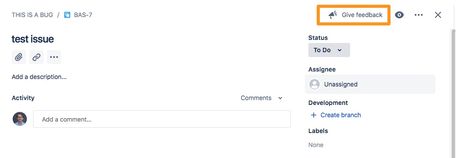
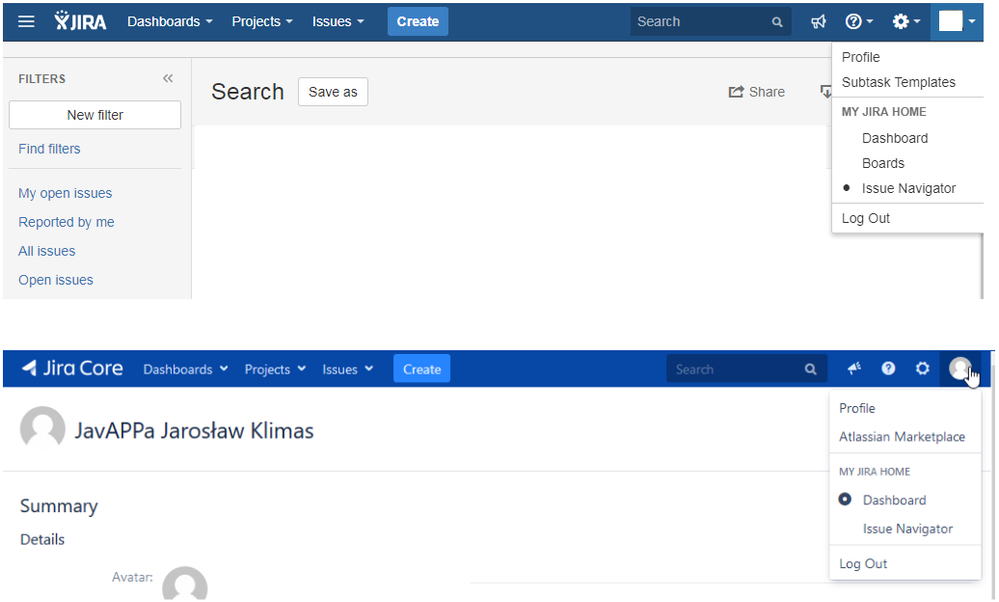

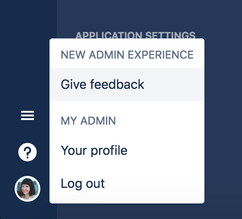
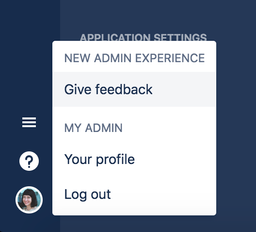
You must be a registered user to add a comment. If you've already registered, sign in. Otherwise, register and sign in.