Community resources
Community resources
- Community
- Products
- Jira Software
- Questions
- How to keep the ticket number when bulk move issues into their new project
How to keep the ticket number when bulk move issues into their new project
Hi,
We want to upgrade our JIRA core to JIRA software. We need to move the issues in JIRA core project to JIRA software project. I searched solution in following URL.
However, when moving the issue to new projects, ticket numbers were always changed. See the picture. How can I keep the ticket number?
Before moving:
After moving:
2 answers

Hi Shawn,
I am not sure how you can do that. You can try to follow what Kristjan suggests. You would need to export the full issue, and then import it into the new project using the guidance in the above post.
But the problem is that the new project MUST have a different code for it - you can't reuse ones. So if your current project is ABC and all of the issues are ABC-1, ABC-2, etc. Then the new project cannot use ABC - it must be something different.

I guess you could do the export, then change ABC to ABC2 or something like that - which will convert all of your existing issues. Then create the new software project as ABC. Then import the original ones you exported with ABC. Then you would just delete all of the ABC2 issues.
I would try that with a handful of test issues you create in a new test project first, including adding some links to other cards to make sure you don't lose the links.
You must be a registered user to add a comment. If you've already registered, sign in. Otherwise, register and sign in.

Hi Shawn
Take a look at the answers here -> https://community.atlassian.com/t5/Jira-Core-questions/How-do-I-import-the-Key-when-importing-issues-via-Import-Issues/qaq-p/391565
HTH,
KGM
You must be a registered user to add a comment. If you've already registered, sign in. Otherwise, register and sign in.
I don't see any answers in the above link. Is there a different link with this approach, which seems to provide a working solution as referenced below?
You must be a registered user to add a comment. If you've already registered, sign in. Otherwise, register and sign in.

Sorry @Scott Ross I don't have any other input apart what @John Funk mentions below. That was my thought. The link above just gives the general how to.
HTH,
KGM
You must be a registered user to add a comment. If you've already registered, sign in. Otherwise, register and sign in.
Thanks @Kristján Geir Mathiesen - my problem was when I clicked on that link earlier this morning, it only showed the question and "0 answers" so the general how to wasn't displayed. Strangely, I just clicked the link again and now see the answers and the how-to. So you can now ignore my initial reply!
You must be a registered user to add a comment. If you've already registered, sign in. Otherwise, register and sign in.

Was this helpful?
Thanks!
Community showcase
Atlassian Community Events
- FAQ
- Community Guidelines
- About
- Privacy policy
- Notice at Collection
- Terms of use
- © 2024 Atlassian





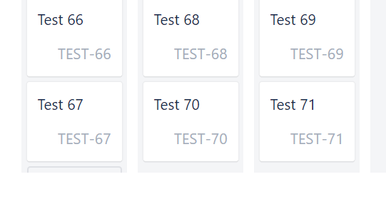
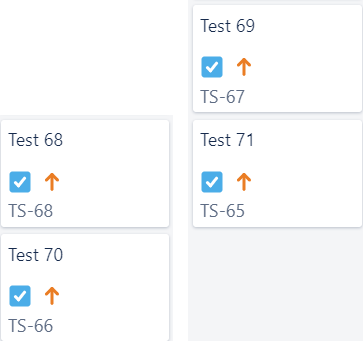
You must be a registered user to add a comment. If you've already registered, sign in. Otherwise, register and sign in.