Community resources
Community resources
- Community
- Products
- Jira Software
- Questions
- How to Login as Administration to self managed Atlassian Jira Core 8.1
How to Login as Administration to self managed Atlassian Jira Core 8.1
Hi, actually I have newly taken JIRA Core's self managed starter license, I have installed atlassian-jira-core-8.1.0-x64.exe and it has launched in url http://localhost:8080/secure/Dashboard.jspa, but on this page I am not able to login to JIRA as I don't have credentials, hence please help to login
3 answers

You probably updated an existing installation instead of a fresh install. Try your old User:pass.

Oh, yes, I didn't notice the upper image, sorry.
If this is not a fresh installation I suggest you just start over.
You must be a registered user to add a comment. If you've already registered, sign in. Otherwise, register and sign in.
Hi Grig, actually when I installed atlassian-jira-core-8.1.0-x64.exe, it has not asked to create admin account. Let me un-install and install it again
You must be a registered user to add a comment. If you've already registered, sign in. Otherwise, register and sign in.
I choosed Express Install, it installed itself and launched in browser, it didnt asked to create Admin account also in launched browser it is not showing any setup Wizard, please refer snapshot.
You must be a registered user to add a comment. If you've already registered, sign in. Otherwise, register and sign in.
You must be a registered user to add a comment. If you've already registered, sign in. Otherwise, register and sign in.

If you have your database set up as in the installation guide as well as other production requirements you can easily choose "I'll set it up myself" and go on.
You must be a registered user to add a comment. If you've already registered, sign in. Otherwise, register and sign in.
Thanks Grig, it worked out, I deleted Application Data folder and then re-installed, it worked out.
You must be a registered user to add a comment. If you've already registered, sign in. Otherwise, register and sign in.
Grig, I am able to login but it is not showing Boards button, please help.
You must be a registered user to add a comment. If you've already registered, sign in. Otherwise, register and sign in.

Hi @Abhijit Dongre !
Haven't you created the administrator account during the installation process?
You must be a registered user to add a comment. If you've already registered, sign in. Otherwise, register and sign in.

Was this helpful?
Thanks!
TAGS
Community showcase
Atlassian Community Events
- FAQ
- Community Guidelines
- About
- Privacy policy
- Notice at Collection
- Terms of use
- © 2024 Atlassian





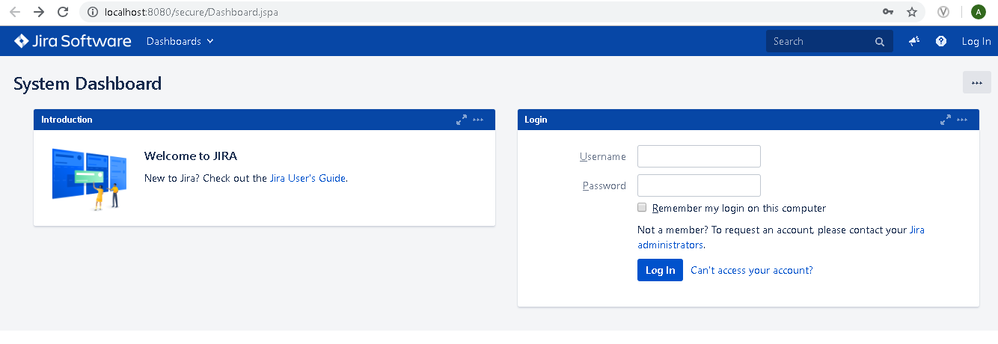
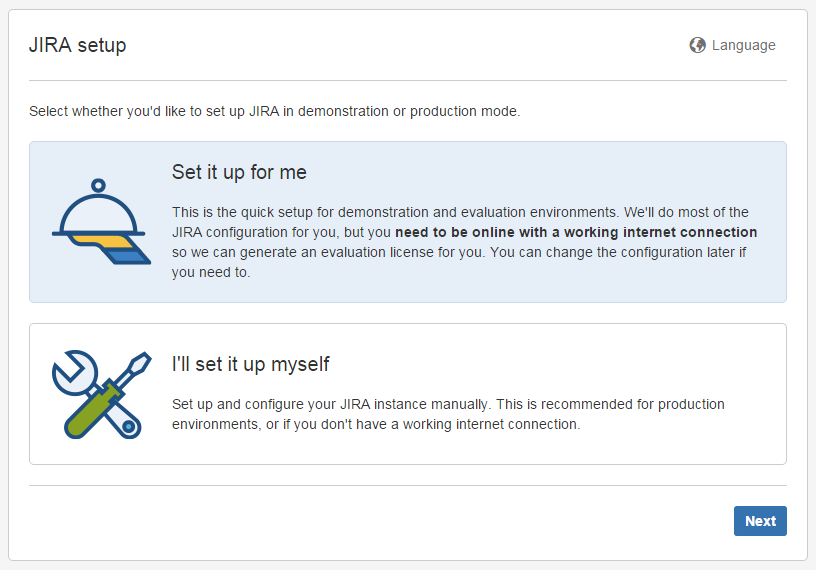

You must be a registered user to add a comment. If you've already registered, sign in. Otherwise, register and sign in.