Community resources
Community resources
- Community
- Products
- Jira Software
- Questions
- How to Filter for Issues Created Over X Amount of Days
How to Filter for Issues Created Over X Amount of Days
I've seen posts about filtering for less than X amount of days or dates, but none about filtering for issues OVER X amount of days since originally created.
I try to do "createdDate > +32d. But then it says no to using "+", so I use \u002b which it tells me to use instead.
Then I have "createdDate > \u002b32d. But then says my format for createdDate is wrong. Even though it suggest what I'm already doing which is use period format e.g. '5d', '4w 2d'.
Every time I change it to what it suggest it then says invalid period format.
1 answer
1 accepted

Hi Jason - Welcome to the Atlassian Community!
Are you comparing the createdDate to today? If so, try something like:
createdDate >= startOfDay(32)

Actually, that won't make sense because you can't see issues create after today.
What exactly are you wanting to see? What is the scenario?
You must be a registered user to add a comment. If you've already registered, sign in. Otherwise, register and sign in.

Correct :-)
You must be a registered user to add a comment. If you've already registered, sign in. Otherwise, register and sign in.

Was this helpful?
Thanks!
Community showcase
Atlassian Community Events
- FAQ
- Community Guidelines
- About
- Privacy policy
- Notice at Collection
- Terms of use
- © 2024 Atlassian





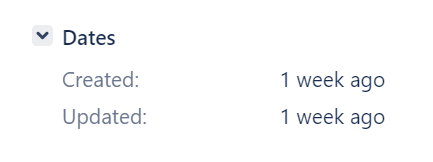
You must be a registered user to add a comment. If you've already registered, sign in. Otherwise, register and sign in.