Community resources
Community resources
- Community
- Products
- Jira Software
- Questions
- How do I Create Linked Issue in the cloud version?
How do I Create Linked Issue in the cloud version?
I can see in the server documentation that we can link to a new issue (create the issue during linking).
How do we do this in the current cloud version? I'm not seeing it in either the new or old issue view.
2 answers
1 accepted
Sorry I misunderstood you!
Do you want to create a new issue and link it to the current issue all together, right?
It seems this feature is only available on Bussiness or JSD project but not on Jira Software projects due to a bug.
See:
https://jira.atlassian.com/browse/JSWCLOUD-17332
Does your project a Software project? If so, could you try if this feature is available on these kind of projects?
Regards
Ahhh thanks for finding out why :)
This would be for a software project, so I guess we'll wait until they change the Sprint-cloning to be optional.
You must be a registered user to add a comment. If you've already registered, sign in. Otherwise, register and sign in.
You are welcome :)
Did my answer solves your problem?
If so, consider to mark the proposed solution as an 'Accepted answer'. This will help other people with the same or a quite similar problem to find a solution in a easy and faster way.
In addition, by doing this the post will automatically gain the "Solved:" prefix in search results to indicate other people that no further support is needed.
Kind Regards.
You must be a registered user to add a comment. If you've already registered, sign in. Otherwise, register and sign in.
Thank you - you're a great community-building coach Jack :)
You must be a registered user to add a comment. If you've already registered, sign in. Otherwise, register and sign in.
Hi Erin and Welcome,
Make sure you have the link issues project permission before getting started. Note that your Jira administrator can customize the types of links that you can create.
Then follow the steps describe here.
Does it work?
Regards
You must be a registered user to add a comment. If you've already registered, sign in. Otherwise, register and sign in.
Thanks Jack - no joy. I don't think it exists yet in the cloud version. For future readers, Here's what I'm referring to.
You must be a registered user to add a comment. If you've already registered, sign in. Otherwise, register and sign in.
Hi Erin,
link issues project permission exists in Cloud version as well.
You will find it under the following link:
https://<YOURCOMPANY>.atlassian.net/plugins/servlet/project-config/<PROJECTKEY>/permissions
Note that you need to replace <YOURCOMPANY> with your site url and <PROJECTKEY> with the key of the project where the issue you are trying to link is located
To change it you need Jira Administratives permissions.
Regards
You must be a registered user to add a comment. If you've already registered, sign in. Otherwise, register and sign in.
Found it, and confirmed with Permissions Helper I already have it.
Linking to existing Jira tickets isn't an issue. That has been working fine.
Creating a Linked Issue is not available. See screen below - the only option is to search for existing. And I don't see in the documentation for cloud that Create Linked Issue actually works yet.
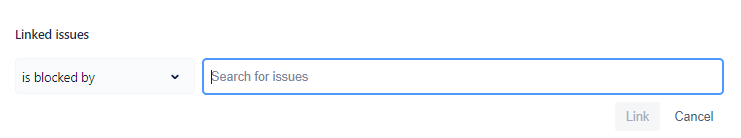
You must be a registered user to add a comment. If you've already registered, sign in. Otherwise, register and sign in.

Was this helpful?
Thanks!
TAGS
Community showcase
Atlassian Community Events
- FAQ
- Community Guidelines
- About
- Privacy policy
- Notice at Collection
- Terms of use
- © 2024 Atlassian





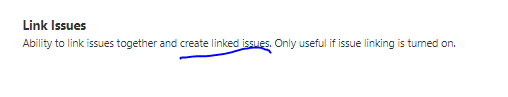
You must be a registered user to add a comment. If you've already registered, sign in. Otherwise, register and sign in.