Community resources
Community resources
- Community
- Products
- Jira Software
- Questions
- Error - Create EPIC asks that Story Points is required.
Error - Create EPIC asks that Story Points is required.
Hi,
I can't create EPIC in JIRA. It gives me error "Story Points: Story Points is required". ScreenShot No.1
I have enabled all options in the configure field but Story Point option is not available. I also check Project configuration and estimation is set to story points. See Screenshot No.2
Can anyone share experience and advise?.
Farhan
1 answer

Hello,
You need to go to project settings -> Screens, find the Create screen for the Epic issue type and and add the Story Point field.
Thanks, I couldn't find create screen option. However screen option gave me the option to change layout in the "issue layout" and i found story points there.
However, I could see story points in the primary fields in the issue layout and it's tied to the Default issue screen as well but still can't see the story point when try to create a new epic and getting the same error.
You must be a registered user to add a comment. If you've already registered, sign in. Otherwise, register and sign in.

Was this helpful?
Thanks!
Community showcase
Atlassian Community Events
- FAQ
- Community Guidelines
- About
- Privacy policy
- Notice at Collection
- Terms of use
- © 2024 Atlassian





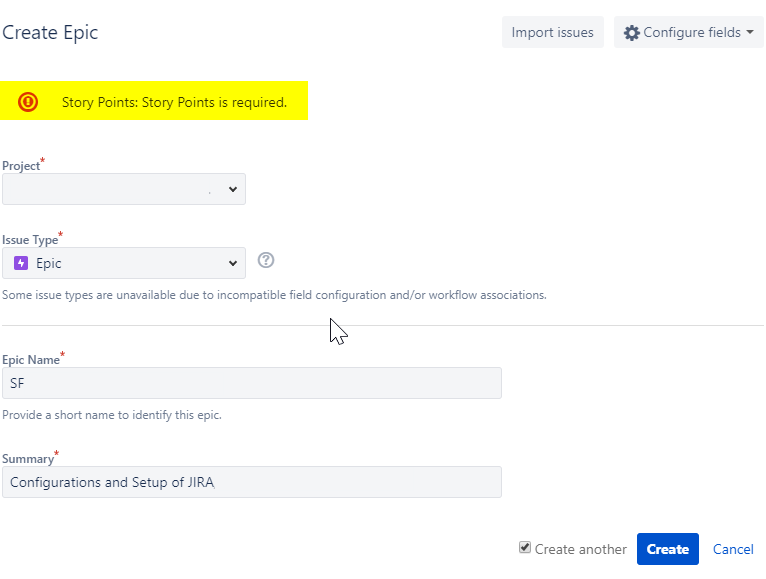

You must be a registered user to add a comment. If you've already registered, sign in. Otherwise, register and sign in.