Community resources
Community resources
- Community
- Products
- Jira Software
- Questions
- Edit the Data in an out-of-the box Jira Field using the Autocomplete renderer
Edit the Data in an out-of-the box Jira Field using the Autocomplete renderer
We use the out-of-the-box "Affect Version" and "Fix Version" renderable Jira fields using the auto complete render. Over time the list of version numbers has grown and many are out of date. The list of version numbers presented to the user in the "Affect Version" and "Fix Version" fields needs to be pruned, how do I do that?
Things tried:
- I have been told that a editable text files exists, but I have not been able to find that.
- It is not possible to delete from the drop-downs from within a ticket
- Various forum posting have suggested editing a script within Jira - is it really that difficult?
- I can't see anything relevant on the "Configure Renders" help page
It is probably very simple - but its beaten me!
Cheers
Dave
@Thomas Schlegel you were kind enough to help with my workflow problem yesterday - do you have any thoughts on this one?
1 answer
1 accepted

Hi @David W ,
look at the Releases tab in your project:
There you can manage your versions, e.g. you can archive older versions. Archived versions are not included in your drop-downs.
Versions can also have an unreleased or released status. If you release versions, they are separated from the unreleased versions in the drop-down:

You're welcome, @David W
You must be a registered user to add a comment. If you've already registered, sign in. Otherwise, register and sign in.

Was this helpful?
Thanks!
TAGS
Community showcase
Atlassian Community Events
- FAQ
- Community Guidelines
- About
- Privacy policy
- Notice at Collection
- Terms of use
- © 2024 Atlassian





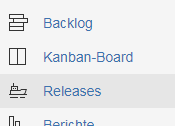
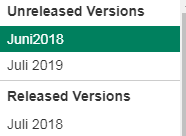
You must be a registered user to add a comment. If you've already registered, sign in. Otherwise, register and sign in.