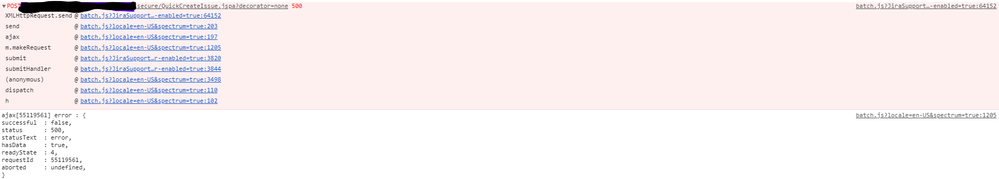Community resources
Community resources
- Community
- Products
- Jira Software
- Questions
- Cascading fail in a popup screen
Cascading fail in a popup screen
When I been using a cascading in a popup screen this is fail, but other case I have first in the main window the Project and Issue Type, and then in step 2, the rest of the details, this is working very good.
I have been checking the DOM of the web aplication and I found this error when exist a cascading select control in the screen.
To load the popup to create a new issue I have a message error in console.
File: .../secure/QuickCreateIssue.jspa?decorator=none 500
/* module-key = 'com.atlassian.analytics.analytics-client:js-events', location = 'js/user-activity-xhr-header.js' */
define("atlassian/analytics/user-activity-xhr-header",["atlassian/analytics/page-visibility"],function(c){var e="x-atlassian-mau-ignore";var d=XMLHttpRequest.prototype.send;var a=window.fetch;var b=false;return{install:function(){if(!b&&c.supported){XMLHttpRequest.prototype.send=function(){if(c.isHidden()){this.setRequestHeader(e,c.isHidden())}d.apply(this,arguments)};if(a){window.fetch=function(f,i){var g=i||{};var h=g.headers;if(c.isHidden()){g.headers=(h)?new Headers(h):new Headers();g.headers.append(e,c.isHidden())}return a.call(this,f,g)}}b=true}},uninstall:function(){if(b){XMLHttpRequest.prototype.send=d;if(a){window.fetch=a}}b=false}}});require("atlassian/analytics/user-activity-xhr-header").install();;
The error only appears when I have a cascade select control in the screen in other case this error doesn't exist.
0 answers
Community showcase
Atlassian Community Events
- FAQ
- Community Guidelines
- About
- Privacy policy
- Notice at Collection
- Terms of use
- © 2024 Atlassian