Community resources
Community resources
- Community
- Products
- Jira Software
- Questions
- Can I change the issue count in the Component View to only include unresolved tickets?
Can I change the issue count in the Component View to only include unresolved tickets?
Using the components view in a Jira project, I can see a list of all the components, together with the number of issues related to that ticket, the lead, the description and the default assignee.
The problem I have is that the issue count is the total number of tickets for that component regardless of the resolution status of that ticket, which ion my scenario is meaningless. What I am looking for is for that view to list the number of outstanding tickets for each component. Is there an option to do this?
I have a permanently running maintenance project using Kanban, so we are not interested in the total number of tickets for a component in the project, as over time there will be hundreds, but only the tickets that still need work.
Thank you in advance for your time
1 answer

May be you can create your own JQL filter, add it to a gadget that you can set to refresh after couple minutes or hours, then add it to your dashboard.
Best,
You must be a registered user to add a comment. If you've already registered, sign in. Otherwise, register and sign in.
You must be a registered user to add a comment. If you've already registered, sign in. Otherwise, register and sign in.

@Clifton Dingley Did you write a JQL query or not yet? Are you trying to display this information on a board or on the issue view?
You must be a registered user to add a comment. If you've already registered, sign in. Otherwise, register and sign in.
@Fadoua M. Boualem , I did not. I am a lowly product guy with little JQL experience. Was hoping @RobH had built it and could just share it.
:)
You must be a registered user to add a comment. If you've already registered, sign in. Otherwise, register and sign in.

Please let me know what you are trying to achieve and will do my best to help @Clifton Dingley
You must be a registered user to add a comment. If you've already registered, sign in. Otherwise, register and sign in.
Rob's description captures it quite well. I'm using the Component View, and the issue count has no way to add filter by status, so it includes components that have been "sunset" for over a year.
As a Jira user
I want to easily see the components associated with work that is still outstanding
So that I know which teams are needed for the upcoming work.
I really appreciate your response, @Fadoua
You must be a registered user to add a comment. If you've already registered, sign in. Otherwise, register and sign in.

@Clifton Dingley I didn't forget about you, I will try to work on it tonight.
You must be a registered user to add a comment. If you've already registered, sign in. Otherwise, register and sign in.
My apology for the delay, I just started a new job this week.
Attached is a screenshot. Is this what you were referring to (If yes wI will try to write a JQL query)? Or are you talking about the issue view?
You must be a registered user to add a comment. If you've already registered, sign in. Otherwise, register and sign in.
The components view I'm referring to can be found by clicking components in the left nav, and is a list of components with issue count, lead, description and default assignee (it is not part of the kanban board itself):
You must be a registered user to add a comment. If you've already registered, sign in. Otherwise, register and sign in.

Oh I see thank you for the screenshot @Clifton Dingley
I am afraid to say that there is nothing we can do in it. That's Jira Core, that's how it comes out of the box.
Best,
Fadoua
You must be a registered user to add a comment. If you've already registered, sign in. Otherwise, register and sign in.
Is there a way to perhaps have a pie chart in the dashboard that only shows the count of unresolved issues? i.e. I only want to see how many outstanding issues we have by component.
You must be a registered user to add a comment. If you've already registered, sign in. Otherwise, register and sign in.
@Clifton Dingley @cinzia @RobH
Hello,
if i understood you right it seems that you are looking for the using of Issue Statistics Gadget (see https://confluence.atlassian.com/jira064/adding-the-issue-statistics-gadget-720417074.html).
In order to see unresolved tasks in every component you should add gadget to your dashboard, in "Project or Saved Filter" add your project, in "Statistic Type" field select "Components" and in "Show Resolved Issue Statistic" select "No".
Hope it helps.
You must be a registered user to add a comment. If you've already registered, sign in. Otherwise, register and sign in.

Was this helpful?
Thanks!
TAGS
Community showcase
Atlassian Community Events
- FAQ
- Community Guidelines
- About
- Privacy policy
- Notice at Collection
- Terms of use
- © 2024 Atlassian





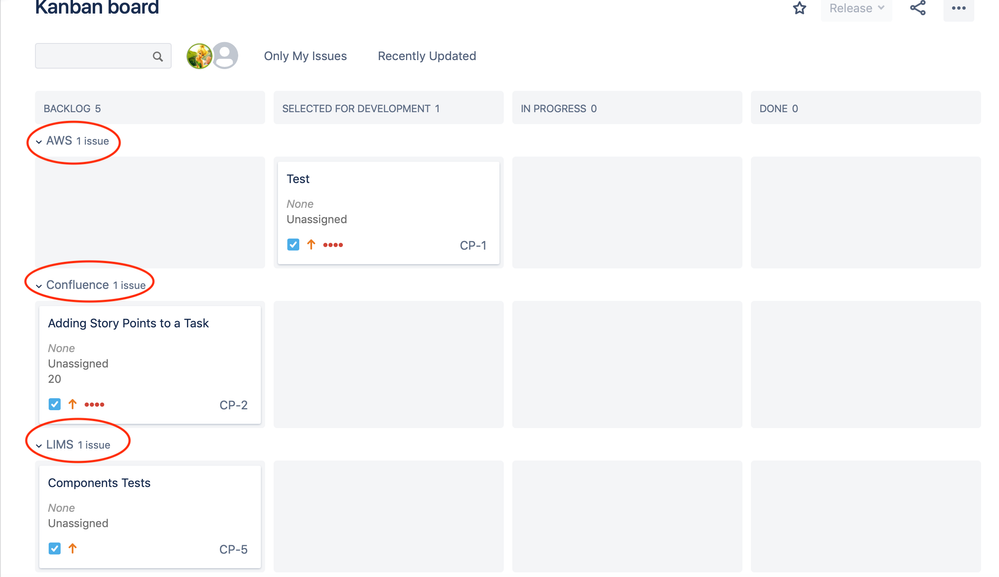
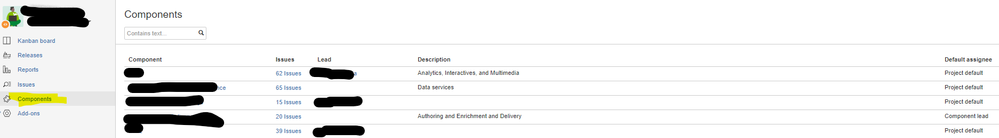
You must be a registered user to add a comment. If you've already registered, sign in. Otherwise, register and sign in.