Community resources
Community resources
- Community
- Products
- Jira Software
- Questions
- Adding New Board Filter
Adding New Board Filter
I am new to Jira and am setting up boards for our team. On the board, there are two great buttons to filter tasks: Assigned to me; and Due this week. I would like to either add a third button (Due this month) or change Due this week to be looking a month ahead. Is this possible? If so, how can I set that up? My goal would be to create this once on the board and have the entire team be able to use it when they are viewing the board.
Thanks in advance for any tips, tricks, or other guidance.
Paul
1 answer

Just set up a new quick filter. Go to Board Settings > Quick filters. give it a name and use a filter like this - due >= startOfMonth() and due <= endOfMonth()
I am sorry to be dense, but I don't see Quick filters under Board settings. I am working with Jira Core. So, I am wondering if it is different than Jira Software. Any guidance for me?
You must be a registered user to add a comment. If you've already registered, sign in. Otherwise, register and sign in.

oh...ok. sorry i did not notice before...
In the image above you are using the default board which you cannot change. However, you most certainly can create, and i recommend, a new more powerful board.
let's get started w/ some bullet points.
- I see you are using a Business Project so when we create a board it will not be associated directly to the project. All that really means is that it won't be in your sidebar where you currently see Summary and Board.
- Create new Kanban board - Unsure if you are on cloud or server but you need to go to where you can View all boards and once there click Create board in top right
- select Create an Kanban board and then from an existing project and select your project
- give it a name, select the project and for Location at the bottom select your profile. This is associate w/ my 1st bullet.
From here you will have a new board and you can customize via the ellipsis in the top right.
Let me know if you get stuck. BTW, there is good documentation on Atlassian Support site to help you customize.
You must be a registered user to add a comment. If you've already registered, sign in. Otherwise, register and sign in.
Thanks, Jack. I am on the cloud version. I will be working on this over the next couple of days. I will let you know how it goes.
You must be a registered user to add a comment. If you've already registered, sign in. Otherwise, register and sign in.
It seems that Jira Core is a stripped down version. I don't find any reference to Quick Filters or Kanban boards in Jira core. I do see them referenced in Jira software, though. I will be very disappointed if I can't create my own quick filters in Jira Core. They will be very important to how our team works.
You must be a registered user to add a comment. If you've already registered, sign in. Otherwise, register and sign in.

@Paul Tackett, I missed that you conveyed Jira Core as I was focused on this being tagged under JSW. I did a bit of research in the documentation and it would appear that quick filters are not part of Core.
Note: i have moved this post to Jira Core.
You must be a registered user to add a comment. If you've already registered, sign in. Otherwise, register and sign in.
Thanks, @Jack Brickey. I appreciate the help. Hopefully that will be a feature that gets added to Jira Core.
You must be a registered user to add a comment. If you've already registered, sign in. Otherwise, register and sign in.
Please see: https://jira.atlassian.com/browse/JSWCLOUD-18571 . The ability to create issues based on the qualities the current board (being viewed) is fileted for
You must be a registered user to add a comment. If you've already registered, sign in. Otherwise, register and sign in.

Was this helpful?
Thanks!
TAGS
Community showcase
Atlassian Community Events
- FAQ
- Community Guidelines
- About
- Privacy policy
- Notice at Collection
- Terms of use
- © 2024 Atlassian





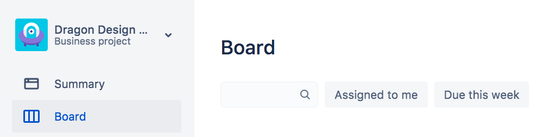
You must be a registered user to add a comment. If you've already registered, sign in. Otherwise, register and sign in.