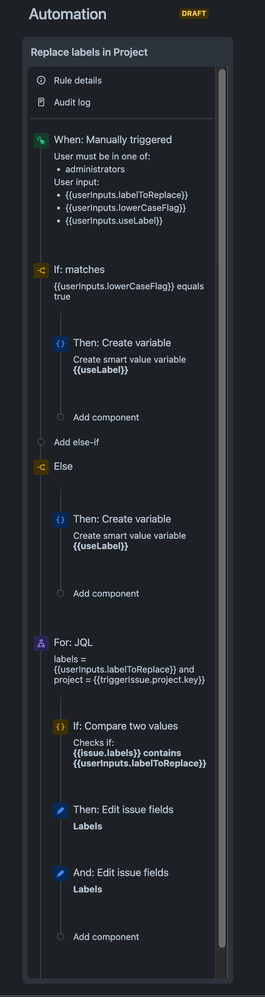Community resources
Community resources
- Community
- Groups
- Archived Groups and Collections
- Discussions
- Case Sensitivity
Case Sensitivity
Are labels no longer case sensitive? I have created a query based on the label "MLP", but cards with the label "mlp" are being surfaced.
Previously, if the label was not spelled and capitalized identically, it would not surface in a query.
6 comments

Hi again @Sarah Krawiec, I saw this today and thought of you: https://confluence.atlassian.com/jirasoftware/jira-software-7-10-x-release-notes-949226697.html#JiraSoftware7.10.xreleasenotes-other
In Jira v7.10:
"Labels with different cases (cudbear, CUDBEAR) still live in Jira as separate entities, but are now treated as the same thing. When you label an issue with cudbear and another one with CUDBEAR, they’ll both be displayed when you click (or search for) any of these labels. Also, the auto-complete will suggest you all matching labels, regardless of their case, so you don’t create any more duplicates. "
Hi Rachel,
Thanks for sending this along. If I'm understanding correctly, this means that JIRA is not auto-correcting "mLp" to "MLP", but for all intents and purpose, they are treated as the same when filtering/searching/etc.
Is this an accurate summary?
Thanks!

Yes @Sarah Krawiec, that's how I'm reading it as well. :)
I found exception when you are having some report of Label vs status . all case sensitive Labels are coming separate
With the above in mind, could someone suggest how I bulk aggregate different capitalizations into one label?
I was hoping to search the ~500 instances of the "macos" label and combine them with the ~600 instances of "macOS" with a bulk replace, but of course I now can't segregate these in search!
Makes for a frustrating auto-complete experience.
Thanks in advance!
Hi @Iain McCarthy ,
I had a similar problem but I found a long-winded way of resolving the issue. BTW I'm using JIRA Cloud, not sure if this would work on the hosted version.
Steps:
- From your query where you can see all labels "macos" & "macOS" run a bulk select 'Add to Existing' to add the label you want, say "macOS". This will add the label you want to all issues but it will not duplicate the label on issues that already have it.
- From the same query run another bulk change but this time select 'find and remove these' and select the label you want to remove, this time 'macos'
When you run the query again you should only have the one you want. In this example "macOS".
It works for me. Hope it will help you.
@Sarah Krawiec This kind of process should help you correct any Labels case sensitive mismatching
This works, but as bulk updates are limited to 1000 queries, and we have more entries than that, still can't remove case duplicates! (Jira Cloud)

Hey @Henry Yei have you tried using Jira automation to remove the case duplicates?
I had not, when I get the chance to work on lower priority issues, I will try and update you.
@Henry Yei - Hi Henry, did you get a chance to use Jira Automation to remove the case sensitive labels? If so, can you share it with me? We have 11,000+ labels that we're trying to clean up.
@Linda Noonan No, as we only had a few pages 3K or so I sorted by Updated at Date and just started to handle it manually via bulk update. However, we hit an issue with some other automations being triggered due to label changes that caused unforeseen side effects, so we never completely cleaned it up. Now that I look back at it, we can actually disable other automations from triggering if I create an automation to fix the labeling, so I may look back into this...
@Linda Noonan Caveat with this automation
1. Not extensively tested, worked on some simple scenarios with just a few tickets.
2. If you execute on a ticket that has the label you want to replace, it ignores it. There is either a bug or maybe an optimization so that no recursion can occur that skips the trigger issue inside JQL branching conditional. This can be solved by duplicating the logic after the branch in the beginning.
3. I ran this on a project that has 867 issues with a matching label but modified the code not to actually change the labels yet. I have a feeling that the JQL query in automations may be limited to 1000, similar to the ones we can do in the UI. Let me know if this is not the case.
I haven't tried it on my larger projects yet due to the concerns of some of our other automations being accidentally triggered.
Thanks for your response Henry, I will dig in more and try your automation suggestion. :-)
To clarify the two "Edit Issue fields" in my screenshot, first is to remove userInputs.labelToReplace, and to add useLabel. useLabel is set to userInputs.labelToReplace.toLowerCase() if userInputs.lowerCaseFlag is checked, otherwise to userInputs.userLabel. I tried to share the exported json, but you can only attach images to posts. I had used only one Edit issue fields action before to add/remove, but thought I hit a race condition, so separated it out.
It seems that the 'Select Template' search field in the 'Create Issue' workflow is case sensitive. Is there a reason for this? It seems to make it more difficult to find templates.
Was this helpful?
Thanks!
- FAQ
- Community Guidelines
- About
- Privacy policy
- Notice at Collection
- Terms of use
- © 2024 Atlassian