Community resources
Community resources
About the Jira Command Palette beta program
Our Jira command palette is like a central control centre for quick access to various commands and actions throughout Jira and it’s 100% keyboard friendly. This initial testing release contains a range of different actions - creating and updating some fields in issues, searching for your recent issues, navigating around your projects, just to name a few.
The command palette is currently in development and we’re looking for people to test out the early release of this feature prior to its official release. The goal of this program is to allow you to test and benefit from new features in advance and provide us with useful feedback as we continue to build this tool.
This early version of the command palette is not a full release and will not have all possible commands, but instead is best suited for users who are keen to shape the kinds of commands that will be available in the future releases of this capability.
How to participate in this program
You can opt-in to try the command palette (Note that it will only turn on for you only and no one else in your team). To get access, you’ll need to head to toggle on the command palette in Jira labs.
-
Go to your Personal settings page by clicking on your account icon in the top corner of the screen
-
Scroll to the Jira labs
-
Toggle ON the Command Palette.
Join this group to get access to the development team and give us feedback on what you’d like to see in future iterations of the command palette.
The functionality is in the process of rolling out and will be available to all users to opt-in from Friday 28th of April.
We want your feedback
We'll be asking for ongoing feedback from everyone in the Beta group, you’re welcome to post it in this group or to send it through the built in feedback functionality on the Command Palette. We’re looking for feedback on:
-
Whether the experience worked for you, including any bugs or issues
-
What documentation or information you need to use the tool
-
What was helpful and easy
-
What was difficult or just didn’t work
-
What commands you feel are missing
Was this helpful?
Thanks!
Emily Ditchfield

TAGS
Atlassian Community Events
- FAQ
- Community Guidelines
- About
- Privacy policy
- Notice at Collection
- Terms of use
- © 2024 Atlassian





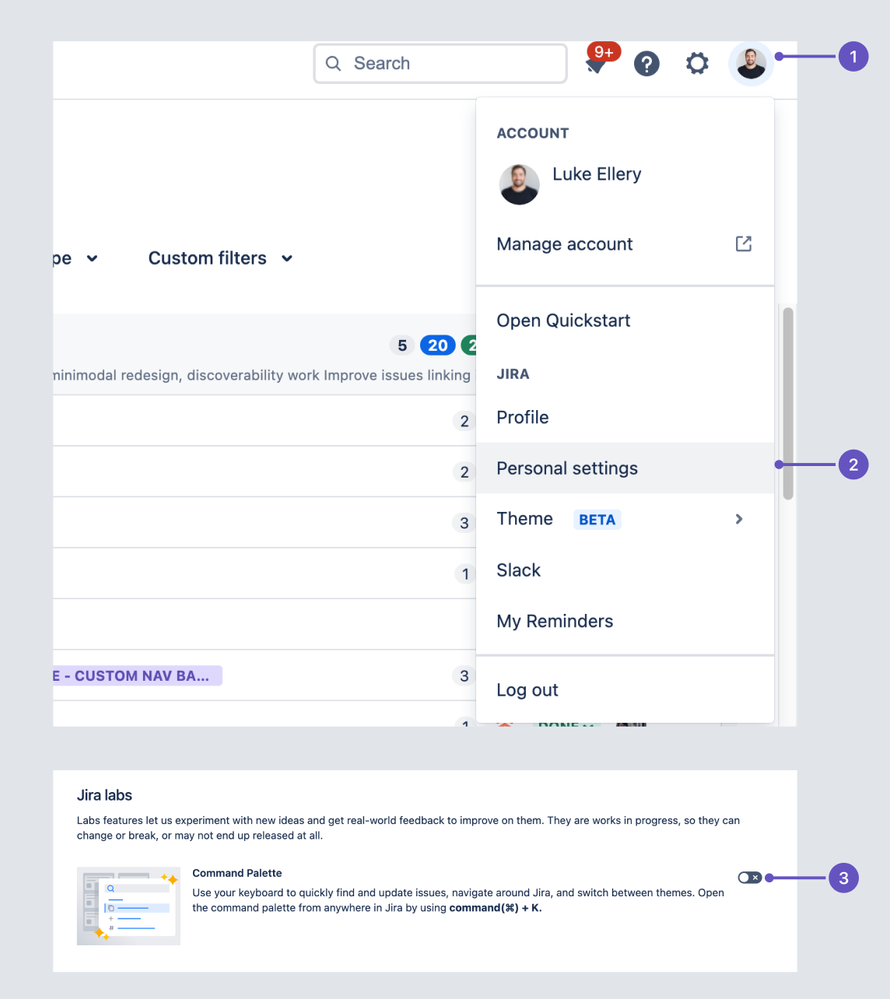
3 comments