Community resources
Community resources
Updating of Jira Service Management Tick
Hello admins!
We have a Jira Service Management and Jira Software instance.
We have created a rule that when tickets are assigned to a certain status on Service Management it is now logged on the backlog of the Jira Software instance for a developer to pick up. The status assigned on the Jira Software instance is New.
What is the best way to keep the Jira Service Management team updated when the developer assigns the ticket to an in progress status. (So they can inform the client it is being worked on) . They are not really keen on receiving notifications. Is there another way you can update the ticket on the Service Desk component maybe in the comments section to show the ticket has been moved into In progress)?
We have set up a couple of global rules to manage 'blocked' tickets, and this is my favourite:
Hi Vanessa! We do a combination of everything mentioned, as well. I created a global looping transition on the workflow in my JSM project that has a post function that copies the issue to the software project and links the two issues.
Because they are linked, I am able to trigger a handful of automations to keep statuses in sync, update fields and copy comments over, if needed.
Looping transition:
Automation syncing statuses:
(The software project has a more complex workflow, so multiple statuses map to one JSM status).
You must be a registered user to add a comment. If you've already registered, sign in. Otherwise, register and sign in.
Hello Melissa, I just want to ask - doesn't this automation trigger every time you move the original issue to one of the statuses mentioned? I mean it triggers even when the linked issue already is in Work in progress?
Just a hint that this could slow your instance a bit (not one automation, but many similar) and maybe more conditions are needed.
Have a lovely day!
You must be a registered user to add a comment. If you've already registered, sign in. Otherwise, register and sign in.
We also do a combination. The problem I'm running into is getting duplicates in reporting. I get the ticket from Service Desk and project boards. Is there a way to mitigate- that is easy for upper mgmt?
You must be a registered user to add a comment. If you've already registered, sign in. Otherwise, register and sign in.
The only way I can think of to remove the duplicate is to filter out one of the projects based on the link type.
issueLinkType != "managed by software project issue"
You must be a registered user to add a comment. If you've already registered, sign in. Otherwise, register and sign in.

We do something similar as well, except that we clone and move a copy to the software project, linking them together. That way we can always see the status in the service ticket for the linked development issue. And as Kathi noted, you can include updates in your automation.
You must be a registered user to add a comment. If you've already registered, sign in. Otherwise, register and sign in.
You must be a registered user to add a comment. If you've already registered, sign in. Otherwise, register and sign in.

Yes, I used the Automation rule but I have mine set up a bit different.
When the Agent progress to Provisioning, there is a rule based off a custom field (Support Group) to create an issue in the corresponding JIRA Project and link the issues. Then I have another rule that when the linked issue (Jira Project) moves to "In Progress", it automatically moves the Service Desk Ticket to In Progress which triggers a comment.
There are many ways to accomplish this.
You must be a registered user to add a comment. If you've already registered, sign in. Otherwise, register and sign in.
Thank you - will it be possible to provide me with an example of the below?
Then I have another rule that when the linked issue (Jira Project) moves to "In Progress", it automatically moves the Service Desk Ticket to In Progress which triggers a comment.
Thanks!
You must be a registered user to add a comment. If you've already registered, sign in. Otherwise, register and sign in.

The rule is in the Legacy Automation for it has not been migrated. In the "If these match" ensure you have the link type matching the link you use.
You must be a registered user to add a comment. If you've already registered, sign in. Otherwise, register and sign in.
You must be a registered user to add a comment. If you've already registered, sign in. Otherwise, register and sign in.

Hi Vanessa - Yes, you should be able to add a comment to the JSM ticket using Automation For Jira. I assume there is some type of linkage between the tickets? If so, what is that linkage?
You must be a registered user to add a comment. If you've already registered, sign in. Otherwise, register and sign in.
You must be a registered user to add a comment. If you've already registered, sign in. Otherwise, register and sign in.
You must be a registered user to add a comment. If you've already registered, sign in. Otherwise, register and sign in.

How are the tickets linked?
You must be a registered user to add a comment. If you've already registered, sign in. Otherwise, register and sign in.
Hi there
They are not linked - there is only a rule in place.
Thank you
You must be a registered user to add a comment. If you've already registered, sign in. Otherwise, register and sign in.

Well, my suggestion would be that you link the tickets in someway when you create the second one. That way you have the ability to send notifications to people associated with the original card when something happens with the second card.
You must be a registered user to add a comment. If you've already registered, sign in. Otherwise, register and sign in.
You must be a registered user to add a comment. If you've already registered, sign in. Otherwise, register and sign in.
Recommended Learning For You
Level up your skills with Atlassian learning
Learning Path
Jira Administrator
Configure Jira Software, Jira Core, or Jira Service Management, including global settings, permissions, and schemes.
Managing Jira Projects Cloud
Learn to create and configure company-managed projects in Jira Software and partner effectively with Jira Admins.
Managing Permissions in Jira Cloud
Sharpen your skills at configuring and troubleshooting permissions in Jira Cloud with this free course.

Was this helpful?
Thanks!
- FAQ
- Community Guidelines
- About
- Privacy policy
- Notice at Collection
- Terms of use
- © 2024 Atlassian





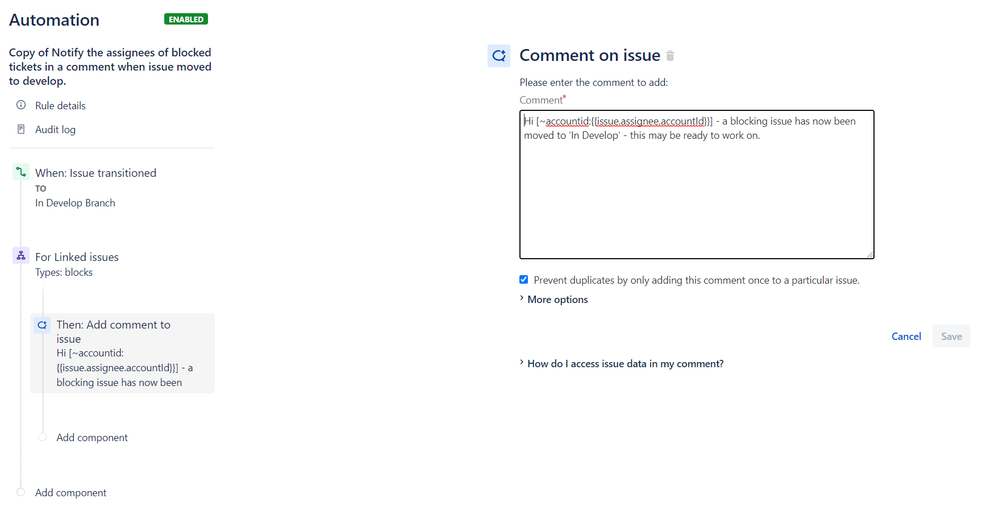
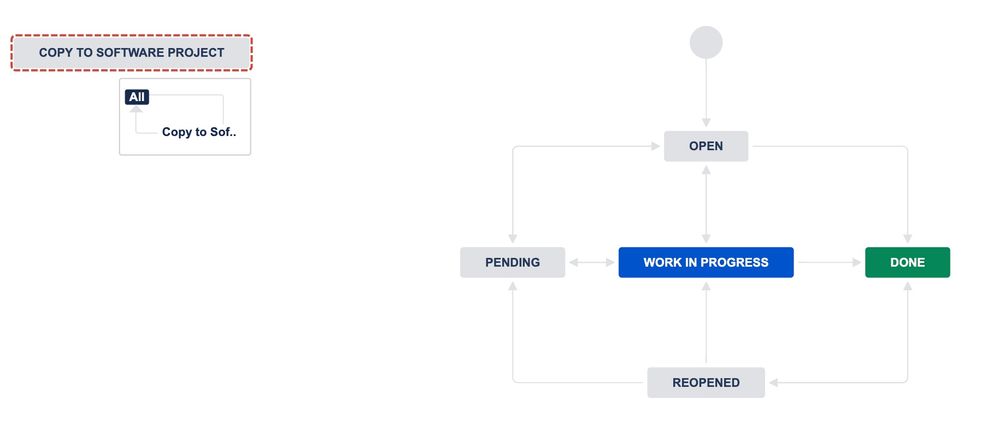

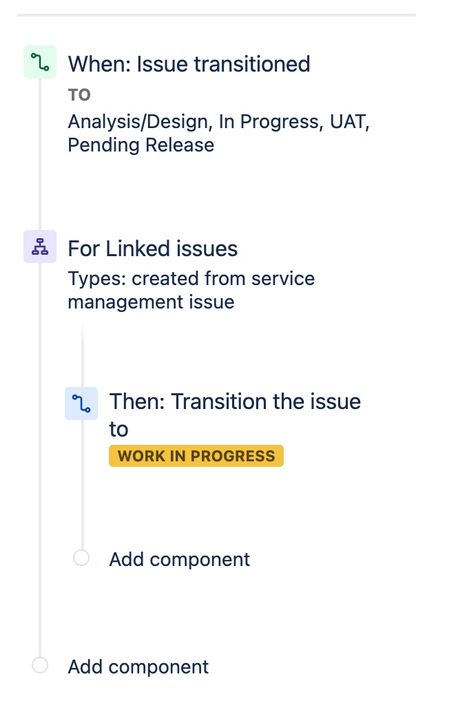
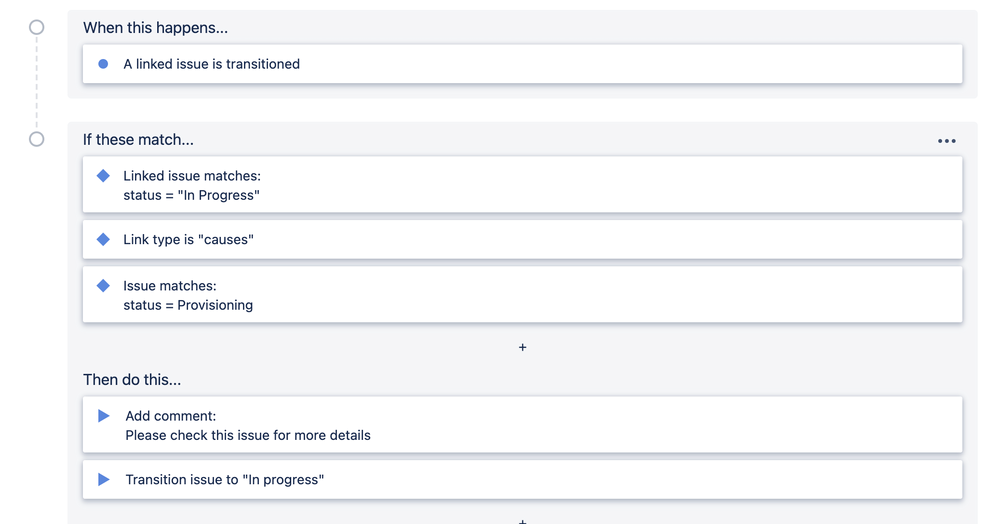
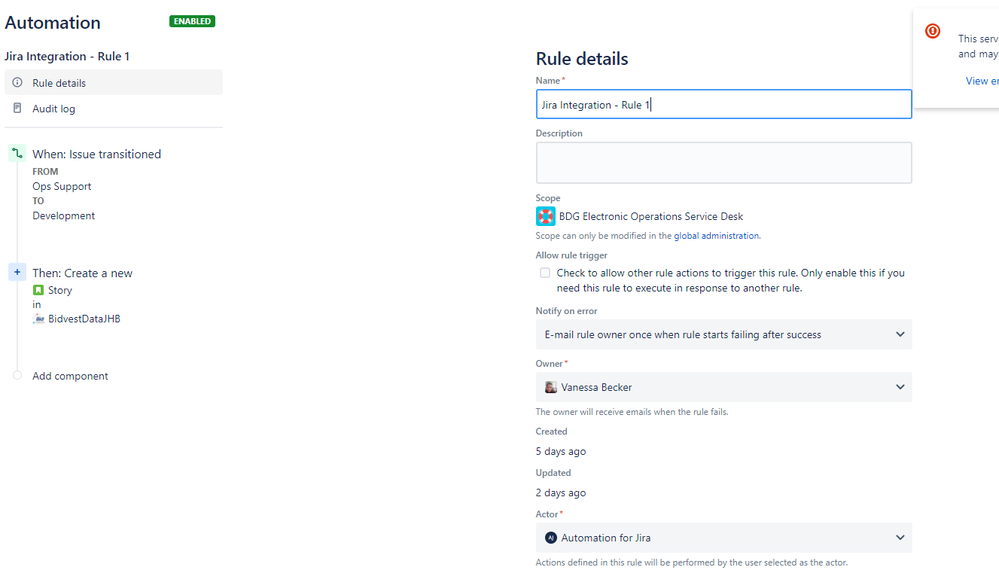
You must be a registered user to add a comment. If you've already registered, sign in. Otherwise, register and sign in.