Community resources
Community resources
Hide/delete shortcuts on project sidebar
Hey guys!
Is there a way to customize the project sidebar to my liking? All the crossed items we don't use/need and I would rather add my own links to actually relevant content. I could not find anything online and the shortcuts also do not have a "pen" to edit them. Any ideas?
Cheers
Jonas

The bottom four appear to relate to apps which have been added to your Jira instance. You could also put in a request to the app vendors to allow an option for whether they offer access in the project sidebar -- not all do.
I find this particularly annoying, especially when the app isn't used in the project. Some apps allow per-project enablement, and control over whether they are enabled for new projects by default (bonus points for those apps).
Do make suggestions to App vendors. They have a smaller scope than Atlassian, and are more able to respond to ideas for increasing user happiness.
Note: the above "Service ticket" link is for Jira Server. If you use Jira Cloud, vote for this one: JRACLOUD-60880
Thanks! I will have a look at whether the apps allow hiding their shortcut or whether I can deactivate them on a per-project level.
I still really think that Atlassian needs to provide some solution to edit/hide and organize/order these shortcuts. We do not even use that many apps, I don't want to think about what the sidebar must look like for a really large organization with many apps in use. 🙄
You must be a registered user to add a comment. If you've already registered, sign in. Otherwise, register and sign in.
@Mykenna Cepek do you know where to find information in Atlassian documentation how that can be done? I am searching the Internet but still can't find anything.
You must be a registered user to add a comment. If you've already registered, sign in. Otherwise, register and sign in.

Not sure what documentation you're looking for, @Miroslav Lazarevic
I don't believe Atlassian offers any controls for the order or visibility of the content that installed Apps put in the Jira or Confluence sidebar. So I can't point you to anything docs for that.
As I mentioned above, the best bet is to look at settings offered by the individual Apps themselves. Some offer per-project visibility, for example. However, this only addresses visibility in the sidebar, not ordering.
I'm not aware of anything that will reorder things in the sidebar.
And again, the best opportunity for change here is to let the App vendor(s) know that they need to offer more sidebar visibility controls.
You must be a registered user to add a comment. If you've already registered, sign in. Otherwise, register and sign in.
I can't find anywhere how to disable/hide app from the sidebar per project basis. I am talking about app as app developer. So this discussion is about it but I can't find how is that achievable.
You must be a registered user to add a comment. If you've already registered, sign in. Otherwise, register and sign in.

I can't contribute to how to do this as an app developer.
I can clarify that apps can do this, as shown by the following screenshot of one of the apps we have. I accessed this under "Apps > Manage your apps > app > Configure"
You must be a registered user to add a comment. If you've already registered, sign in. Otherwise, register and sign in.

Hi @Jonas Börnicke welcome to the Atlassian community.
That's a good query to customize the sidebar shortcuts. Atlassian is currently working on the same and have suggested these steps:
"Add a setting in the project administration on how to view a project summary. i.e: Disable/enable any tabs such as: Reports, Issues, Components"
You may caste your vote on this service ticket for Customizing project sidebar.
Stay safe and stay healthy.
You must be a registered user to add a comment. If you've already registered, sign in. Otherwise, register and sign in.
@G subramanyam thanks for the link. With this suggestion being raised in 2016 and nothing having happened so far, I do not see this happening any time soon, if ever. 🤣
You must be a registered user to add a comment. If you've already registered, sign in. Otherwise, register and sign in.

Thank you @Jonas Börnicke for accepting my answer.
From the Jira interface, I believe their should a place in the software to display the shortcuts for the external plugins for easy access. The sidebar would address that place. I can relate that to Windows OS with shortcut icons for easy and quick access.
However, it would be nice to customize the list of sidebar shortcuts and I'm hoping they will have a look at it.
You must be a registered user to add a comment. If you've already registered, sign in. Otherwise, register and sign in.
+1 to the question
I would add the bonus question of can they be reordered?
You must be a registered user to add a comment. If you've already registered, sign in. Otherwise, register and sign in.

Please see my response above.
You must be a registered user to add a comment. If you've already registered, sign in. Otherwise, register and sign in.
Recommended Learning For You
Level up your skills with Atlassian learning
Learning Path
Jira Administrator
Configure Jira Software, Jira Core, or Jira Service Management, including global settings, permissions, and schemes.
Managing Jira Projects Cloud
Learn to create and configure company-managed projects in Jira Software and partner effectively with Jira Admins.
Managing Permissions in Jira Cloud
Sharpen your skills at configuring and troubleshooting permissions in Jira Cloud with this free course.

Was this helpful?
Thanks!
- FAQ
- Community Guidelines
- About
- Privacy policy
- Notice at Collection
- Terms of use
- © 2024 Atlassian





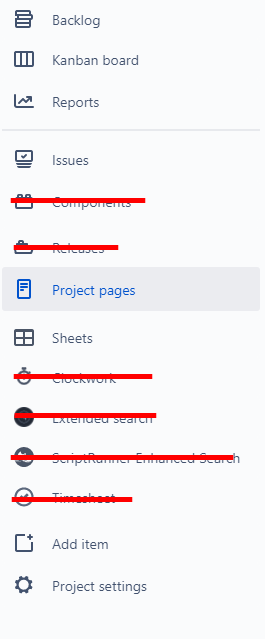
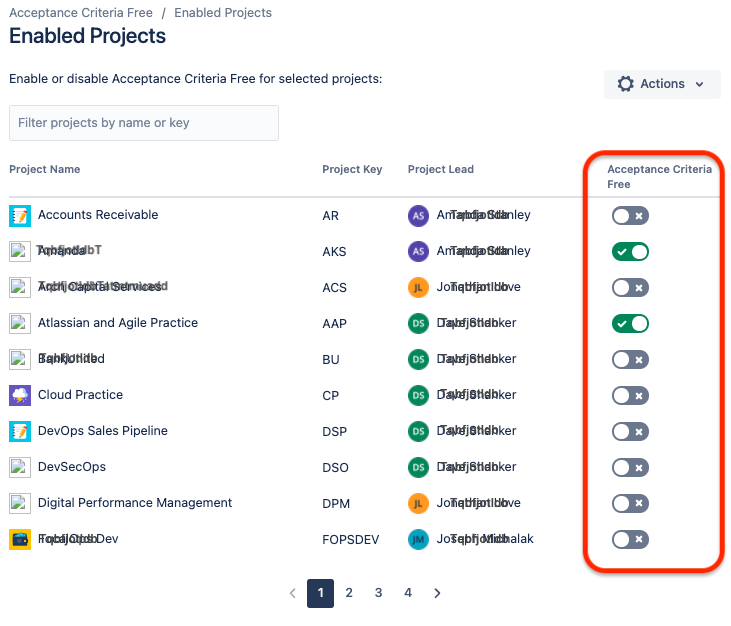
You must be a registered user to add a comment. If you've already registered, sign in. Otherwise, register and sign in.