Community resources
Community resources
- Community
- Products
- Jira Align
- Questions
- State color for a Story does not show up correctly under Backlog. How to fix it?
State color for a Story does not show up correctly under Backlog. How to fix it?
We have a Jira Align and Jira integration. A Story which has been completed shows correct state "Accepted" in Jira Align. However, state color is grey under backlog view. When I hover on the state circle it reads correct state "Accepted"
I checked Administration>Platform>General>Global Color Setting, where Accepted color is green. I did re-set the colors but no help.
What could be the issue? How to fix it?
2 answers
Did anyone find an answer for this? I am facing the same issue
Hi Vinay-
Are you still seeing this issue? is it with one story or multiple? Have you verified that the story is accepted and also has an accepted date shown when you open the story?
I haven't seen this before but you went to the right place to verify the Global color setting.
You must be a registered user to add a comment. If you've already registered, sign in. Otherwise, register and sign in.

Was this helpful?
Thanks!
- FAQ
- Community Guidelines
- About
- Privacy policy
- Notice at Collection
- Terms of use
- © 2024 Atlassian





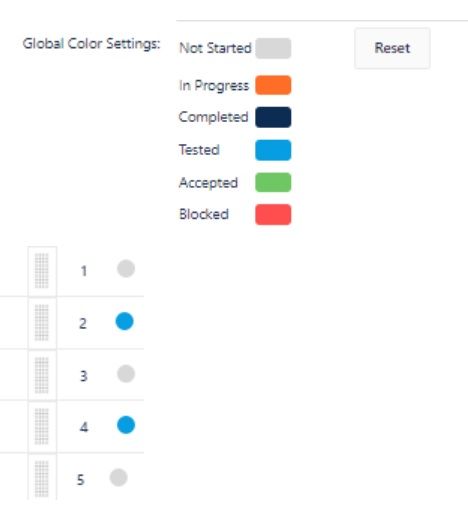
You must be a registered user to add a comment. If you've already registered, sign in. Otherwise, register and sign in.