Community resources
Community resources
- Community
- Products
- Jira Align
- Articles
- Ranking rundown, part 2: Reviewing ranked items on roadmaps
Ranking rundown, part 2: Reviewing ranked items on roadmaps
Note: This article is the second in a two-part series on ranking. If you haven’t read the previous article, I recommend you check it out first!
After ranking items in the Backlog and assigning work to timeboxes, one way you can get a visual representation of short and long-term plans is on the Roadmaps page.
The roadmaps in Jira Align contain several different views and sorting options to display what’s planned over time, but we’ll focus on one particular sorting option that reflects some of the rankings you can set in the background. I’m talking about this option, found on the Work view:
The Program Rank: Ascending sorting option orders work items on the roadmap by program-level rank. Just like in the backlog, the most important work items are displayed at the top of the page, with lower-ranked items beneath.
In the last article, I mentioned that program-level ranks can be set in the backlog. To view or adjust the program ranks that display on roadmaps:
1. From the Backlog page, select the backlog view you’d like to manage:
- Theme Backlog: affects the ranks of themes on the Theme and Epic by Theme roadmaps when a program is selected in the Configuration bar. The child epic rankings on this backlog also affect the ranks of epics on the Epic by Theme roadmap when a program is selected in the Configuration bar.
Epic Backlog: affects the ranks of epics on the Epic and Feature by Epic roadmaps when a program is selected in the Configuration bar. The child feature or capability rankings on this backlog also affect the ranks of features on the Feature by Epic or Capability by Epic roadmap respectively when a program is selected in the Configuration bar. - Capability Backlog: affects the ranks of capabilities on the Capability and Feature by Capability roadmap when a program is selected in the Configuration bar. The child feature rankings on this backlog also affect the ranks of features on the Feature by Capability roadmap when a program is selected in the Configuration bar.
- Feature Backlog: affects the ranks of features on the Feature roadmap when a program is selected in the Configuration bar.
Again: if the ranking of a child item in a backlog view is different than its ranking in the work item backlog, this could cause variation in the roadmap views it appears in!
2. Make sure that only a program is selected in the Configuration bar. You’ll know the backlog is ordered by program rank when this toaster message appears on the Backlog view:
3. Use a ranking method to adjust work item ranks.
When you go back to the Roadmaps page, you’ll see the changes you made reflected in the display. Roadmaps display your plans over one or more PIs, so if you select a program and a single PI is selected on the Configuration bar, the work items are shown in the PI by program rank order.
If you select more than one PI on the Configuration bar, the work items are shown on the roadmaps in order of their respective PI, then by rank order.
For more information on using the roadmaps in Work view, check out this article in the Jira Align Help Center, and make sure to leave your thoughts in the comments below.
Was this helpful?
Thanks!
Emily Koch

About this author
Content Designer
Atlassian
2 accepted answers
Atlassian Community Events
- FAQ
- Community Guidelines
- About
- Privacy policy
- Notice at Collection
- Terms of use
- © 2024 Atlassian





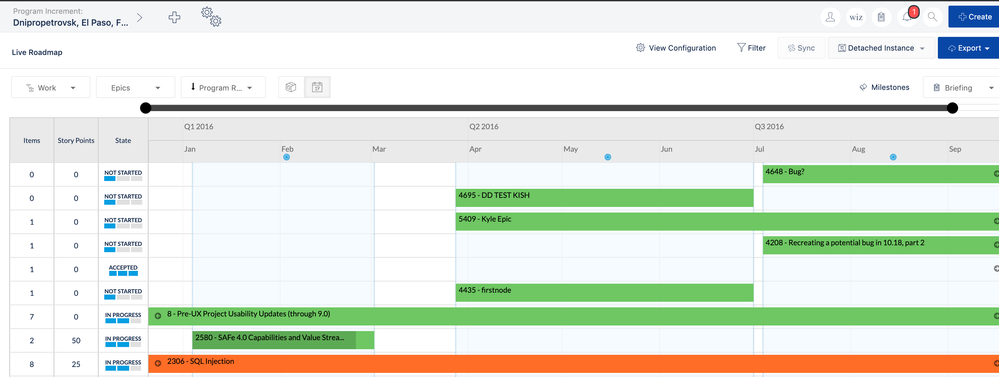
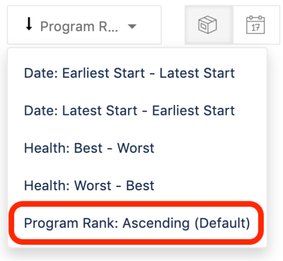
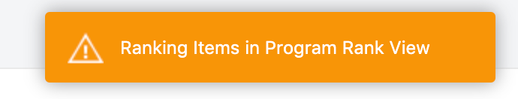
4 comments