Community resources
Community resources
- Community
- Products
- Jira Align
- Articles
- Jira Align users: Full VS Integrated
Jira Align users: Full VS Integrated
As you know, Jira Align has two types of users: Full and integrated.
The basic information you know and get from our product page is as follow:
- Full users have access to all of Jira Align's capabilities, while integrated users are those that perform their work in Jira or another team tool and whose work items are synchronized to Jira. Integrated users only need limited, team-level access to Jira Align.
- You don't pay for the team-level users. With your Jira Align subscription, you get 4x that number of integrated users for each full Jira Align user!
The difference between Full users versus Integrated can be tricky to elaborate on in a fully-scaled Jira Align environment.
Let's break it down:
- All active users assigned to non-Integrated user system roles will count as Enterprise or Standard licenses (often referred to as Full Users).
example: POs and SMs are considered licensed users. - All active users assigned to an Integrated user system role will count as Integrated licenses.
example: Integrated users are normally non-team lead roles on an agile team such as developer, QA, UX, etc.
What is an Integrated user system Role?
Integrated user licenses allow access to key team level and program planning functionality. Any other functionality outside the below sections will be counted as a full user.
| Portfolio Functionality | Program Functionality | Team Functionality | Reports |
| Portfolio Room* | Program Board | Team Room | Burndowns |
| Story Maps | Team Objectives | Sprint Metrics (M1) | |
| Features (Read Only) | Impediments | Sprint Health | |
| Program Room* | Team Meetings (Estimation, Sprint Planning, Estimation, Daily Stand Up, Sprint Review, Sprint Retrospective) | Spring Coaching | |
| Backlog (List and Kanban views) | Detailed Sprint Progress | ||
| Stories (Read / Edit) | Sprint Status | ||
| Defects (Read / Edit) | Capacity Planning | ||
| Tasks (Read / Edit) | Team Room Reports | ||
| Teams | |||
| Sprints |
*Program Room and Portfolio Room can be accessed for integrated users with the use of the New Navigation.
How do I know if a user is integrated or counts as a full user?
There is a couple of condition that need to be met in order to have a user counted as an Integrated user
One condition is that a user will count as integrated if the user is created by a Connector (ex: Jira Connector).
The connector will create an Integrated user in Align if that user created a synced issue, is assigned to the synced issue as the owner or reporter, or tracked time against the synced issue.
Therefore integrated users are only created by the connector and it will place them in the "Default" system role upon creation.
The default system role can be checked and modified in Administration>Jira Settings>Jira Setup tab
Any user added in the system (regardless if it comes from a connector or by import, manual creation, etc...) with the system role DEFAULT will also count as integrated
The Default System Role must include the same or less permission than the table above
Notes :
- read/write work at team-level for “Default System Role” is allowed, they will count towards an integrated license.
You will have to provide the default role with permission to read/write and this would allow the integrated users also to inherit the same permission. - If one makes changes to the Default Role itself (for example provide program (Program Board and Features) and team level access (Team room, Team meetings, backlog, team level (objectives, stories, defects, and tasks)), this would not count as a full user as long as the functionality that you've added is within the list mentioned above.
So for instance, if you add the Initiatives or Roadmaps to it, it would count as a full user. if it is equal to or below the permission list, it would be integrated
My license has xx Full users and xx Integrated users. How can I check that I am in compliance?
The easiest way, for now, to get the license consumption report is to export the users into a spreadsheet.
To check for possible overages and how licenses are being allocated, follow these steps:
- Perform a full export of licenses. To export the list of all users, please click Admin > People > More Actions > Export.
- Either manually filter the spreadsheet by role, or create a pivot table based on Roles
- Determine what the default role is (see above for details) and calculate integrated user count
- When counting Full licenses in use, exclude users in the following categories:
- Atlassian users in support roles (whether atlassian.com domain names or <customer>.com for SSO)
- Service accounts used to connect with Jira or other team systems
- Integrated/Default users
- Note, inactive users are automatically excluded from full user exports
if the count is over your entitled user base, you can manage from this export, to deactivate the unwanted users, then import the list back to mass update the user base
Was this helpful?
Thanks!
Erwann

Atlassian Community Events
- FAQ
- Community Guidelines
- About
- Privacy policy
- Notice at Collection
- Terms of use
- © 2024 Atlassian





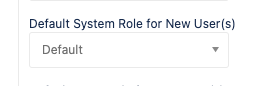
17 comments