Create Sign up Log in
Turn on suggestions
Auto-suggest helps you quickly narrow down your search results by suggesting possible matches as you type.
Showing results for
Community resources
Community resources
- Community
- Products
- Jira Align
- Articles
- Jira Align Connectors Missing
Jira Align Connectors Missing
March 24, 2021 edited
Problem: You find the Connectors section missing from the Administration options in Jira Align even logged in as a Super Admin.
Solution: Set the Super Admin role back to the default behavior by:
- Navigate to Admin > Access Controls > Roles.
- Select Super Admin in the dropdown.
- Expand out Administration and click on the toggle of the Product Settings you are working with. JIRA Settings is pictured below. Make sure that Read-only Mode is not selected.
You can now see the Connectors!
Was this helpful?
Thanks!
James McCulley
Atlassian Team

Atlassian Team
Atlassian Team members are employees working across the company in a wide variety of roles.
About this author
Network & Security Solutions Architect
Atlassian
Atlassian Community Events
- FAQ
- Community Guidelines
- About
- Privacy policy
- Notice at Collection
- Terms of use
- © 2024 Atlassian





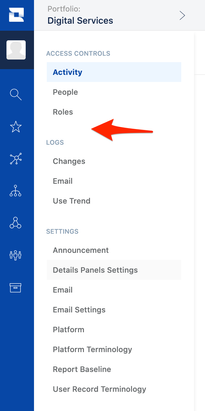
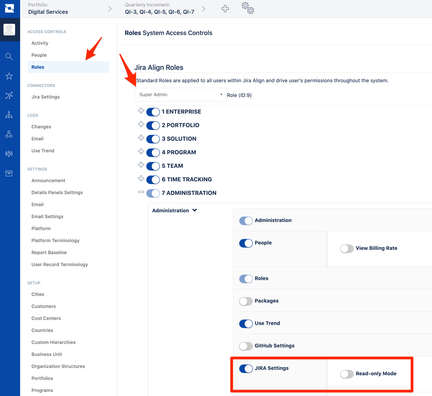
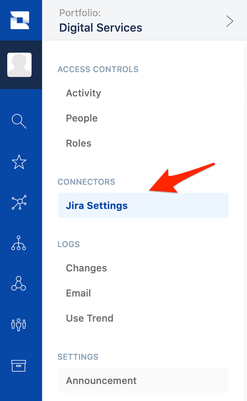
1 comment