Community resources
Community resources
- Community
- Products
- Jira Align
- Articles
- A guide to Jira Align's (CLOSED) Ideation portal
A guide to Jira Align's (CLOSED) Ideation portal
This article is out of date. Jira Align suggestions are now handled in JAC (jira.atlassian.com). To create a suggestion for the Jira Align product, reach out to Atlassian Support.
For more information about these changes, check out Addressing suggestions quicker than ever before by standardizing Jira Align’s processes.
What is the ideation portal and why should I care?
To establish a direct channel to our user base, the Jira Align product team set up the ideation portal to house all incoming enhancement requests. This portal is available to designated representatives from each customer so they can submit ideas, view others’ ideas, and vote on ideas they like. It also provides a view into other requests that are in the implementation pipeline.
When you engage in the portal, you're collaborating with other users and influencing the Jira Align roadmap together.
Who should sign up for the Ideation portal?
Your organization should have designated representatives (up to 5) who review and submit ideas. For most organizations, this will be the COE or Jira Align administrators. We recommend that each representative group set up an initial review process to evaluate and potentially resolve ideas before submission. This will ensure that all ideas submitted to Jira Align are strategically aligned.
Awesome! How do I sign up?
To submit and vote on ideas, reach out to your SA or TAM for more information.
What happens after my idea is submitted?
The Product Team uses the following workflow for idea review and implementation:
1. When an idea is submitted, it will be set to New status. Your idea will remain in this status until the Jira Align Product Team reviews it.
2. The Product Team reviews these new ideas on a weekly basis. Most often, ideas are set to Open so it can gather votes. If more information is needed, the Product Team will start a discussion within the idea card. The submitter will be notified of this engagement.
3. Product teams monitor these Open ideas and select the top ideas to add to the backlog as capacity allows. This is indicated by setting the status to Planned. See section, to learn more about how Product evaluates ideas.
4. When an idea has been released to production, the idea status will be set to Completed.
5. If an idea hasn’t gained enough interest over a 6-month timeframe, or it simply doesn't align to our product vision, the idea is Shelved. The Product Management Team will comment on the idea, providing a brief explanation for the decision.
How are ideas evaluated?
While Product reviews all ideas in the portal, there is a limited capacity for platform inclusion. For this reason, we use the following Ideation Implementation Policy to evaluate ideas against a handful of criteria, including:
-
Customer feedback – user insights gathered in multiple ways:
-
Number of votes
-
Customer interviews and research activities
-
Questions and posts on Atlassian Community
-
-
Field team insights – the Jira Align support, technical account manager and customer success team knows which issues are the most challenging and the most common for customers.
-
Strategic alignment – the product roadmap is used as a baseline to compare how ideas align to the long-term product vision
-
Cost to implement – the scope of executing the work
-
Impact to customer base – the number of customers this idea will impact
When can I expect Jira Align to provide feedback on my idea?
Ideas are reviewed on a weekly basis by the product management team. Submitters will receive emails noting when and how the status of their idea changed.
What's the difference between a defect and an idea?
-
Defect – An error in the application that produces incorrect or unexpected information or results.
-
Idea/enhancement – Request to add new or augment existing functionality in the platform to address additional use cases and scenarios.
Do I need to enter enhancement requests into the portal even if I’ve talked to an SA about it?
All enhancement requests should be entered in the ideation portal so we can locate and manage them centrally. If there is a critical enhancement that is blocking usage or greatly impacting experience, please escalate this issue to your Technical Account Manager or Customer Success.
If you have any other questions about the ideation process or portal, reach out to your Technical Account Manager or Customer Success. Or, leave your questions in the comments below!
Was this helpful?
Thanks!
Emily Koch

About this author
Content Designer
Atlassian
2 accepted answers
Atlassian Community Events
- FAQ
- Community Guidelines
- About
- Privacy policy
- Notice at Collection
- Terms of use
- © 2024 Atlassian





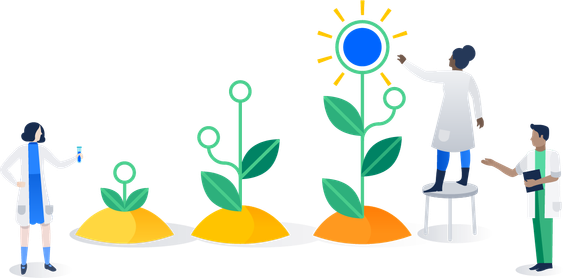
11 comments