Community resources
Community resources
- Community
- Products
- Jira Software
- Questions
- Log work with groovy script issue
Log work with groovy script issue
Hi
Here is a code:
CM = ComponentManager.getInstance()
worklogManager = CM.getWorklogManager()
for(int i=0; i<=4; i++) {
worklog = new WorklogImpl(worklogManager, issue, null, issue.reporter.name, issue.summary, new Date(), null, null, 1*3600)
worklogManager.create(issue.reporter, worklog, 0L, false)
}
OR
for(int i=0; i<=4; i++) {
params = WorklogInputParametersImpl
.issue( issue )
.startDate(new Date())
.timeSpent('1h')
.comment('123')
.buildNewEstimate()
result = wls.validateCreate( context, params )
wls.createAndAutoAdjustRemainingEstimate( context, result, true )
}
And here is a result:
5 worklog entries, with 1 hour spent
but Logged: shows only 1 hour instead of 5 hours
latest script runner addon with JIRA 6.1
same results with JIRA 5.1.7
Any ideas?
Thanks!
Sergey
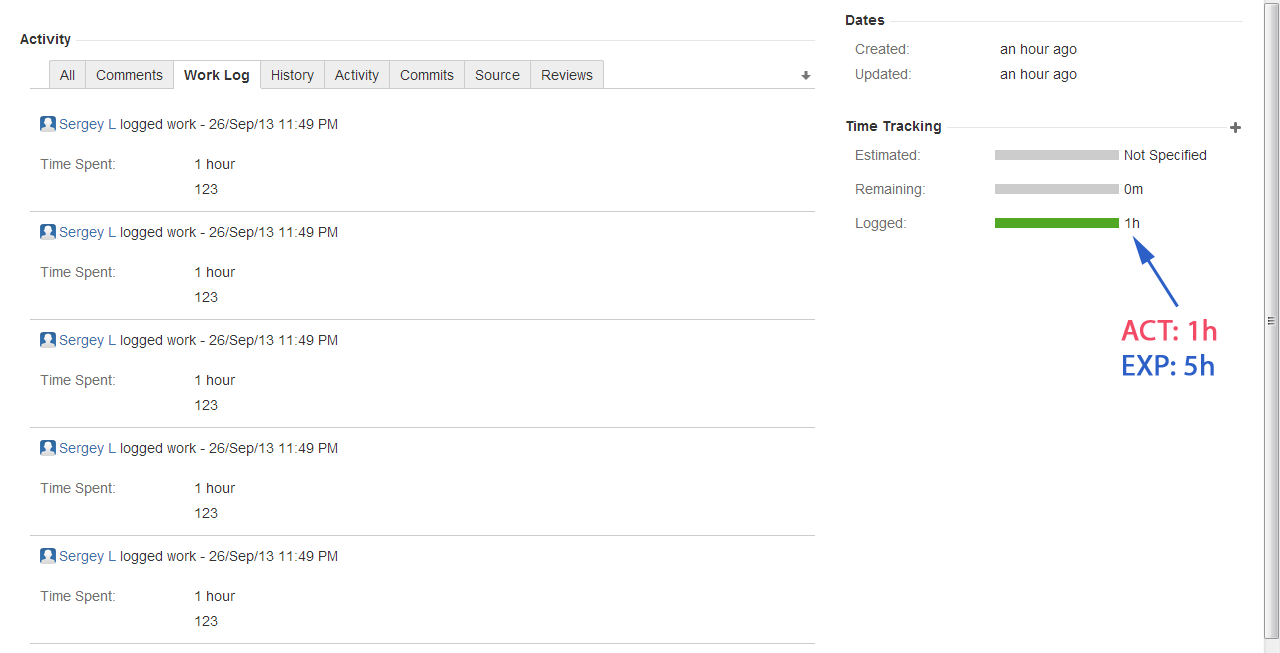
6 answers
1 accepted
Solution is to calculate logged time manually
for(int i=0; i=4; i++) {
worklog = new WorklogImpl(
worklogManager,
issue,
null,
issue.reporter.name,
issue.summary,
new Date(),
null,
null,
1*3600
)
worklogManager.create(issue.reporter, worklog, 0L, false)
issue.timeSpent = issue.timeSpent == null
? 1*3600
: issue.timeSpent + 1*3600
}
You must be a registered user to add a comment. If you've already registered, sign in. Otherwise, register and sign in.

Probably some kind of jira bug. As you see in the work log tab all the entries are there.
I've seen similar bugs where it barfs if there is not at least a one second difference in the creation time. In this case though I tested that and it still didn't work. Maybe for some reasons it assumes that they're all the same entry.
You must be a registered user to add a comment. If you've already registered, sign in. Otherwise, register and sign in.
I am creating a issue and PostFunction like to get the value of the "Data da tarefa " (Type: Date Time) and "Tempo gasto" (Type: Number field) to automatically make a worklog.
Can you help me how can I do?
I'm not a developer and I have difficulties:
si-573.PNG
I would like to create the task the timestamp was:
Day 10 / February / 2015 and 3 hours worked
You must be a registered user to add a comment. If you've already registered, sign in. Otherwise, register and sign in.
Hermann
The same results when "startDate" are differs
Anyway, "Logged" field should be calculated properly even if dates are the same
You must be a registered user to add a comment. If you've already registered, sign in. Otherwise, register and sign in.
What come to my mind: These work log entries are all at the same time. What if you use a startDate that differs in at least one hour for each?
You must be a registered user to add a comment. If you've already registered, sign in. Otherwise, register and sign in.

Was this helpful?
Thanks!
Community showcase
Atlassian Community Events
- FAQ
- Community Guidelines
- About
- Privacy policy
- Notice at Collection
- Terms of use
- © 2024 Atlassian





You must be a registered user to add a comment. If you've already registered, sign in. Otherwise, register and sign in.