Community resources
Community resources
- Community
- Products
- Jira Software
- Questions
- How to search for labels in any custom field
How to search for labels in any custom field
This question is in reference to Atlassian Documentation: Configuring a custom field
If my project hasmany issues with custom fields that contain labels...how can I search for issues containing a specific label in any custom field?
A text search does not search labels.
A JQL search containing the "labels" field doesn't seem to work.
Maybe there's a way to configure the custom fields to make them more easily searchable??
Also would it be possible not only to search for entire labels but parts of labels like just a few letters of a label?
Also related to JIRA documentation: Advanced Searching,
Similar question (for Confluence and CQL): How do you search by labels specifically?
2 answers

Have you tried "labels in ("label1","label2")?
Thank you so much Gabrielle for the suggestion. Maybe it gets closer but that doesn't seem to work for my search. I think JQL uses "IN" and parentheses to mean something slightly different than my search. But maybe you know a way...
My custom fields are named ”VERSION CODES 1","VERSION CODES 2","VERSION CODES 3","VERSION CODES 4".....up to "VERSION CODES 10". Each field can have many labels and an issue may have labels in one of these or none or all 10.
So the custom fields look like this: Screen Shot 2016-03-07 at 6.53.26 PM.pngor this: Screen Shot 2016-03-07 at 6.59.18 PM.png
I would like to easily search for any issue that has "TBD" in any of these custom fields. (Even if I couldn't do a partial term search to find "TBD456" or "TBD789" I'd be happy--if I could find only "TBD".
The only thing that works is: ""VERSION CODES 1" = TBD OR "VERSION CODES 2" = TBD OR "VERSION CODES 3" = TBD OR "VERSION CODES 4" = TBD" but I have 10 fields like this and don't want to have to type my search term 10 times every time.
As far as the operator "IN" goes, I think that using your query "labels in ("label1","label2")" in my project would look like this: "VERSION CODES 1" IN (TBD, TBD456, TBD789) OR "VERSION CODES 2" IN (TBD, TBD456, TBD789)... etc.
So The "IN" operator is used to search for issues where the value of the specified field is one of multiple specified values. The values are specified as a comma-delimited list, surrounded by parentheses.
That still leaves me with having to type the query 10 times to be able to find my terms in any of the 10 fields. Maybe that's not so bad. I'll just have to use a text editor to find and replace.
I wish I could do something like THESE below but I only get errors in JQL...and I've tried different combinations...
(”VERSION CODES 1","VERSION CODES 2","VERSION CODES 3","VERSION CODES 4","VESION CODES 5","VERSION CODES 6","VERSION CODES 7","VERSION CODES 8","VERSION CODES 9","VERSION CODES 10”) = TBD
or:
labels = TBD in (”VERSION CODES 1","VERSION CODES 2","VERSION CODES 3","VERSION CODES 4","VESION CODES 5","VERSION CODES 6","VERSION CODES 7","VERSION CODES 8","VERSION CODES 9","VERSION CODES 10”)
or:
"labels in (”VERSION CODES 1" OR "VERSION CODES 2" OR "VERSION CODES 3" OR "VERSION CODES 4" OR "VESION CODES 5" OR "VERSION CODES 6" OR "VERSION CODES 7" OR "VERSION CODES 8" OR "VERSION CODES 9" OR "VERSION CODES 10”) = TBD"
If anyone knew how to do it I could save that query and just replace "TBD" with whatever I was looking for.
I guess I'll have to type it 10 times...
Thanks so much for your time!
But if anyone has any ideas.....
Thanks.
You must be a registered user to add a comment. If you've already registered, sign in. Otherwise, register and sign in.
Hi Daniel,
i got an practial idea, that I am using in my everday work. I am currently using three Labels fields (Hersteller, Empfaenger, labels)in my Jira Projects. To find any Issue, that is Containing the label i have set up a custom search in Microsoft Edge / Google Chrome.
Use this URL and use your Labels fields
https://yourjiraadress.atlassian.net/browse/UNH-52?jql=
Hersteller%3D%22%s%22%20
OR%20Empfaenger%3D%22%s%22%20
OR%20labels%3D%22%s%22
Finally, use it within the adress bar, open a new tab type in the stichwort "jl" (see screenshot above)) following with a space. Your Custom Jira Label-Fields Search engine will open and you can type in the label you are searching for (in this example "amazon").
Hit Enter. Now see all Jira issues with the Label "Amazon" in the Labels Fields Empfaenger / Hersteller or Labels.
Eric
I hope it helps and I am looking forward for an Feedback.
You must be a registered user to add a comment. If you've already registered, sign in. Otherwise, register and sign in.

Was this helpful?
Thanks!
TAGS
Community showcase
Atlassian Community Events
- FAQ
- Community Guidelines
- About
- Privacy policy
- Notice at Collection
- Terms of use
- © 2024 Atlassian





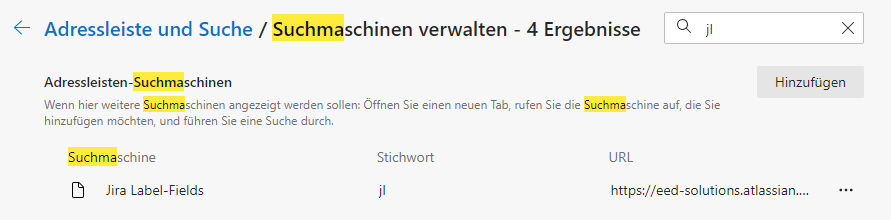
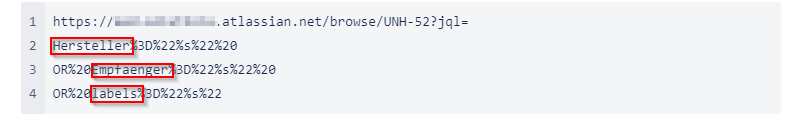
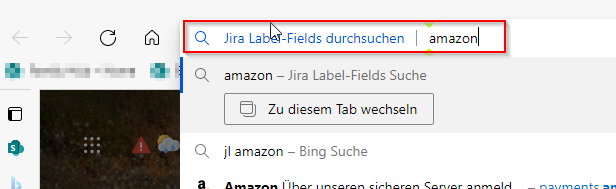
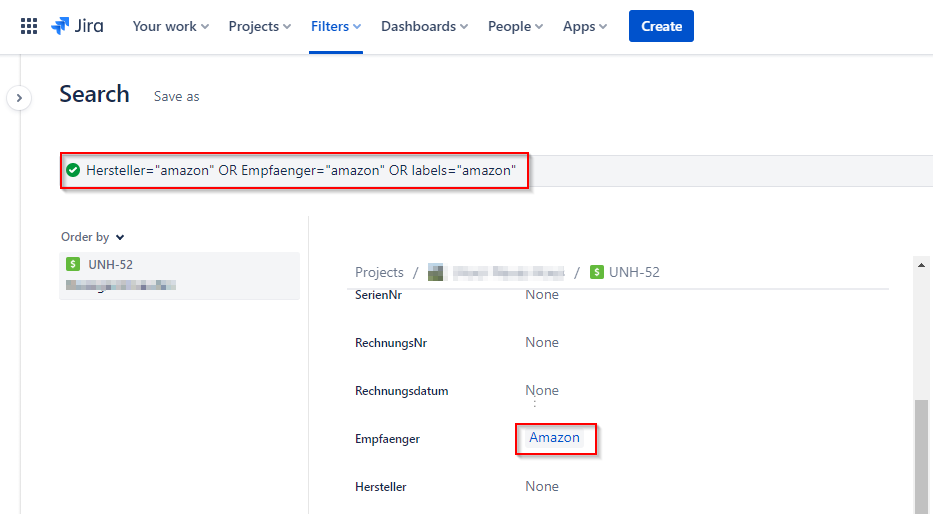
You must be a registered user to add a comment. If you've already registered, sign in. Otherwise, register and sign in.