Community resources
Community resources
- Community
- Products
- Jira Software
- Questions
- Export or back-up a single project
Export or back-up a single project
Has anyone figured out a simple solution for exporting a single JIRA project? This documentation indicates that I would have to spin up a new instance of JIRA, import a back up, delete the unwanted projects, and then make a new back up.
https://confluence.atlassian.com/display/JIRA/Restoring+a+Project+from+Backup
13 answers
You must be a registered user to add a comment. If you've already registered, sign in. Otherwise, register and sign in.
Yes, I have the same requirement. Need to deliver export of customer Jira project and don't want to share all of my projects off course! @Atlassian, any plans for a simple single project export feature? can't be too difficult I would say
You must be a registered user to add a comment. If you've already registered, sign in. Otherwise, register and sign in.
I just managed to migrate a single project from Jira Server 8.3.2 to Jira Cloud using the following steps:
- Export project from productive Jira Server using the Project Configurator for Jira
- Import into a local Jira Server running in a docker container (I used atlassian/jira-software:8.3.2)
- Fix any issues reported by the import tool. e.g.:
- Add missing users
- Import workflows
- Add missing Issue Link Types
- Add missing Issue Security Schemes
- In two cases I even had to directly manipulate the database
- Now you are ready to use the Jira Cloud Migration Assistant to move into the cloud
- In the cloud remove any unwanted users that were migrated (does not work on Jira server since it reports that there are links from invisible issues to these users)
You must be a registered user to add a comment. If you've already registered, sign in. Otherwise, register and sign in.
You must be a registered user to add a comment. If you've already registered, sign in. Otherwise, register and sign in.
Because no one thinks that anyone would want to export a SINGLE project.
You must be a registered user to add a comment. If you've already registered, sign in. Otherwise, register and sign in.
You must be a registered user to add a comment. If you've already registered, sign in. Otherwise, register and sign in.
But none of those have an answer other than
"Take a complete backup and import from that a single project"
This is no scalable solution ![]()
You must be a registered user to add a comment. If you've already registered, sign in. Otherwise, register and sign in.

Hi all,
Because we have solved this problem many times with our customers in past, we have a pretty simple solution. While the recommended Atlassian procedure is safe and verifiable, however, if you have several hundred projects in the JIRA, this solution is not effective.
Unfortunately, Atlassian JIRA even today does not allow to export / import only one single project. However, you can help with plugin eg. "Configuration manager for JIRA" since version 5.x. I assume you need to import one particular project in another JIRA (for example, in a JIRA test).
The steps are as follows
- You install the "Configuration manager for JIRA" plug-ins on both JIRAs (to simplify - CMJ)
- In JIRA A, you will use the CMJ plugin to snapshot the project setup - as instructed at Snapshot Management
(A snapshot of the project configuration is created + all issue data) - in JIRA A you download this snapshots file to a local PC
- In JIRA B using the CMJ plug-in, Deploy snapshot (import file) - as instructed at Snapshot Deployement
- Done
I hope I've helped you
Best Regards
Pavel Junek
MoroSystems Support
You must be a registered user to add a comment. If you've already registered, sign in. Otherwise, register and sign in.
Thank you for this solution but it only works for JIRA server. For cloud users this is not available as of now (reviewing the website of the product).
Armin
You must be a registered user to add a comment. If you've already registered, sign in. Otherwise, register and sign in.
Running into this situation where I am not able to install Cloud migration assistant from JIRA server as we are on a older version and not able to export/import because there simply is not an option!
You must be a registered user to add a comment. If you've already registered, sign in. Otherwise, register and sign in.
It's a bit poor to need a third party plugin for standard features like this in a polished and pricey product like JIRA.
You must be a registered user to add a comment. If you've already registered, sign in. Otherwise, register and sign in.
Still no options available. This is a feature that would make it easier for you to migrate to another service, which is why it will never be implemented.
You must be a registered user to add a comment. If you've already registered, sign in. Otherwise, register and sign in.
Another year down, and it seems its the same. I'm beginning to think you are right, Adam. Too bad, though. This is pretty useful functionality for "enterprise" style/grade software and processes.
You must be a registered user to add a comment. If you've already registered, sign in. Otherwise, register and sign in.

You must be a registered user to add a comment. If you've already registered, sign in. Otherwise, register and sign in.
You must be a registered user to add a comment. If you've already registered, sign in. Otherwise, register and sign in.
Hey all, Rewind backups for Jira Cloud already has automated backups and restores for Projects (and other Jira data), and we'll be launching a self-serve Export option later this year.
Check it out: https://marketplace.atlassian.com/apps/1226389/rewind-backups
You must be a registered user to add a comment. If you've already registered, sign in. Otherwise, register and sign in.
I would like to recommend to everyone to login and vote for this issue:
https://jira.atlassian.com/browse/JSDSERVER-2741
there is also a linked Cloud edition issue there.
You must be a registered user to add a comment. If you've already registered, sign in. Otherwise, register and sign in.
Hi Everyone,
All the issues in a single project can be exported in the formats below.
Go to the project>>search for issues>> Advance search>> search with the project name >> Click on Export and select the desired format.
Hope this helps.
Thanks,
Anil
You must be a registered user to add a comment. If you've already registered, sign in. Otherwise, register and sign in.
But you will not get Metadata around the project like Workflows, Custom Fields, etc.
As mentioned before, Config Manager from Botron or Project Configurator from Adaptavist can help here.
You must be a registered user to add a comment. If you've already registered, sign in. Otherwise, register and sign in.
Yes, Metadata cannot be exported. The above method is to have a backup/to import all the issues in a project to a new JIRA instance using a csv.
You must be a registered user to add a comment. If you've already registered, sign in. Otherwise, register and sign in.
Moreover, sometimes all one would want is the configuration and metadata, not the data at all. A truly complete solution would be a project export tool that could be scripted, but also has a nice admin wizard around it, and gave the options to export project config, issue data, or both.
You must be a registered user to add a comment. If you've already registered, sign in. Otherwise, register and sign in.
Hi Lee,
I'm not sure if you have been able to come up with a solution to your question, but Onna (http://onna.com) integrates with JIRA. You can index, process, and export data from a single project into a csv or dat file with its eDiscovery app. Hope this helps!
You must be a registered user to add a comment. If you've already registered, sign in. Otherwise, register and sign in.
Hi everyone! hope you are all safe and well.
If someone is interested, I would love to chat and get your input regarding a possible future solution for Cloud to Cloud migrations in Jira. Please contact us at projectconfigurator@adaptavist.com and we could chat more about these possibilities! Your use case seems really valuable and I would be glad to hear more.
Best regards
Jannina
You must be a registered user to add a comment. If you've already registered, sign in. Otherwise, register and sign in.
How about you contact us since we'd be the ones who'd be supplying you with the requirements to make other customers happy.
Consider this a formal invitation.
You must be a registered user to add a comment. If you've already registered, sign in. Otherwise, register and sign in.
hi Marcelo!
I dont have your email address to reach out to you, but if you would drop me an email to projectconfigurator@adaptavist.com that would be great. I'll pick it up from there immediately once I see it.
Have a great weekend
You must be a registered user to add a comment. If you've already registered, sign in. Otherwise, register and sign in.
You must be a registered user to add a comment. If you've already registered, sign in. Otherwise, register and sign in.
This is a good option though not if you are using the Cloud version of Jira so it seems.
You must be a registered user to add a comment. If you've already registered, sign in. Otherwise, register and sign in.
Hi,
Is there a solution for JIRA Cloud available? Or would I need to perform my own engineering magic to create a solution?
I check the above proposals but none are feasible (Configuration manager only works for server).
You must be a registered user to add a comment. If you've already registered, sign in. Otherwise, register and sign in.
Hi Armin,
Check out this guide on how to collect and export from JIRA (cloud) with Onna: https://intercom.help/onna/current-integrations/web-integrations/how-to-collect-from-jira
Hope this helps!
Mayda
You must be a registered user to add a comment. If you've already registered, sign in. Otherwise, register and sign in.
Hi Mayda,
thank you for the quick response. I have reviewed the initial export description but it does not include the Project contents including JIRA security setups which I would require to export as well.
The project itself has no default workflow, the workflows from JIRA itself require exporting as well, are these covered?
Does Onna cover these open ends as well and then for JIRA cloud?
Please confirm.
Kind Regards,
Armin
You must be a registered user to add a comment. If you've already registered, sign in. Otherwise, register and sign in.
Hi Armin,
Onna integrates with the JIRA Software Cloud REST API and collects the metadata available from that API. We support exports as well. Please feel free to email me at mayda@onna.com if you have any further questions.
You must be a registered user to add a comment. If you've already registered, sign in. Otherwise, register and sign in.
Please check this plugin https://jira.luminaamericas.com/plugins/servlet/upm/marketplace/search?q=balloon%20for%20jira
You must be a registered user to add a comment. If you've already registered, sign in. Otherwise, register and sign in.
For my own (rather specific) use-case, I wrote this script:
github.com/sgreben/jira-project-export
It uses the JIRA API to export a project's issues and metadata as JSON.
You could probably also write an importer the same way (I didn't need that though).
You must be a registered user to add a comment. If you've already registered, sign in. Otherwise, register and sign in.
You must be a registered user to add a comment. If you've already registered, sign in. Otherwise, register and sign in.
Jira indicates you can import JSON files, although I have not been able to make it work.
Maybe others have had success?
You must be a registered user to add a comment. If you've already registered, sign in. Otherwise, register and sign in.

Was this helpful?
Thanks!
TAGS
Community showcase
Atlassian Community Events
- FAQ
- Community Guidelines
- About
- Privacy policy
- Notice at Collection
- Terms of use
- © 2024 Atlassian





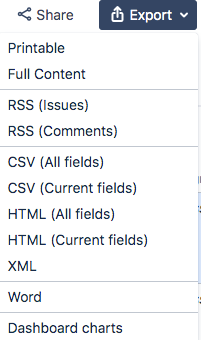

You must be a registered user to add a comment. If you've already registered, sign in. Otherwise, register and sign in.