Community resources
Community resources
- Community
- Products
- Jira Software
- Questions
- Connecting to External MS SQL Database from JIRA using Groovy SQL
Connecting to External MS SQL Database from JIRA using Groovy SQL
Hi,
I'm trying to display information on issue, based on customfield value.
Example:
Customfield XXXX has value "4"
I want to select external database table (Columns: X,Y)for a row(s) Y when row X = 4
I tried to use Database Custom Field 4.0 but failed (no such possibility)
So...maybe by groovy?
But how do I connect to external database (SQL) assuming that I already have drivers (DCF 4.0 works with selecting but i can see data only while editing).
Can anyone help with this issue?
I've found some information on the web, but nothing worked yet :/
3 answers

Hey Jan,
Not sure, how much this helps, but i do have a sql query that gives me custom field values on a jira issue
select cfv.STRINGVALUE,ji.issuenum,p.pkey from customfieldvalue cfv JOIN customfield cf ON cf.ID = cfv.CUSTOMFIELD JOIN jiraissue ji ON cfv.ISSUE = ji.ID JOIN project p ON ji.PROJECT = P.ID WHERE cfv.ISSUE IN (select ji.ID from jiraissue ji where PROJECT = 14701) AND cfv.CUSTOMFIELD = 14611 AND cfv.STRINGVALUE IS NOT NULL ORDER BY ji.issuenum ASC
OK i have a script, but printing does not work properly. It sends a query to SQL but nothing is displayed.
Seccond thing, how to put value from customfield to SQL query?
import groovy.sql.Sql
import java.sql.Driver
def driver = Class.forName('com.microsoft.sqlserver.jdbc.SQLServerDriver').newInstance() as Driver
def props = new Properties()
props.setProperty("user", "jira")
props.setProperty("password", "xxxxxxxxxxxxxx")
def conn = driver.connect("jdbc:sqlserver://srv-erp.office.xxxxxxxxxxx.com:1433;DatabaseName=xxxxxxxxxxxxxxxxxxxxx", props)
def sql = new Sql(conn)
try {
sql.eachRow("SELECT * from table") {
log.debug(it)
}
println "Hello world!"
} finally {
sql.close()
conn.close()
}
You must be a registered user to add a comment. If you've already registered, sign in. Otherwise, register and sign in.

Did you try this ?
import java.sql.*;
import groovy.sql.Sql
class Example {
static void main(String[] args) {
// Creating a connection to the database
def sql = Sql.newInstance('jdbc:jtds:sqlserver://localhost:1433/atlstatus', 'sa',
'xxxxxxxx', 'net.sourceforge.jtds.jdbc.Driver')
sql.eachRow('select * from Status') {
tp ->
println([tp.ID,tp.APPLICATION,tp.INCIDENTDATE])
}
sql.close()
}
}
Hope this gets you started.
Cheers
Chander
You must be a registered user to add a comment. If you've already registered, sign in. Otherwise, register and sign in.
Chandler thanks, but.. .i did it like below and result is null...
import java.sql.*;
import groovy.sql.Sql
class Example {
static void main(String[] args) {
// Creating a connection to the database
def sql = Sql.newInstance('jdbc:sqlserver://srv-erp.office.xxxxxxxx.com:1433', 'jira',
'xxxxxx', 'com.microsoft.sqlserver.jdbc.SQLServerDriver')
sql.eachRow('SELECT * FROM KntKonta') {
tp ->
println(tp.KKT_OKRESID, tp.KKT_KKSNUMER)
}
sql.close()
}
}
I get errors:
You must be a registered user to add a comment. If you've already registered, sign in. Otherwise, register and sign in.

Was this helpful?
Thanks!
Community showcase
Atlassian Community Events
- FAQ
- Community Guidelines
- About
- Privacy policy
- Notice at Collection
- Terms of use
- © 2024 Atlassian





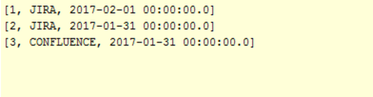
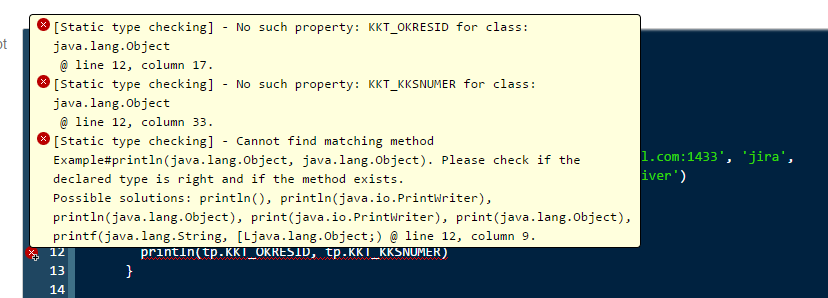
You must be a registered user to add a comment. If you've already registered, sign in. Otherwise, register and sign in.