Community resources
Community resources
- Community
- Products
- Jira Software
- Questions
- Can't Convert Issue to Subtask - one issue type
Can't Convert Issue to Subtask - one issue type
I have an issue type called Bug and it is used in all of our JIRA projects.
- I have one project, that I cannot convert the Bug to a SubTask.
- The menu option is not there.
- It is there when I look at different issue types for the same project. It is there when I look at Bug issue types in a different project.
- I am in the Administrators and Users group and these allow for every Issue permission that I could think of.
I must be missing something and hoping someone can help.

2 answers
1 accepted
Note that you will not be able to convert an issue to a sub-task if the issue has sub-tasks of its own. You will first need to convert the issue's sub-tasks to standalone issues (see below); you can then convert them to sub-tasks of another issue if you wish. Sub-tasks cannot be moved directly from one issue to another — you will need to convert them to standard issues, then to sub-tasks of their new parent issue.
This is quoted from the documentation of converting sub task, refer below for the documentation.
https://confluence.atlassian.com/display/JIRA/Creating+a+Sub-Task#CreatingaSub-Task-converting
Hope this helps, cheers!
dang, I'm embarrased. I thought I checked the subtasks and you are correct. There was a subtask on the issue. Thanks for the quick response Richie.
You must be a registered user to add a comment. If you've already registered, sign in. Otherwise, register and sign in.
No problem, glad to assist :)
You must be a registered user to add a comment. If you've already registered, sign in. Otherwise, register and sign in.
Wow! I had to go back to the old view just to see the Convert to Sub-Task option. Any updates how we could find it on the new view?
You must be a registered user to add a comment. If you've already registered, sign in. Otherwise, register and sign in.
@Phebe Sawan very helpful thank you. Seems like an oversight on their side to omit being able do this form the new view.
Thus far I've not been impressed by their "new" changes being it new view or next-gen projects.
You must be a registered user to add a comment. If you've already registered, sign in. Otherwise, register and sign in.
For those of us in the next-gen board who do not have the option to convert to subtasks yet, you can do an issue search, and then bulk change and move issues to achieve it.
You must be a registered user to add a comment. If you've already registered, sign in. Otherwise, register and sign in.
I've just been through this to guide some users internally on the process, and happy to drop my screen shots and steps below in the hope this may help.
- Open the ‘Ticket’ you want to move.
- From the ‘More’ drop down, select ‘Convert to Sub-Task’
- Select the new ‘Parent Issue’ and New Sub Task Type
- Choose next to progress, and Finish to finalise the change.
- As some of the field entries may be missing (where the forms are different), you will now need to Edit the newly created Sub Task and Enter any missing information.
Hope this helps
You must be a registered user to add a comment. If you've already registered, sign in. Otherwise, register and sign in.

Was this helpful?
Thanks!
TAGS
Community showcase
Atlassian Community Events
- FAQ
- Community Guidelines
- About
- Privacy policy
- Notice at Collection
- Terms of use
- © 2024 Atlassian





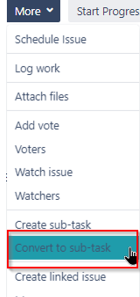
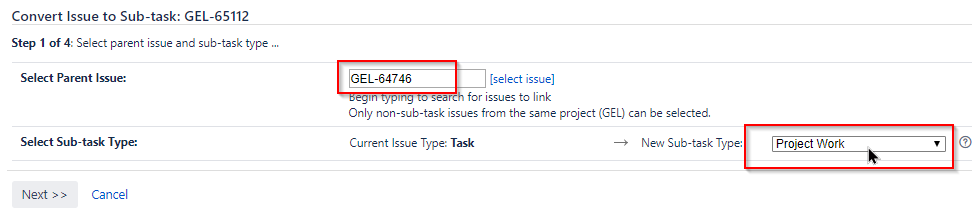
You must be a registered user to add a comment. If you've already registered, sign in. Otherwise, register and sign in.