Community resources
Community resources
- Community
- Groups
- Archived Groups and Collections
- Hipchat
- Questions
- layout adjustment question
layout adjustment question
Hi, I am just getting started and not seeing test messages or the view as expected on coworkers monitors. My coworker showed me this screenshot but on a PC, I am not seeing this option. Do you know where I would go to update/access this?

1 answer
1 accepted
Hi, Megan.
The screen shot attached here can be found through the Settings of HipChat. Click on the profile icon on the top right corner of the client and choose Settings:
The General tab will be highlighted by default and you should be able to see the following:
Similar concept for the web client too. Can you give it a try on your end and let me know how it goes on your end?
You must be a registered user to add a comment. If you've already registered, sign in. Otherwise, register and sign in.
Hi, Megan.
You are most welcome. I am glad that it works well on your end now. Any time!
You must be a registered user to add a comment. If you've already registered, sign in. Otherwise, register and sign in.

Was this helpful?
Thanks!
- FAQ
- Community Guidelines
- About
- Privacy policy
- Notice at Collection
- Terms of use
- © 2024 Atlassian





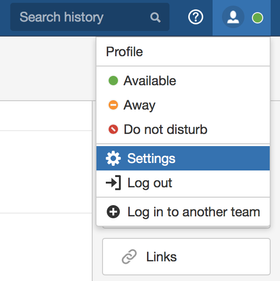
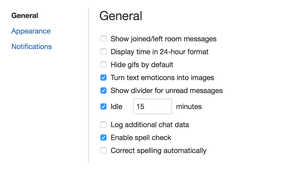
You must be a registered user to add a comment. If you've already registered, sign in. Otherwise, register and sign in.