Community resources
Community resources
- Community
- Groups
- Archived Groups and Collections
- Hipchat
- Questions
- Is the Documentation about Group Admin Correct?
Is the Documentation about Group Admin Correct?
Hello,
I am attempting to assign multiple Group admins. This functionality is described In the Roles and Persmissions document, in the section "Other roles in HipChat".
However, I only see the ability for the drop down box to select one admin (see the screen shot below).
Is there an error in the documentation, or am I attempting to edit group admins incorrectly?
Thank you
1 answer
Hi Stephen,
I think there is some confusion between 'group admins' and 'room admins' here as you seem to use 'group admin' when you're referencing the 'room admin' documentation.
A group admin is a global administration role and these are assigned via Group Admin -> Users by another admin or owner.
A room admin is a user that has permissions to administer a room, typically set by the room owner or a global admin. Room admins are set on the permissions page of individual rooms (as your screenshot shows).
Looking at your screenshot, it appears that the room privacy is set to Private. I believe that only invited users will show up in the room admin list. You can invite users into the room by clicking the 'Edit member list' below the room admin drop down in your screenshot. After a user is added, refresh the page and they should show up in the 'room admins' list.
Cheers,
-David
HipChat Server Support Engineer | Atlassian

Was this helpful?
Thanks!
- FAQ
- Community Guidelines
- About
- Privacy policy
- Notice at Collection
- Terms of use
- © 2024 Atlassian





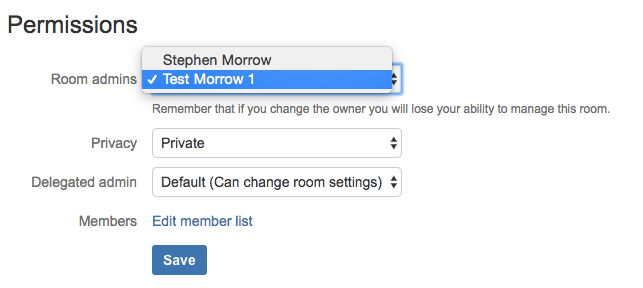
You must be a registered user to add a comment. If you've already registered, sign in. Otherwise, register and sign in.