Create Sign up Log in
Turn on suggestions
Auto-suggest helps you quickly narrow down your search results by suggesting possible matches as you type.
Showing results for
Community resources
Community resources
- Community
- Groups
- Archived Groups and Collections
- Hipchat
- Questions
- I still can't delete Room Chat history
I still can't delete Room Chat history
OK, so I've got my room pref's set to 'Retain all History'. Yet when I log-in as Admin & try to manage Chat History in that room, I get this error.
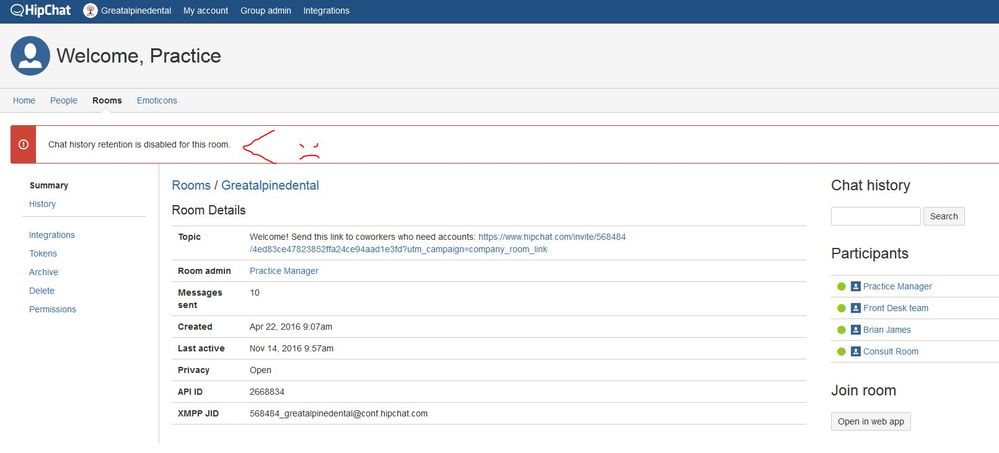
1 answer
Shanye
Atlassian Team
September 29, 2017 edited Atlassian Team members are employees working across the company in a wide variety of roles.
Hi there,
You can set history retention at the Room level, in addition to the global preferences you highlighted in your second screenshot.
To change the Room-level history retention:
- log into HipChat as an administrator
- navigate to Group admin >> Rooms >> <roomName> >> History retention (in the left sidebar)
- change the retention in the drop-down menu
- click Save
You shouldn't see the error you've highlighted any longer.
HipChat respects the most specific history retention setting available. This means that if a Room-level retention setting is different than the Group-level setting, the Room-level setting will have the higher priority and go into effect.
I hope that helps!

Was this helpful?
Thanks!
- FAQ
- Community Guidelines
- About
- Privacy policy
- Notice at Collection
- Terms of use
- © 2024 Atlassian





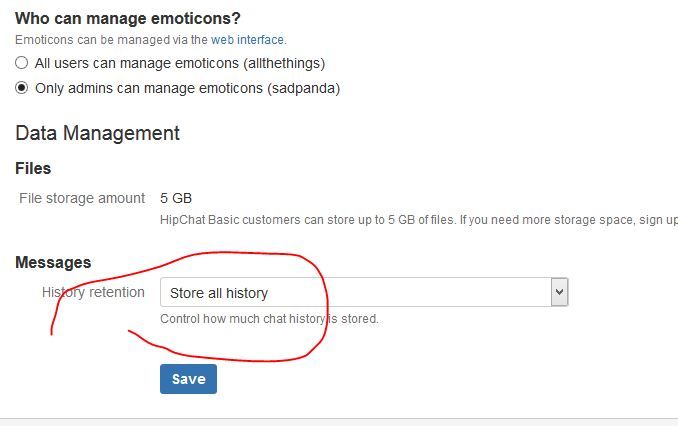
You must be a registered user to add a comment. If you've already registered, sign in. Otherwise, register and sign in.