Community resources
Community resources
- Community
- Groups
- Archived Groups and Collections
- Hipchat
- Questions
- How can we view/extract our HipChat data aes file?
How can we view/extract our HipChat data aes file?
I exported our HipChat data into some *.aes file using your Data Export - but how can I open, view or use this data? Can we convert to a Excel or Word doc or something?
2 answers
1 accepted
Hi Chris,
The exported archive first needs to be decrypted.
This can be done with the command (on the Hipchat server or on a linux/mac system)
openssl aes-256-cbc -d -in path_to_encrypted_file -out path_to_decrypted_file -pass pass:your_password
Afterwards the archive can be extracted
The data files are in json format, which if needed can be converted to csv.
(source: https://confluence.atlassian.com/hc/exporting-and-importing-your-hipchat-data-688882302.html)
Best Regards,
I see that section of the article (below) but can you please give me an example of what I'd type in Hipchat exactly? is the in path a HTTP path and the out path a C:\ path? An example would make this clear.
You must be a registered user to add a comment. If you've already registered, sign in. Otherwise, register and sign in.
Hi Chirs,
When I mentioned that the decrypt command can be run on the Hipchat server, I was referring to the terminal interface of an Hipchat server instance (which runs Linux)
Below is an example how to decrypt the aes file
(note: this is on a terminal interface on Linux)
Let say you have the .aes file, hipchat-2018-08-24_09-07-06.tar.gz.aes, in the directory /home/admin
[/home/admin> ls -al
-rw-r--r-- 1 admin admin 12448 Aug 24 09:12 hipchat-2018-08-24_09-07-06.tar.gz.aes
we can extract the .aes file with the command
[/home/admin> openssl aes-256-cbc -d -in /home/admin/hipchat-2018-08-24_09-07-06.tar.gz.aes -out /home/admin/hipchat-2018-08-24_09-07-06.tar.gz -pass pass:hipchat
The decrypt will give us the unencrypted file hipchat-2018-08-24_09-07-06.tar.gz
[/home/admin> ls -al
-rw-r--r-- 1 admin admin 12419 Aug 24 09:17 hipchat-2018-08-24_09-07-06.tar.gz
-rw-r--r-- 1 admin admin 12448 Aug 24 09:12 hipchat-2018-08-24_09-07-06.tar.gz.aes
The file hipchat-2018-08-24_09-07-06.tar.gz can be extracted with the command
[/home/admin> tar xfv hipchat-2018-08-24_09-07-06.tar.gz
Is you use windows, you will need to install a separate application to decrypt the encrypted .aes file (as far as I know windows is not able to decrypt aes files on itself)
On https://www.aescrypt.com/download/ a few applications are mentioned that are available on windows, unfortunately I'm not familiar with them.
Hope this helps,
Best Regards,
You must be a registered user to add a comment. If you've already registered, sign in. Otherwise, register and sign in.
First one I tried AESCrypt throws this error when I try to open/decrypt:
---------------------------
AES Crypt Error
---------------------------
Invalid input file C:\Users\Administrator\Downloads\hipchat-252690-2018-08-24_09-52-09.tar.gz.aes
Invalid signature
---------------------------
OK
Will try another one
You must be a registered user to add a comment. If you've already registered, sign in. Otherwise, register and sign in.
I tried the 64bit, 32bit and console versions of AEScrypt for Windows but none of them worked. I eventually got the file extracted via the openssl commands on a mac machine. Have to say that was incredibly tedious/complicated for something like this (and I'm a fairly experienced computer user/developer). I find it surprising that this is what you guys are putting Hipchat users through.
Anyway thanks for the help - you can close this ticket.
You must be a registered user to add a comment. If you've already registered, sign in. Otherwise, register and sign in.
Hi Chris,
Glad you where able to decrypt the archive.
Sorry to hear you had such trouble with the archive.
The Hipchat export archive was only intended to be used on the Hipchat platform, which uses Linux
Unfortunately we never put a process in place to decrypt the archive on windows.
Best Regards,
You must be a registered user to add a comment. If you've already registered, sign in. Otherwise, register and sign in.
im having trouble decrypting it on my fedora 28 laptop using the exact same command. i tried it 3 times with different exports.
the error i get is
bad decrypt
139670421636928:error:06065064:digital envelope routines:EVP_DecryptFinal_ex:bad decrypt:crypto/evp/evp_enc.c:569:
I then figured out that you guys were using an old and outdated version of openssl to encrypt that was using md5.
openssl 1.1 onwards using sha256 as default. after i added the explicit switch to use md5, it worked. i would recommend updating the documentation.
openssl aes-256-cbc -d -in hipchat-124688-2018-09-19_18-28-04.tar.gz.aes -out hipchat-124688-2018-09-19_18-28-04.tar.gz -pass pass:somepass -md md5
You must be a registered user to add a comment. If you've already registered, sign in. Otherwise, register and sign in.
you saved my day... I did try several time following hipchat documentations and fortunately community is one step ahead. Thanks @Sandeep Srinivasa!
BTW I migrated to rocket.chat that's an amazing place to go, instead of being forced to Slack ;)
You must be a registered user to add a comment. If you've already registered, sign in. Otherwise, register and sign in.
I got it to work on windows
1. Download openssl for windows https://slproweb.com/products/Win32OpenSSL.html
2. Open an admin command prompt and navigate to the bin folder
3. openssl aes-256-cbc -d -in path\inputfile.aes -out path\outputfile.gz -pass pass:yourpassword -md md5
4. Use 7zip or your favorite windows archive tool to unpack into a tar and then unpack the tar into a folder and viola you have the whole archive on your windows machine
You must be a registered user to add a comment. If you've already registered, sign in. Otherwise, register and sign in.

Was this helpful?
Thanks!
- FAQ
- Community Guidelines
- About
- Privacy policy
- Notice at Collection
- Terms of use
- © 2024 Atlassian





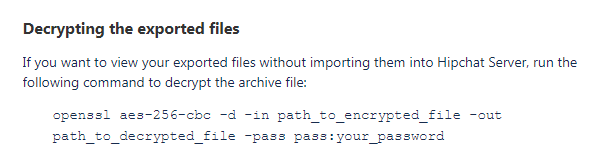
You must be a registered user to add a comment. If you've already registered, sign in. Otherwise, register and sign in.