Community resources
Community resources
- Community
- Groups
- Archived Groups and Collections
- Hipchat
- Questions
- Disable HipChat Activation emails
Disable HipChat Activation emails
When connecting Active Directory to HipChat, HipChat automatically sends activation emails to all users that are found. Is it possible to turn off this functionality? We'd like to have a QA/Test HipChat environment but do not want to spam all of our users.
While the HipChat admin UI doesn't support this, would running the command below work to disable emails entirely? Would it cause other unforeseen issues?
hipchat email -t "null"
Btw, why isn't this command documented?
Atlassian HipChat 3.0.0 (2017.06.21.010814)
The "hipchat" command requires a namespace argument.
Please run one of the following commands:
hipchat datacenter
hipchat diagnostics
hipchat export
hipchat import
hipchat license
hipchat log
hipchat service
hipchat stats
hipchat video
1 answer
Hi, Brian! Users who are synchronized from external directory are automatically activated (in your case Active Directory). Only local users will be receiving the activation emails once the email server is configured on the data center.
By default, the email server of data center is set to NULL. We are the process of revamping the command line of Data Center, hence the old commands from HipChat Server were not carried forward there.
By default, you need to configure this through the web interface - https://>fqdn>/server_admin/email . If you wish to drop all form of notifications through email, you can set the fields blank and that should do the trick.
In our case, we had configured the email server settings prior to making the AD connection. So as soon as the directory was synchronized ~500 users received an "Activate your HipChat account" email.
Seems like the best bet is to leave the email settings as null, connect AD, then set the email settings once users have synchronized.
It also seems the web UI won't allow you to set the fields as null once they have been something other than null.
You must be a registered user to add a comment. If you've already registered, sign in. Otherwise, register and sign in.
@Brian Baker Users who are synchronized from from external directories should not receive activation emails. It should only apply for local users who are created from the web interface.
If you are not planning to have any email notifications sent out to from HipChat, the alternative of leaving the email settings empty would an option to consider.
Through the web interface, fields with asterisk * are considered as required fields. Hence, the error that we are seeing which indicates that the hostname and sender email address must have a value versus the way it works on HipChat Server. We can only remove them completely through the command line below:
admin@hipchat:~$ hipchat email -t null
Removing custom relay
Completed
You must be a registered user to add a comment. If you've already registered, sign in. Otherwise, register and sign in.

Was this helpful?
Thanks!
- FAQ
- Community Guidelines
- About
- Privacy policy
- Notice at Collection
- Terms of use
- © 2024 Atlassian






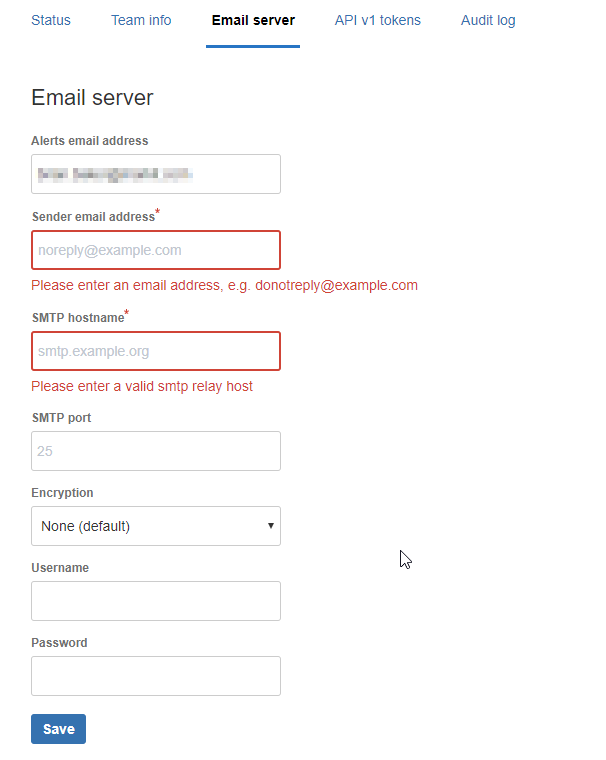
You must be a registered user to add a comment. If you've already registered, sign in. Otherwise, register and sign in.